Creating and managing your color sets
Table of contents
- Selecting your art medium
- Selecting your colors
- Saving and editing your color set
- Using multiple color sets
- Creating a copy of the color set for making changes
- Does my data persist?
- About ArtistAssistApp
To fully utilize the features of ArtistAssistApp, you should first create your color set by adding the colors you already own.
Select your preferred color brands from dozens of available options, then select a color set or manually add the colors you already have. Click or tap anywhere on the photo and get a step-by-step guide on how to precisely mix that color using atomic or optical mixing. Import your photos, select any desired color directly from the photo, and learn how to mix it with specific colors of specific brands.To use all the features of ArtistAssistApp, you first need to create your color set by adding the colors you have.
Selecting your art medium
Open the app by navigating to https://app.artistassistapp.com.
Open the Color set tab.
Select your art medium. ArtistAssistApp supports watercolor, gouache, acrylic paint, oil paint, colored pencils, watercolor pencils, soft pastel, hard pastel, pastel pencils, oil pastel, acrylic markers, and acrylic gouache.
Selecting your colors
Select one or more color brands.
ArtistAssistApp supports over 200 brands with a total of over 15,000 colors. But even if the color brand you are painting with is not yet available in ArtistAssistApp, you can add it as a custom brand. Learn how to add custom color brands in this tutorial.
Choose from one of the standard sets or manually select all the colors you have on hand.
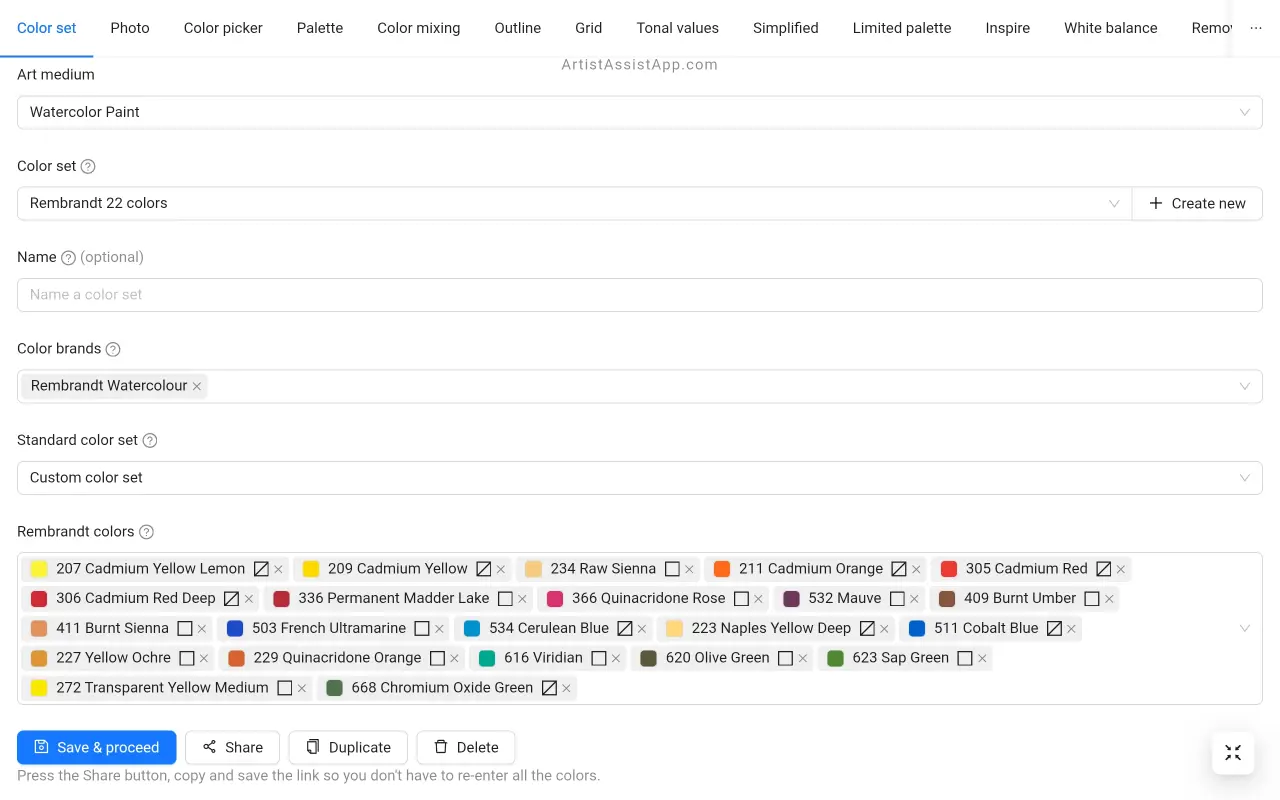
Saving and editing your color set
Color sets, recent photos, and palettes are saved in the browser and restored when you reopen the browser.
ArtistAssistApp supports color sets of an unlimited number of colors for all art mediums. You can add 12, 24, 36, 48 or even 100 colors to your set for any art medium.
You can optionally name your color sets in the Name field.
Press the Save & proceed button to save and start using the specified color set.
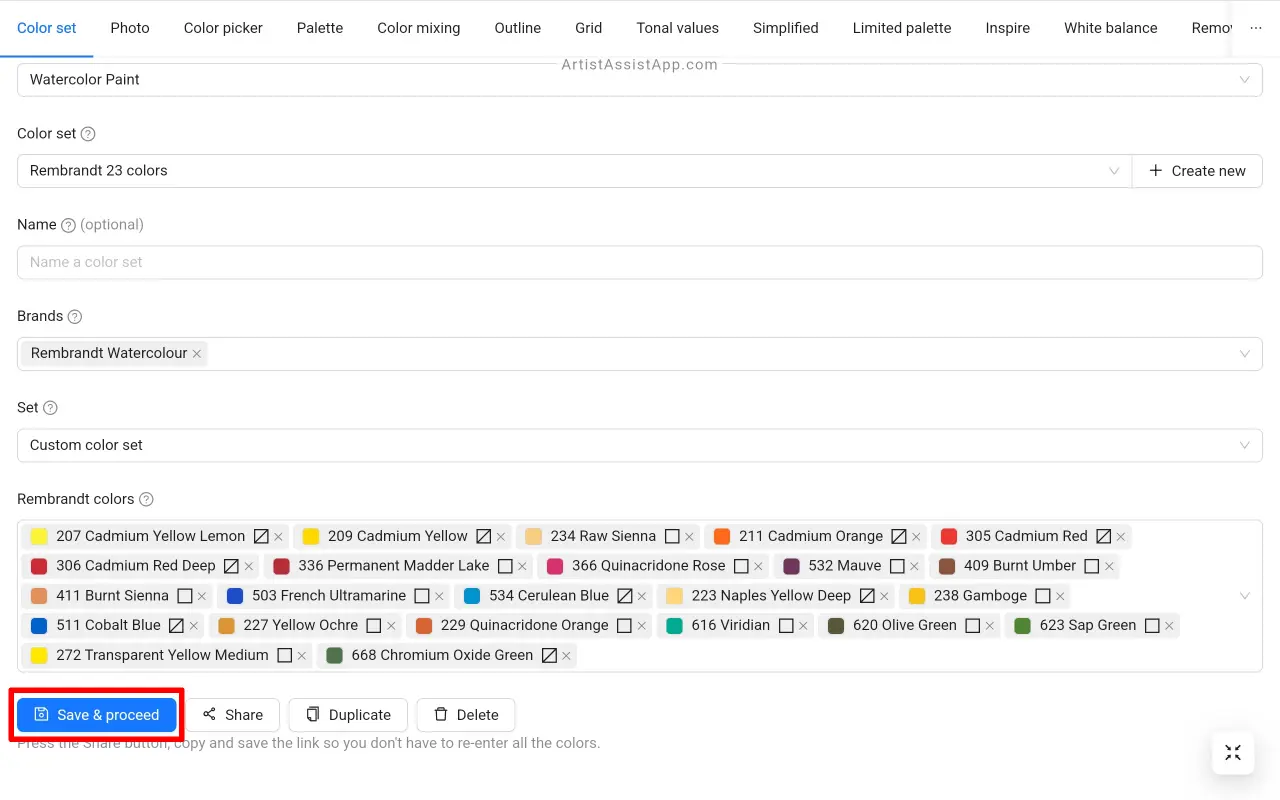
Using multiple color sets
ArtistAssistApp supports saving multiple color sets per art medium.
Artists often have several color sets they paint with. Either sets of different color brands, or sets of the same color brand, but for different purposes. For example, landscape set, cityscape set, botanical set, portrait set.
If you already have a color set, click the Create new button to create a new one, or select the New color set option from the Color set drop-down list.
You can switch between your color sets by selecting the one you want from the Color set drop-down list.
Don't forget to press the Save & proceed button every time you change the color set.
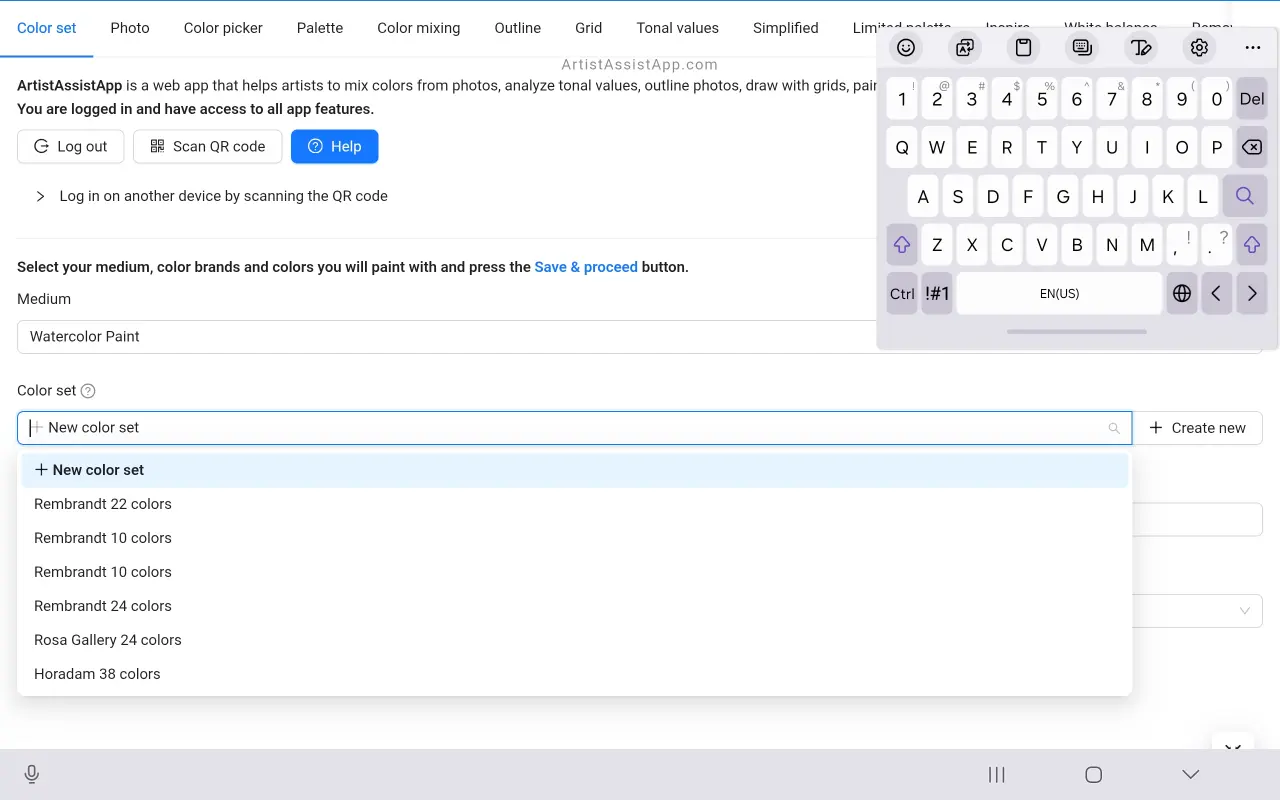
Creating a copy of the color set for making changes
You can create a copy of your color set for further modifications in one click. This is useful if you want to add or replace several colors but don't want to change an existing set. Now you don't have to create a new set and add all the colors from the original set to it.
Press the Duplicate button, add or remove colors and press the Save & proceed button to save and start using your new customized color set.
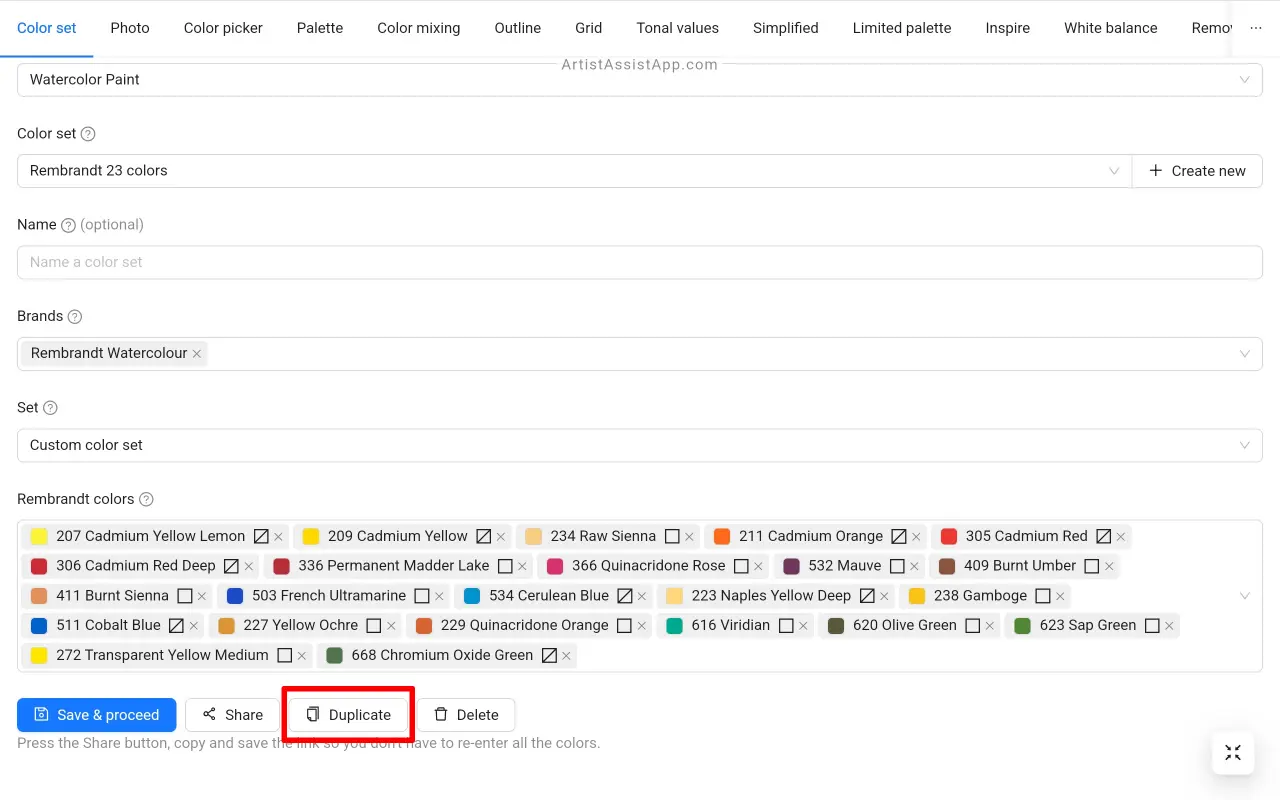
Does my data persist?
The app saves color sets, recent photos, and palettes in web browser storage on your device and restores them when you reopen the app. But keep in mind that if you manually clear the web browser storage, all application data will be lost. And some browsers, such as Safari, along with clearing cookies, also clear the entire storage. So if you manually clear your browser data for the sake of another website, ArtistAssistApp data will also be deleted.
To learn how to backup and restore a color set on any device even after the storage has been cleared, check out this tutorial.
About ArtistAssistApp
ArtistAssistApp, also known as Artist Assist App, is a web app for artists to accurately mix any color from a photo, analyze tonal values, turn a photo into an outline, draw with the grid method, paint with a limited palette, simplify a photo, remove the background from an image, compare photos pairwise, and more.
Try it now for free at https://app.artistassistapp.com to improve your painting and drawing skills and create stunning artworks.
