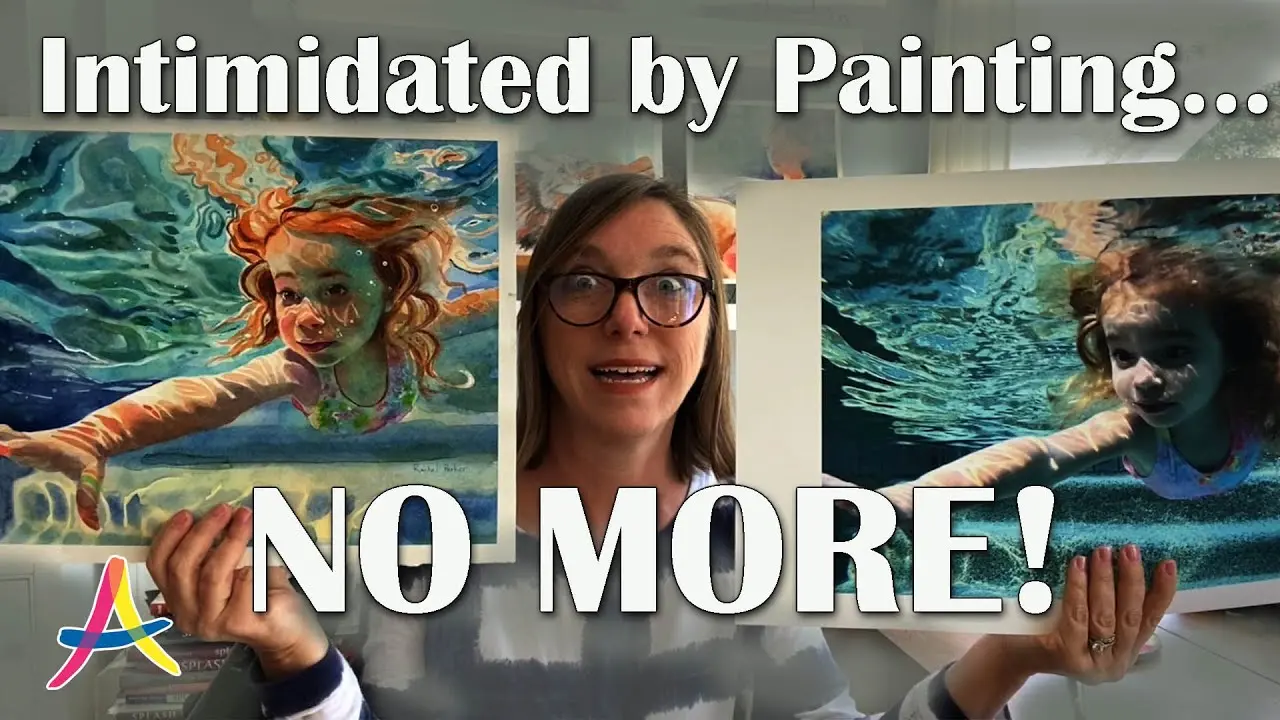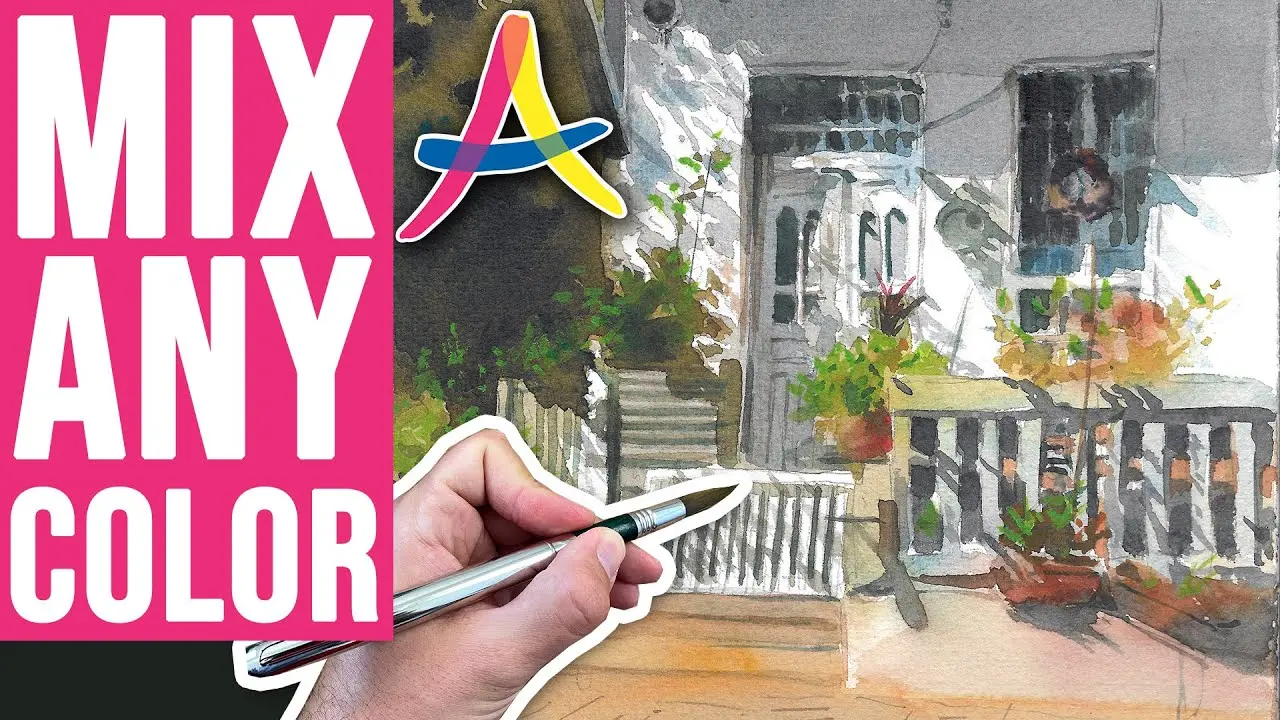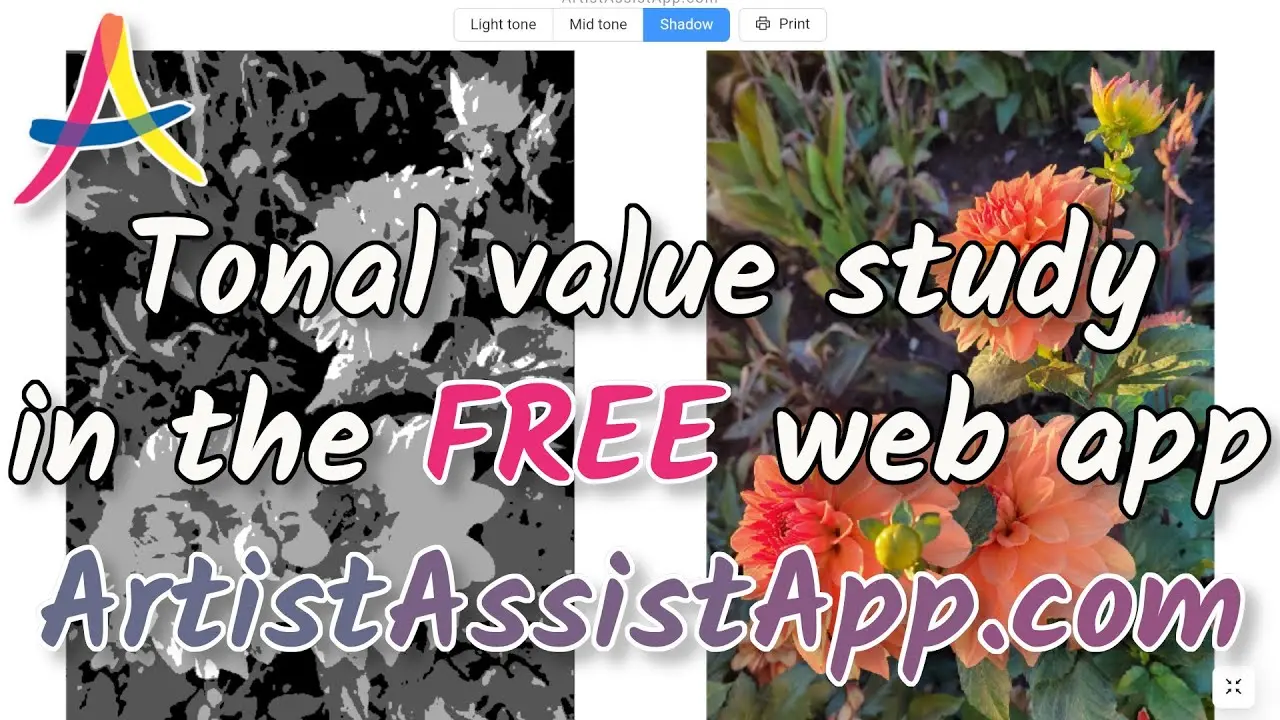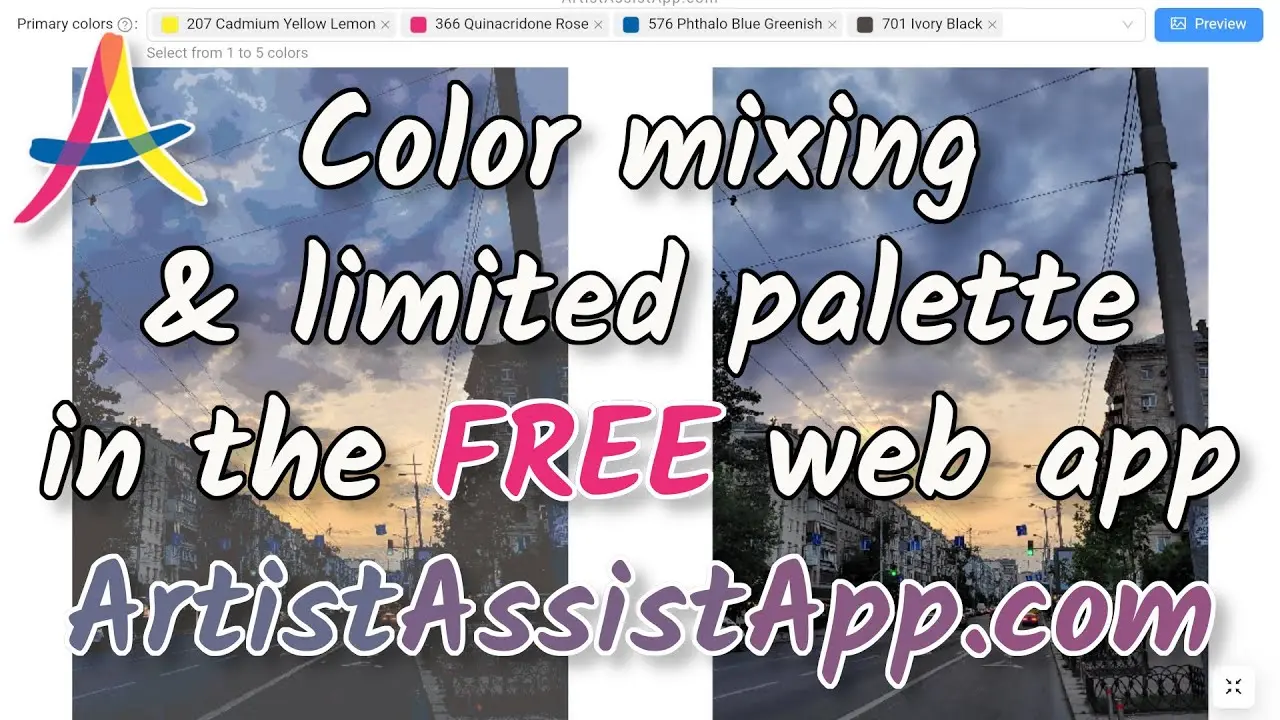Tutorials
Tutorial by Rachel Parker Varner
Painting just got a lot easier! Have you ever put off an idea for a painting for a long time? Did you want to draw something, but the reference scared you? From today you will be able to paint from a reference of any complexity with the help of ArtistAssistApp. In this video tutorial...
Read moreTutorial by Liron Yanconsky
If you're looking to make your painting processes a lot easier and if you're looking for a tool to help you better see the subject matter, the thing you're painting this tool is the one for you. ArtistAssistApp is a completely free app. In this video tutorial a famous YouTuber, one...
Read moreQuick start video by Irina Khyst
How to paint autumn leaves from a photo using ArtistAssistApp. Select your paints. Import your photo. Study tonal values to learn how to create contrast and depth in your paintings. Smooth your photo to reduce detail and focus on the big shapes and proportions. Select any desired...
Read moreMixing any color from a reference photo
ArtistAssistApp allows you to accurately mix any color from your reference photo using specific colors of specific brands that you have on hand. On the first tab "Color set" you need to select the medium and colors you will paint with. Select your medium. ArtistAssistApp supports...
Read moreAtomic and optical color mixing
ArtistAssistApp supports both atomic and optical mixing. Atomic mixing is the physical mixing of colors together. Optical mixing is the result of placing a transparent layer of color over another color. It is also known as the glaze technique. By default, atomic mixing is used. To...
Read moreTonal value study
ArtistAssistApp "Tonal values" tab does tonal value study for you. Tonal values are as important as accurate color mixing. The right values help to create contrast and depth in your paintings. Tonal value sketches are displayed next to the original image, so it's all on one screen...
Read moreThe grid method for drawing
ArtistAssistApp "Grid" tab allows you to draw a grid over a reference photo. The grid method allows you to redraw a reference photo to any size and preserves the proportions. The reference photo is divided into smaller sections using a grid. Draw a grid of the same dimension on your...
Read moreColor mixing and limited color palettes
🎨 Experiment with Color Mixing and Limited Palettes without Wasting Your Paints with ArtistAssistApp
ArtistAssistApp helps to experiment with color mixing and a limited palette without wasting your paints. On the "Color mixing" tab choose specific colors of specific brands to mix, specify the proportions and get the resulting color mixture in various consistencies. There are three...
Read moreUse on multiple devices
ArtistAssistApp supports sharing color sets and color mixtures. Color sets, recent photos, and palettes are saved in the browser and restored when you reopen the browser. You can also share color sets and color mixtures between your devices. For example, send a shareable link of your...
Read more