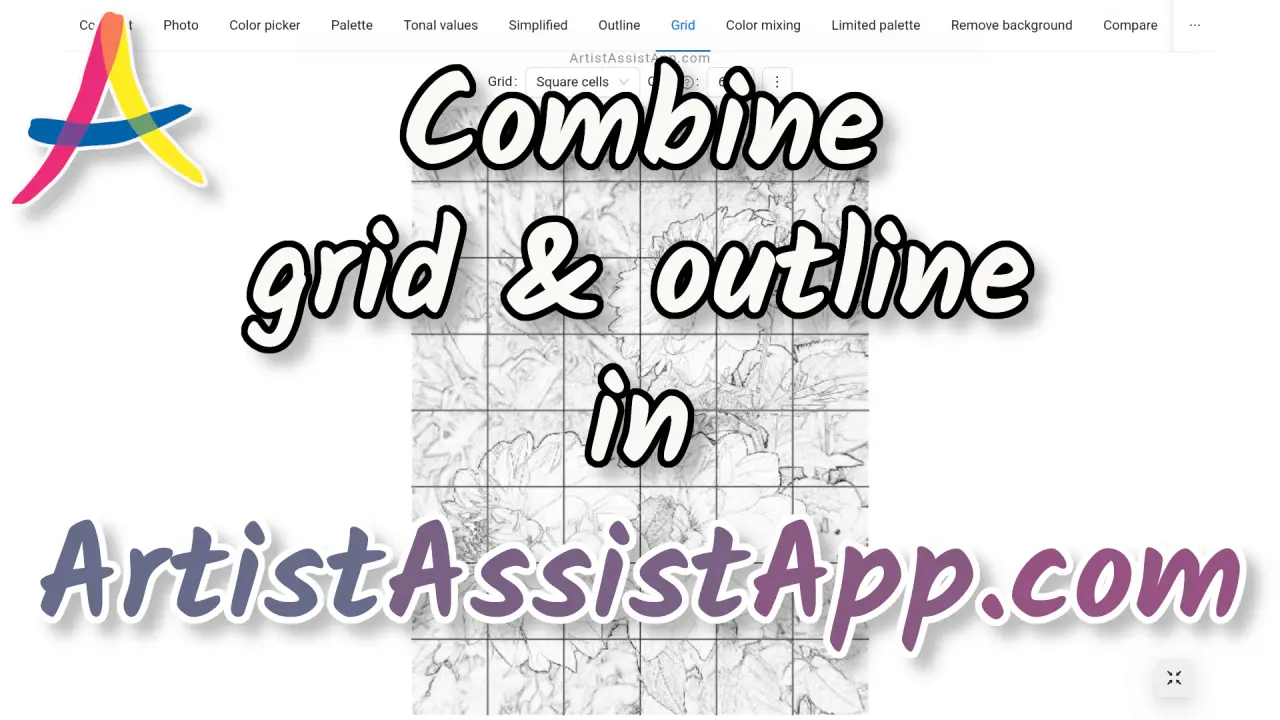Combining the grid method and outline tool
Table of contents
ArtistAssistApp allows combining grid and outline features. You can put a grid over an outline to eliminate the color clutter and make the drawing easier to accomplish.
How to draw a grid over an outline
ArtistAssistApp allows combining grid and outline features.
ArtistAssistApp can convert your reference photo into an outline.
If you don't trace photos in your art and prefer a freehand drawing, the ArtistAssistApp's outline feature can help. Artists sometimes want to put a grid over an outline because it eliminates the color clutter and makes the drawing easier to accomplish.
Open the Outline tab and press the Save button to download the outline image that the app has created from your reference photo.
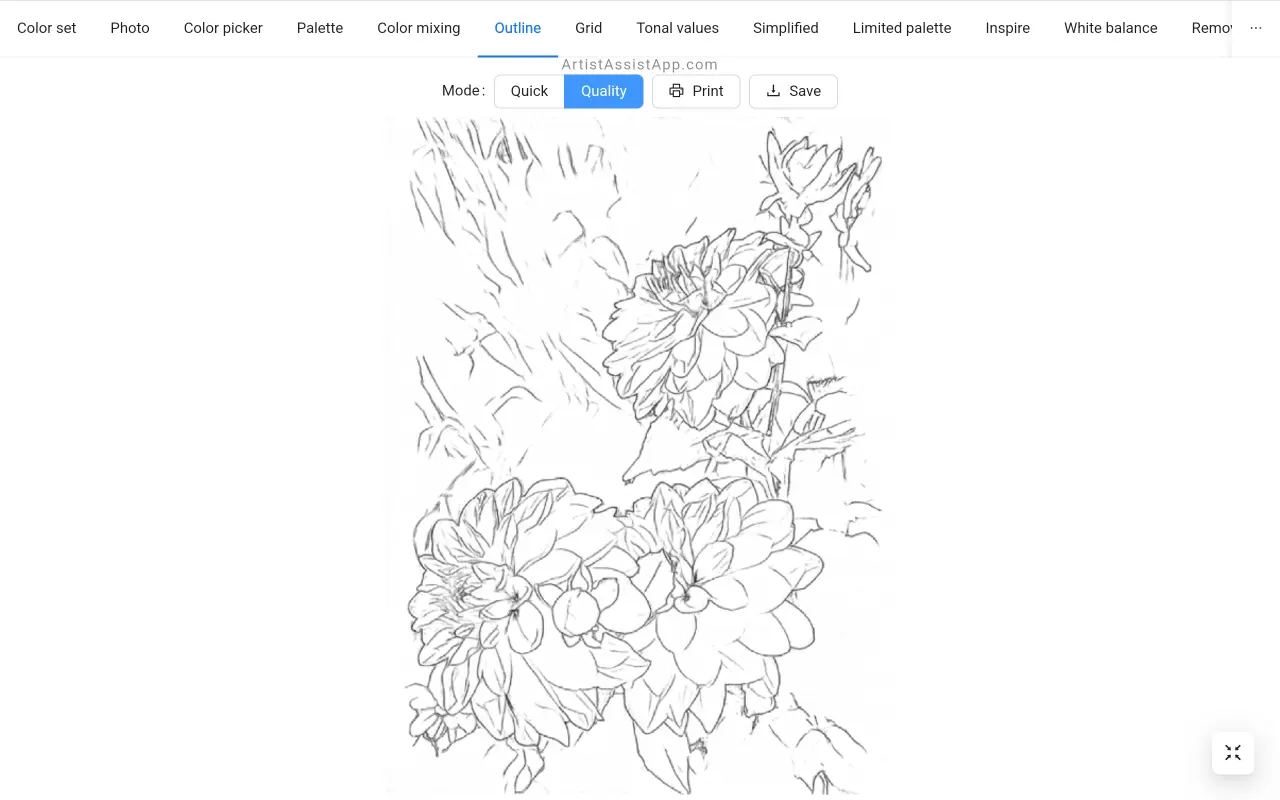
Select the saved outline image as the reference photo in the Photo tab.
Open the Grid tab to draw the grid over the outline.
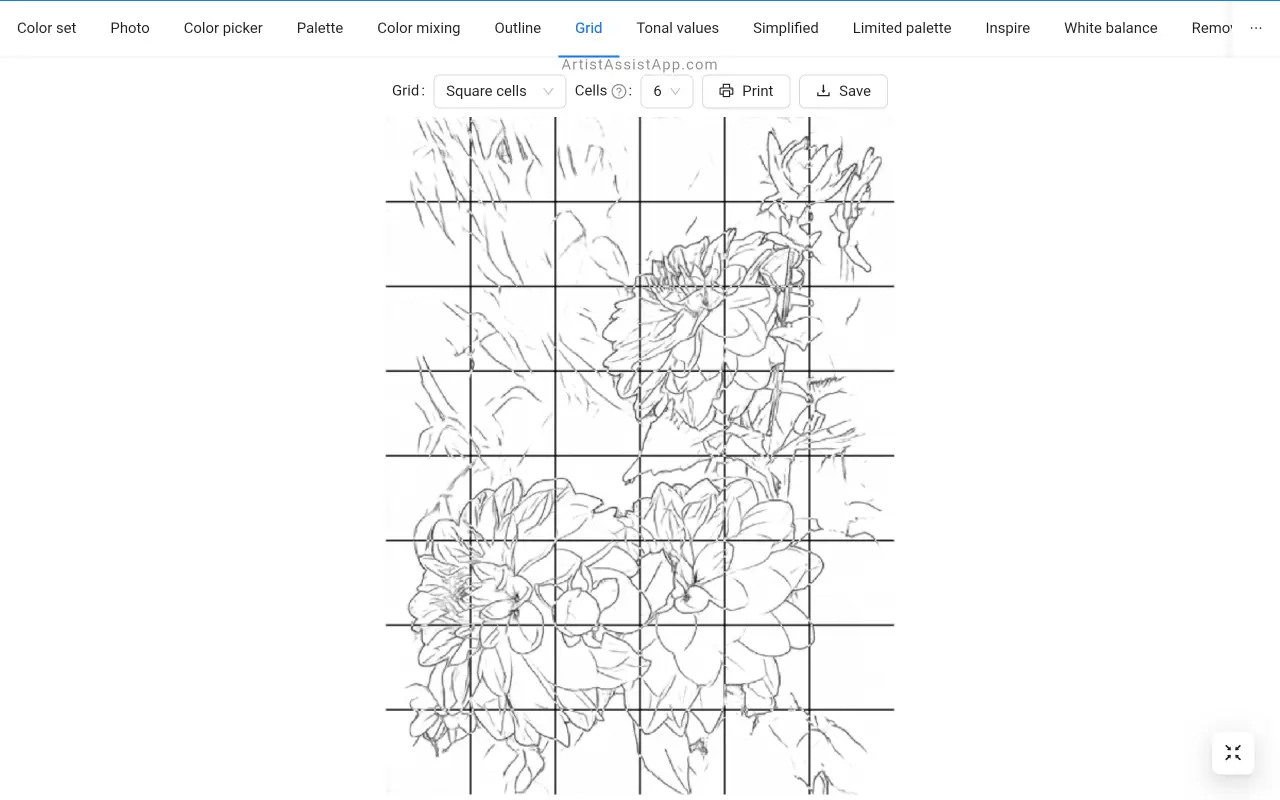
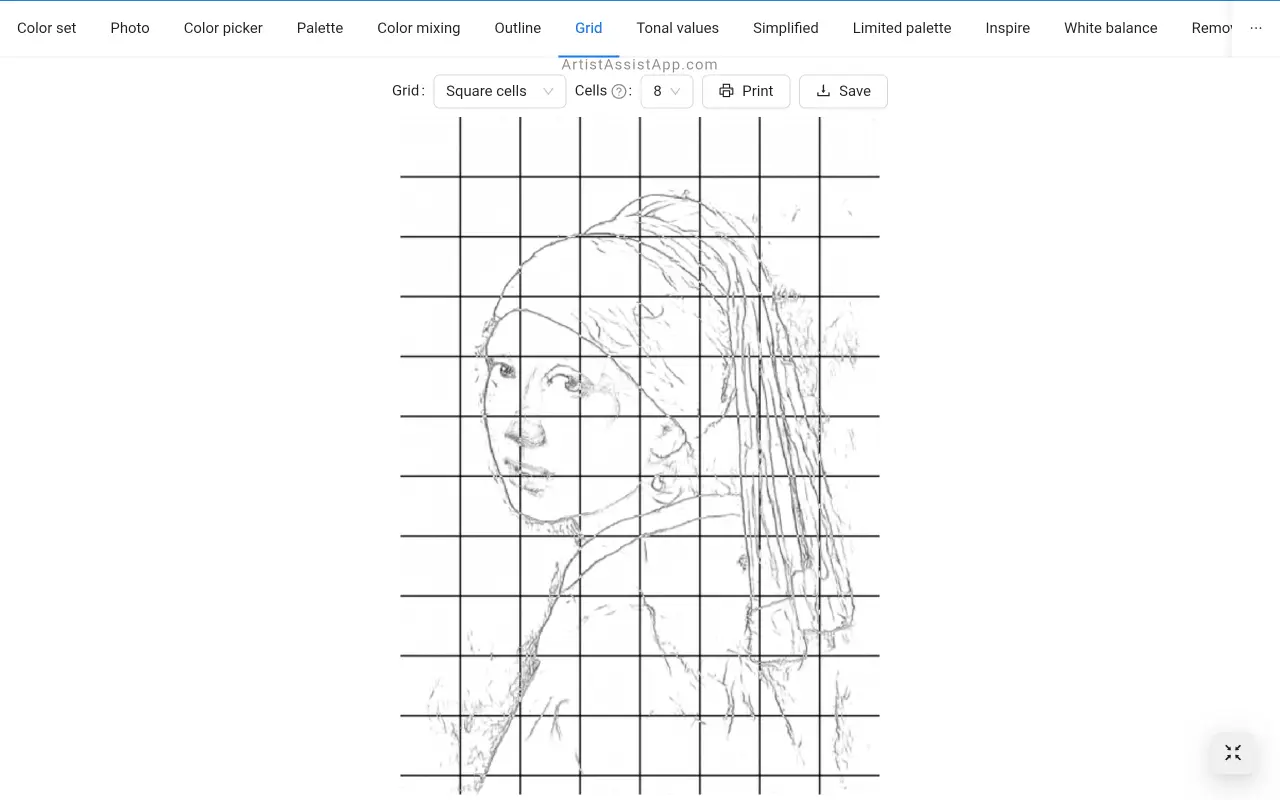
These simple steps can help you get a perfect outline without tracing a photo.
Learn more about drawing with the grid method in this tutorial.
Learn more about converting a photo into an outline for tracing in this tutorial.
About ArtistAssistApp
ArtistAssistApp, also known as Artist Assist App, is a web app for artists to accurately mix any color from a photo, analyze tonal values, turn a photo into an outline, draw with the grid method, paint with a limited palette, simplify a photo, remove the background from an image, compare photos pairwise, and more.
Try it now for free at https://app.artistassistapp.com to improve your painting and drawing skills and create stunning artworks.