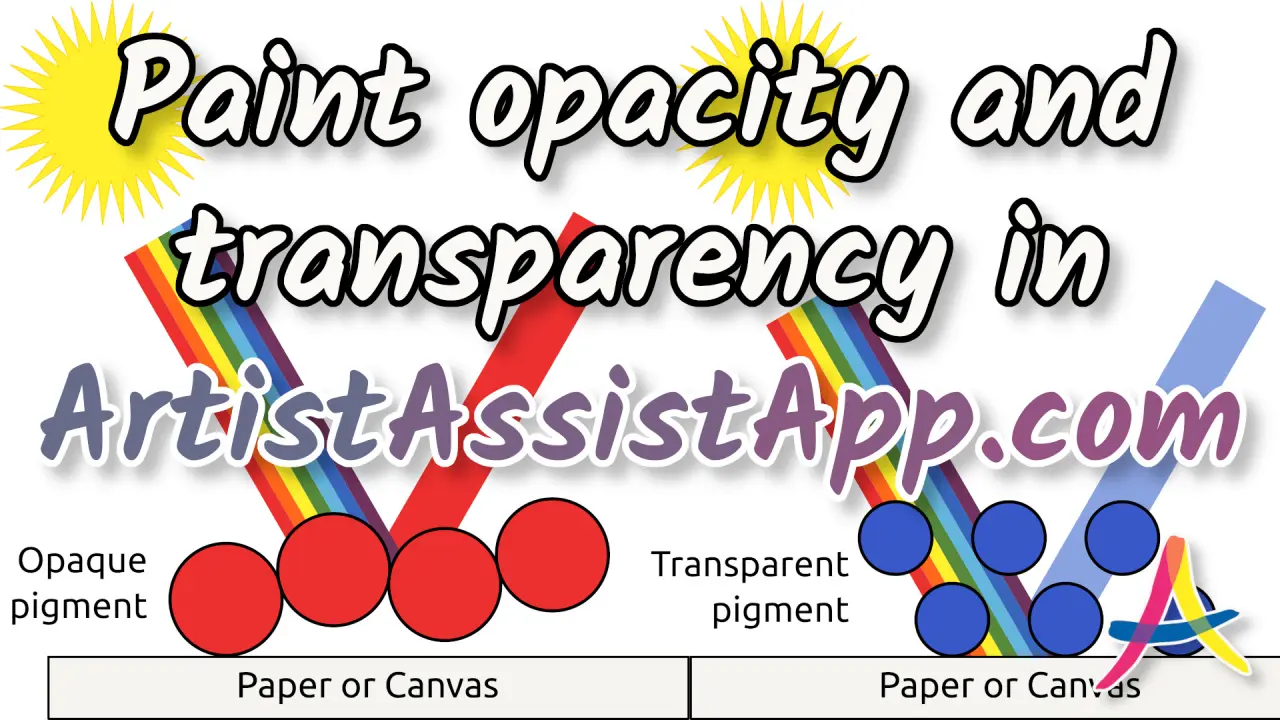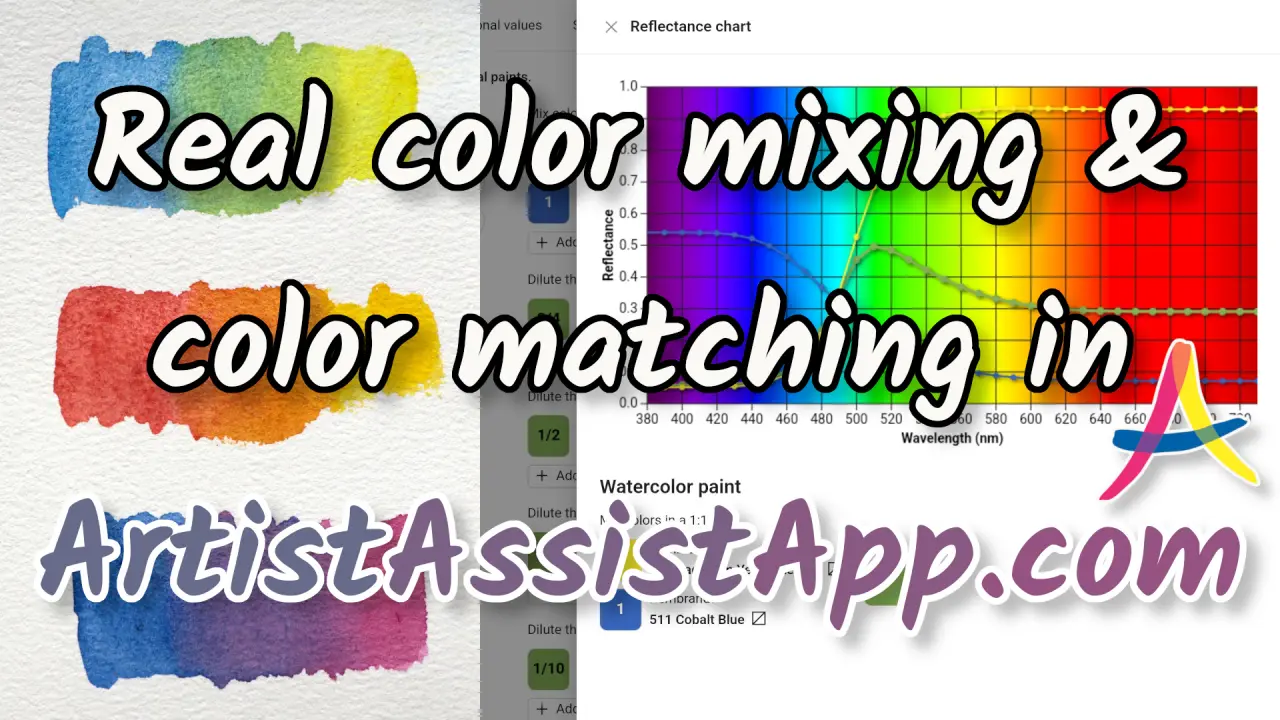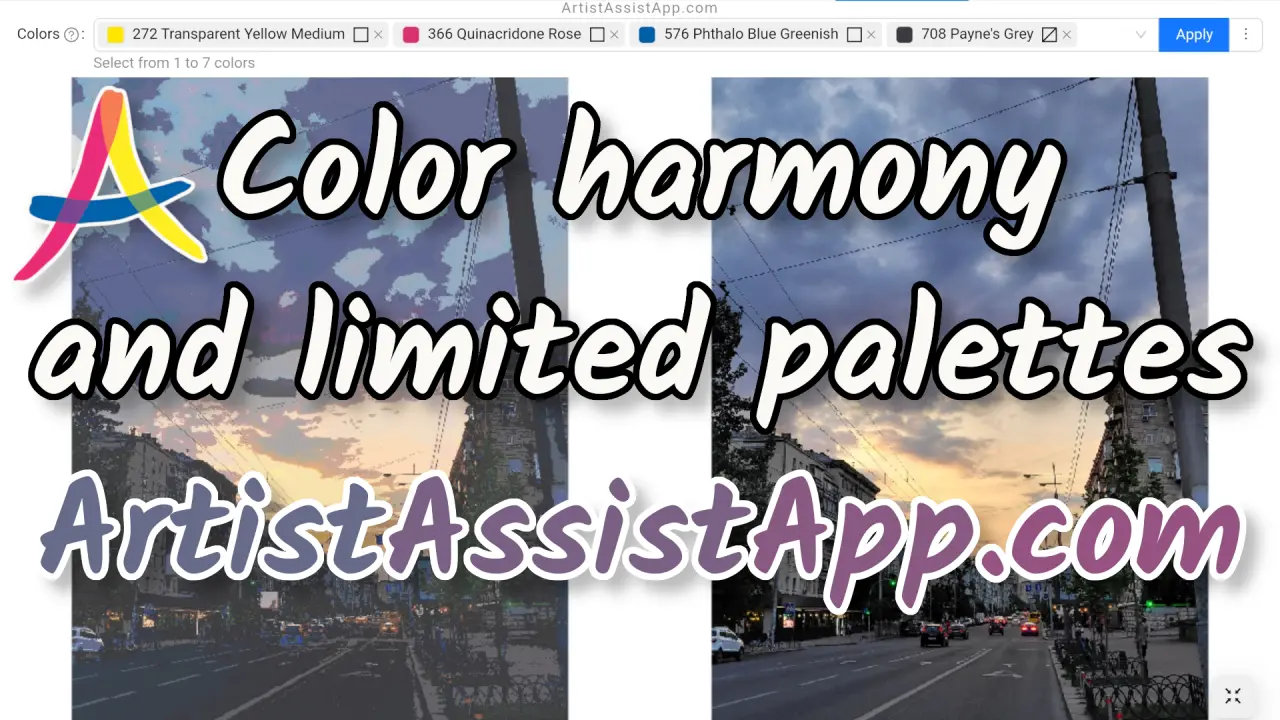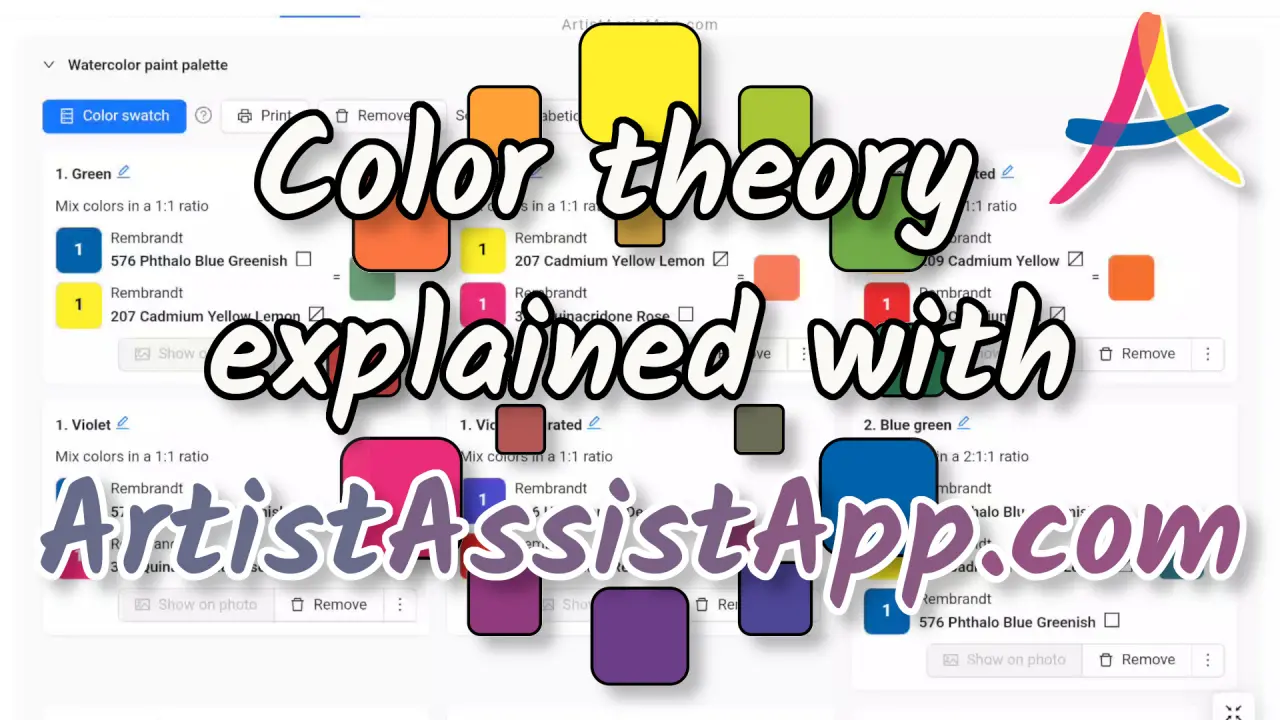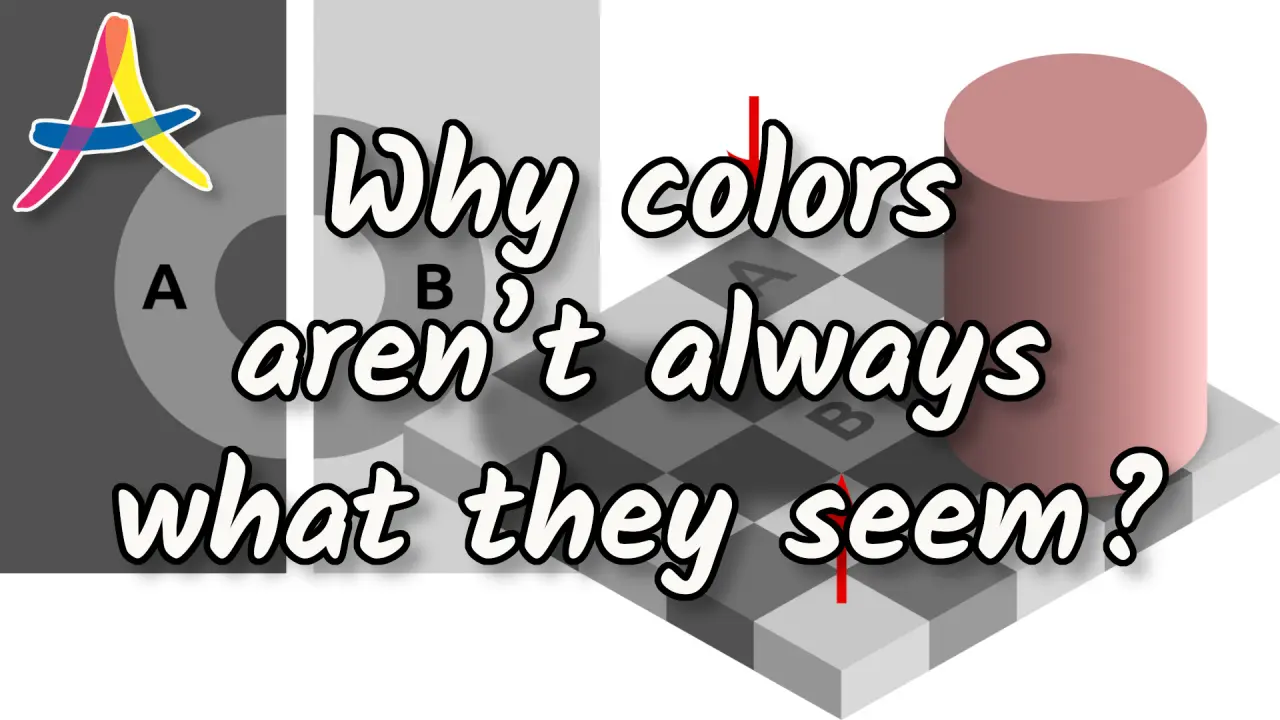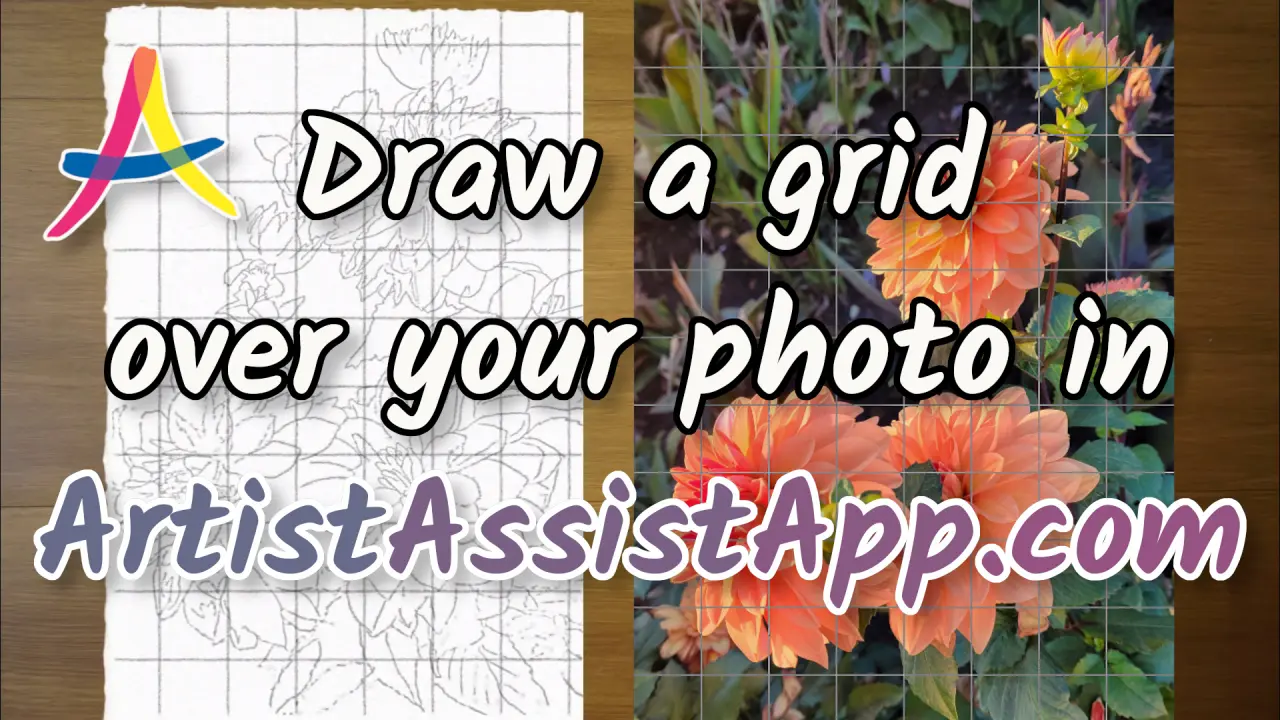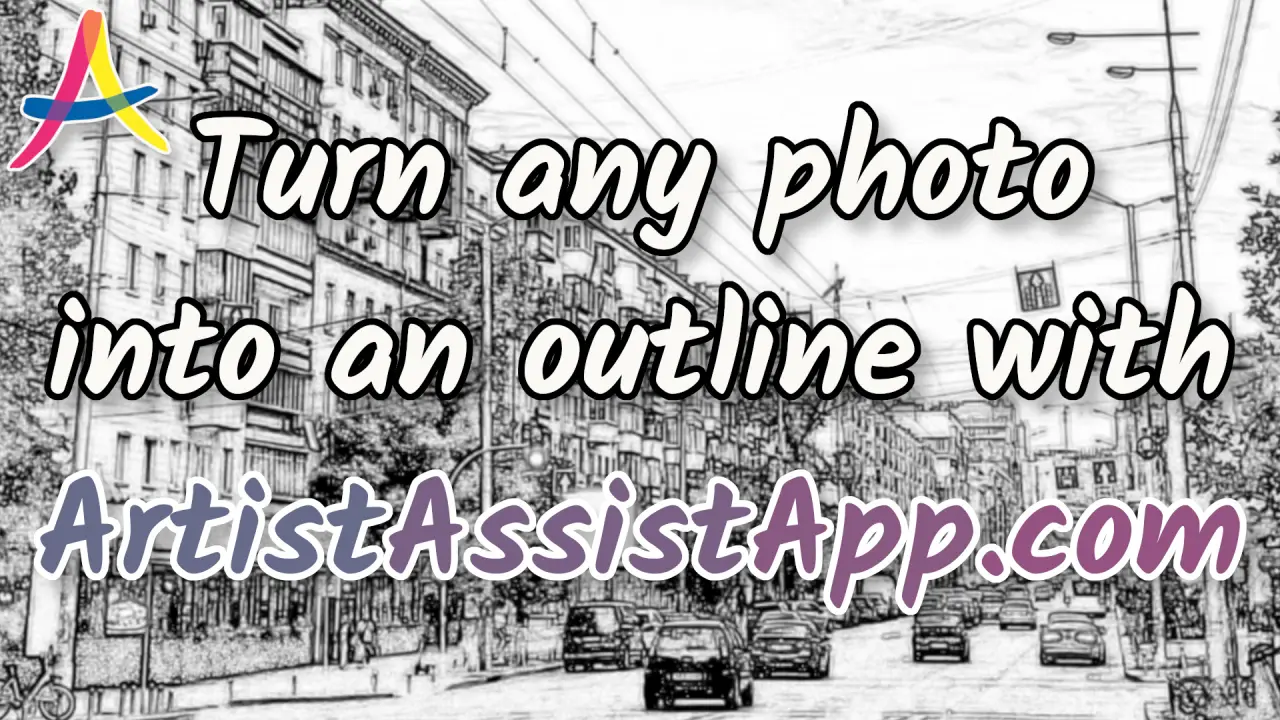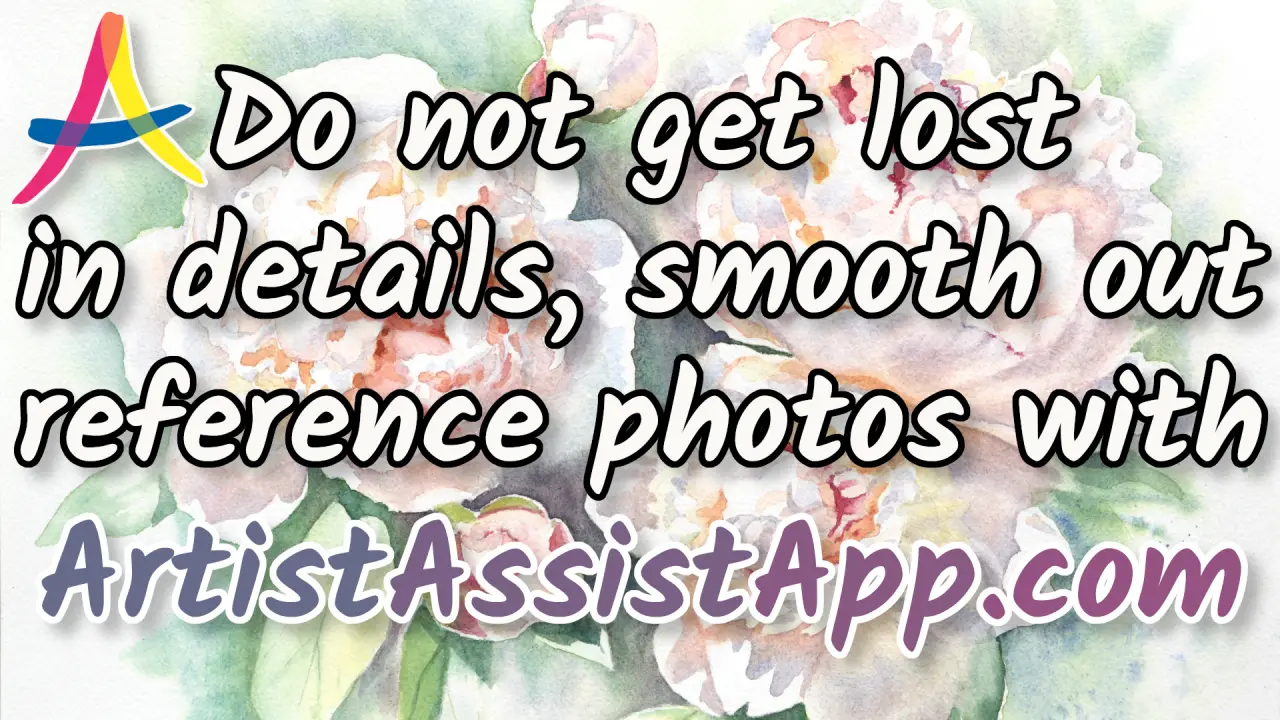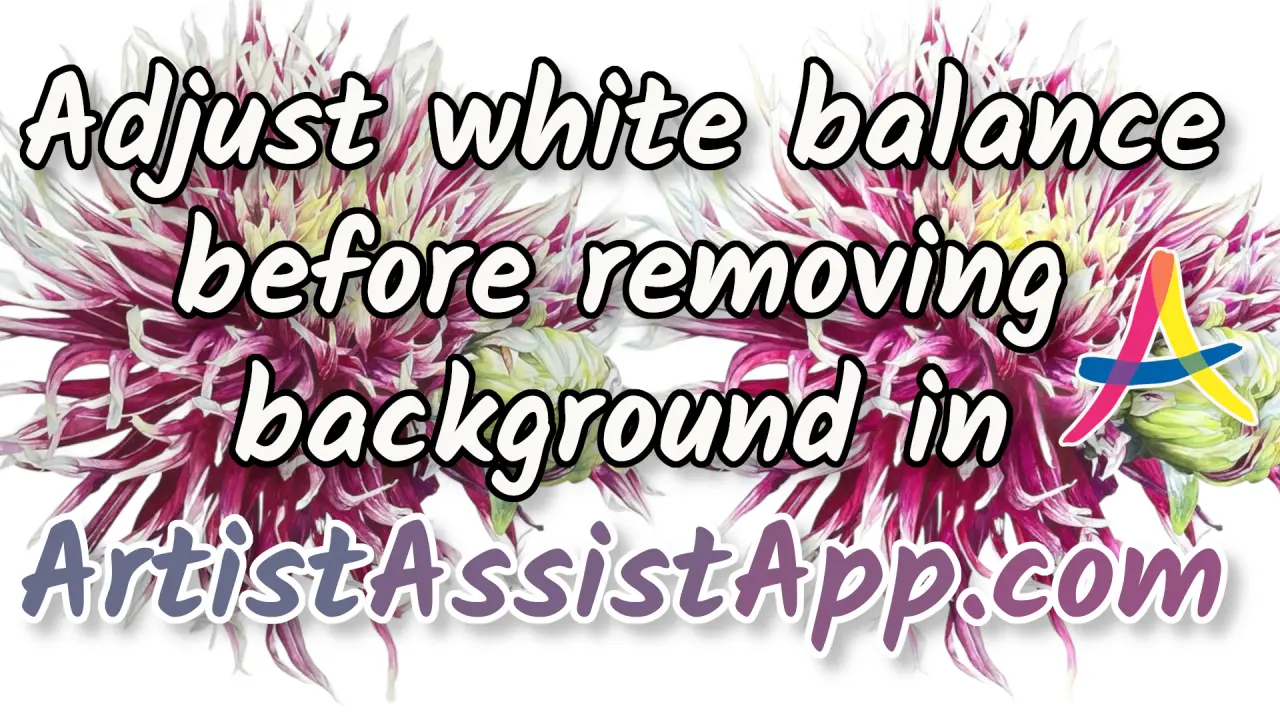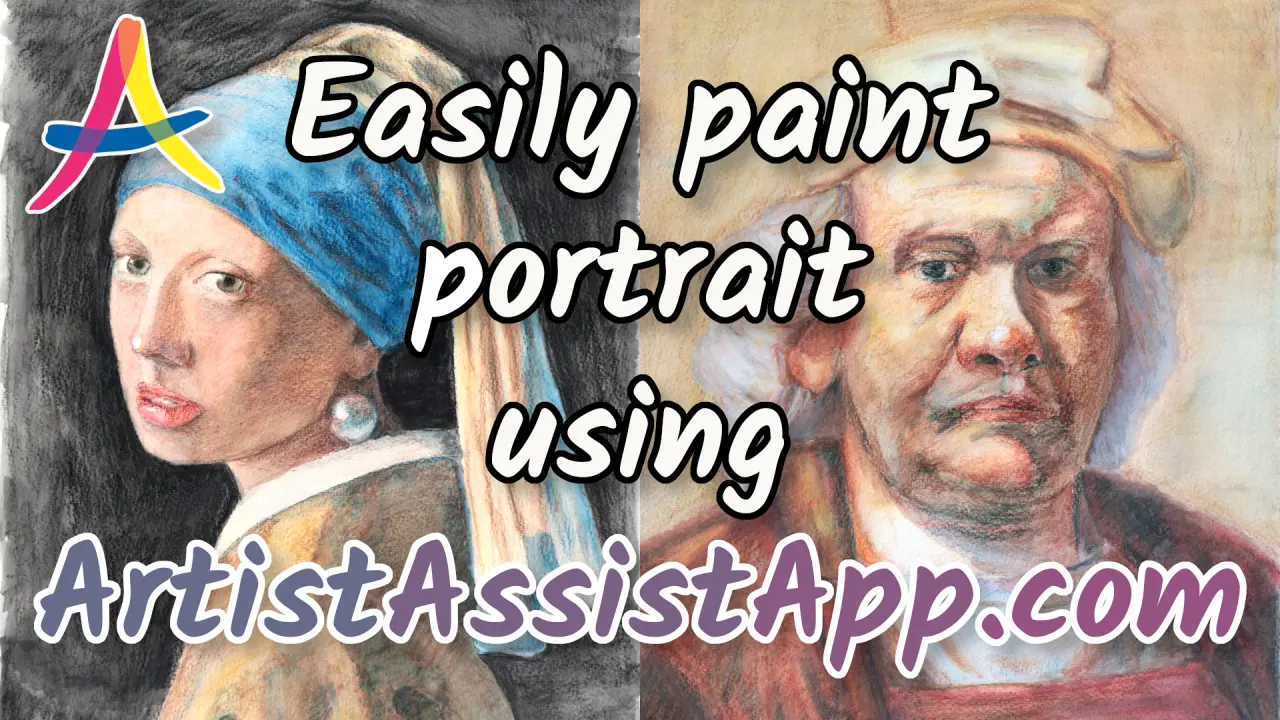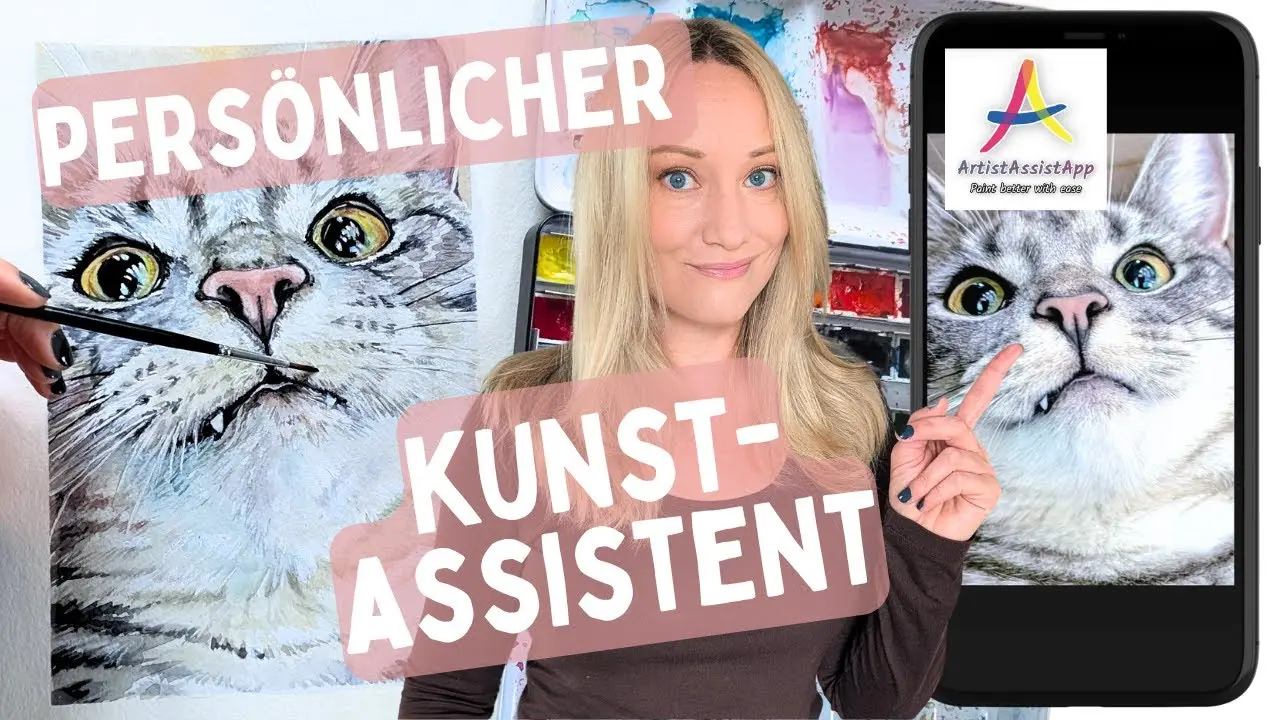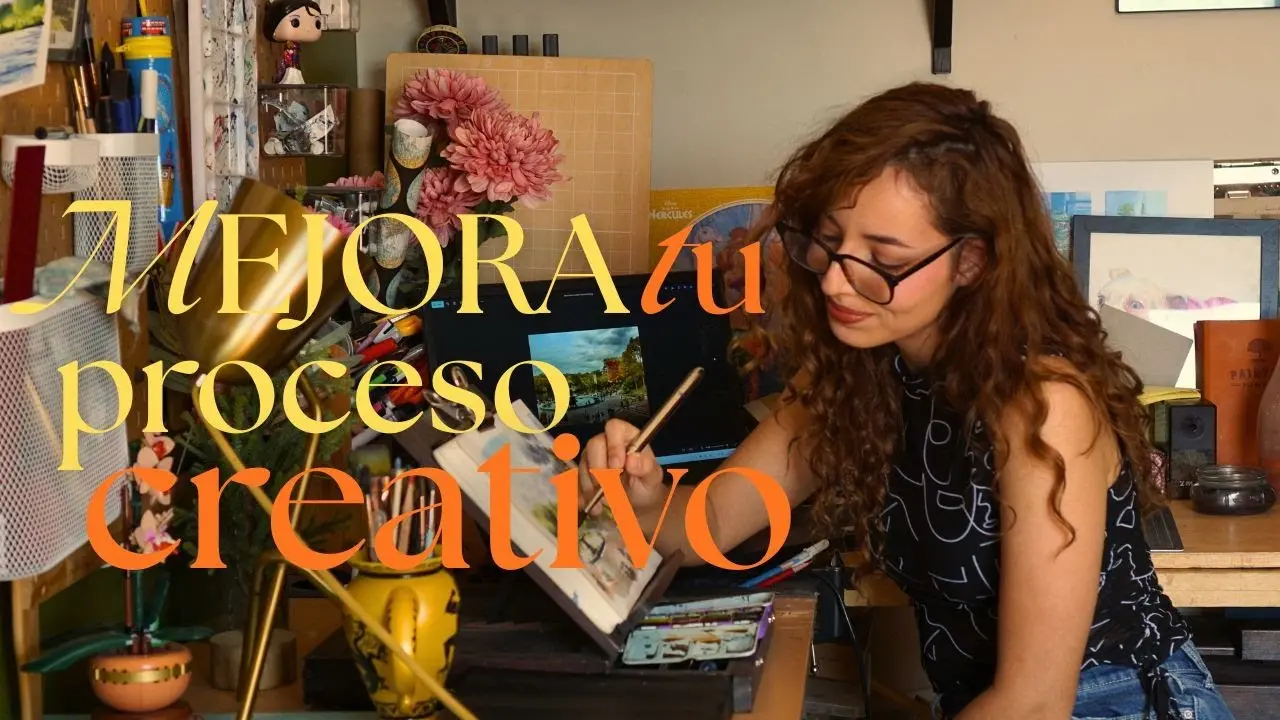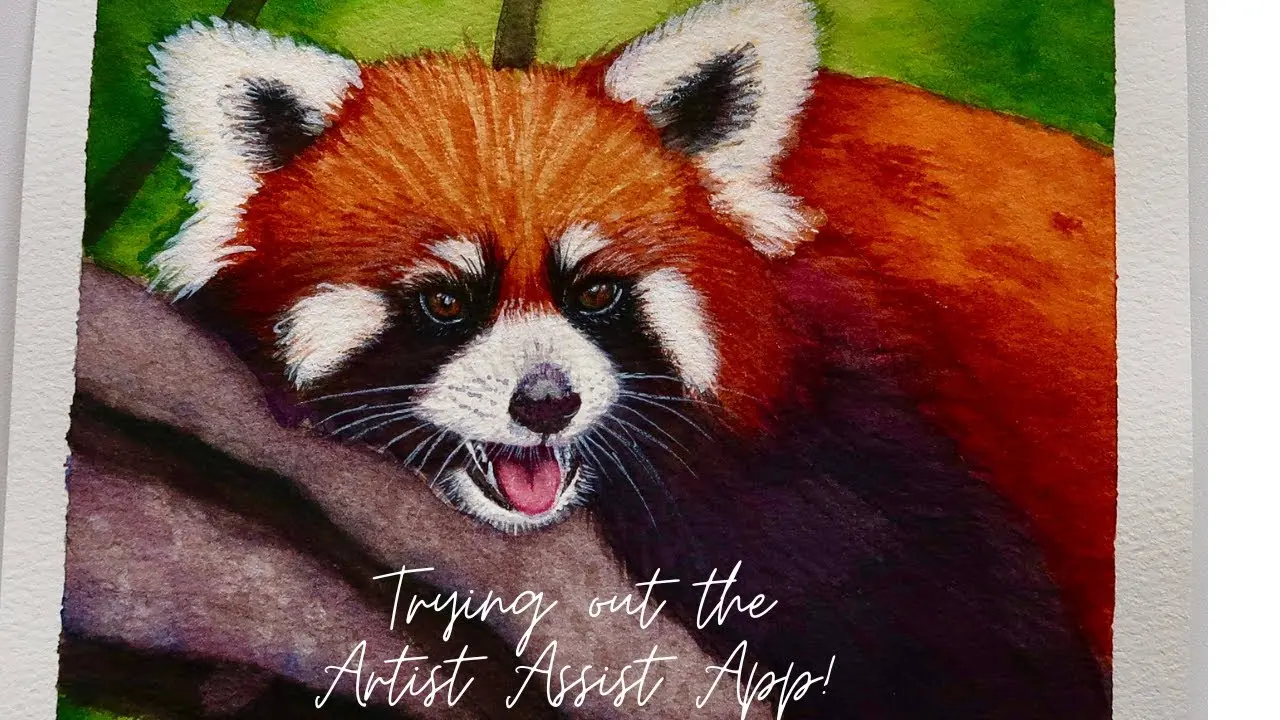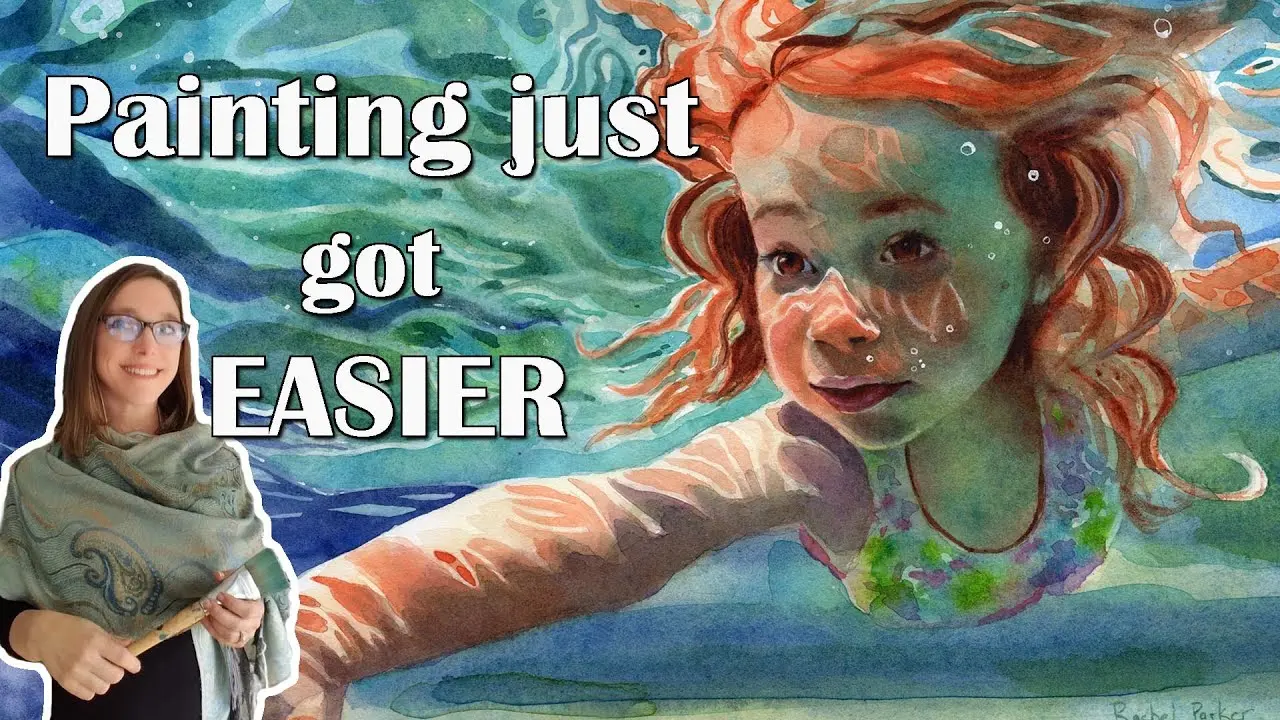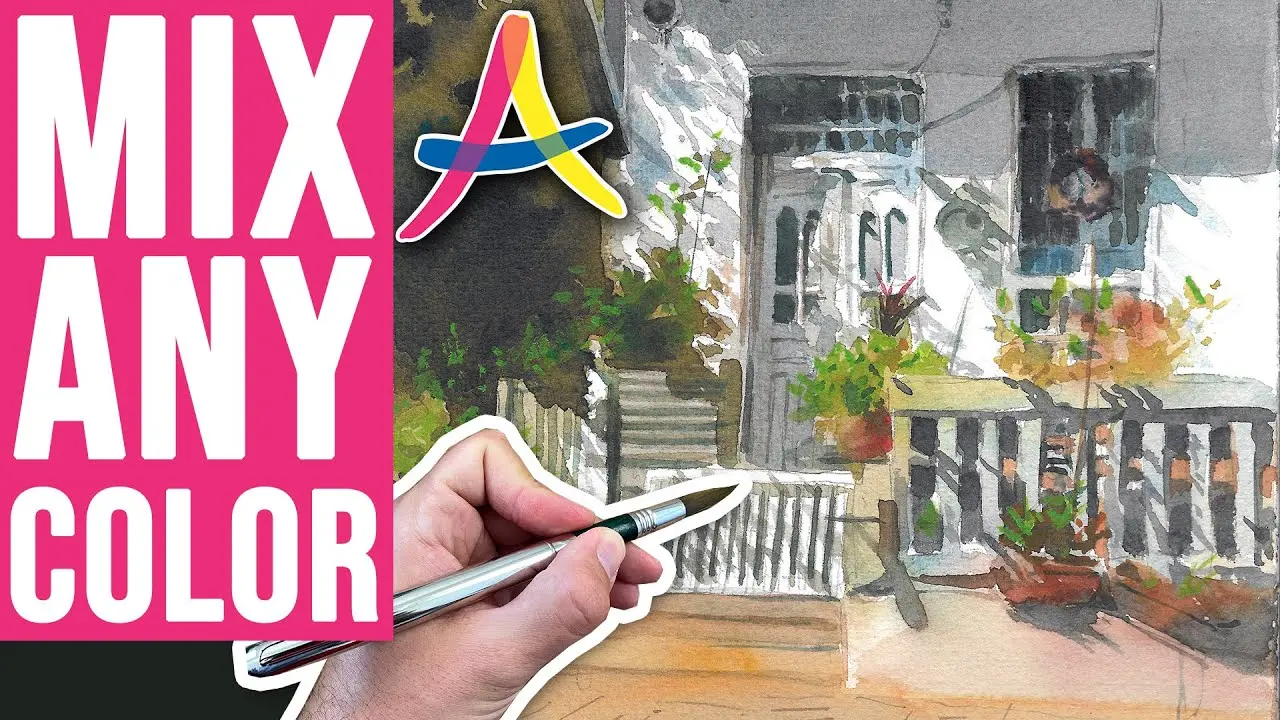Video tutorials and step-by-step guides
Log in to access all features
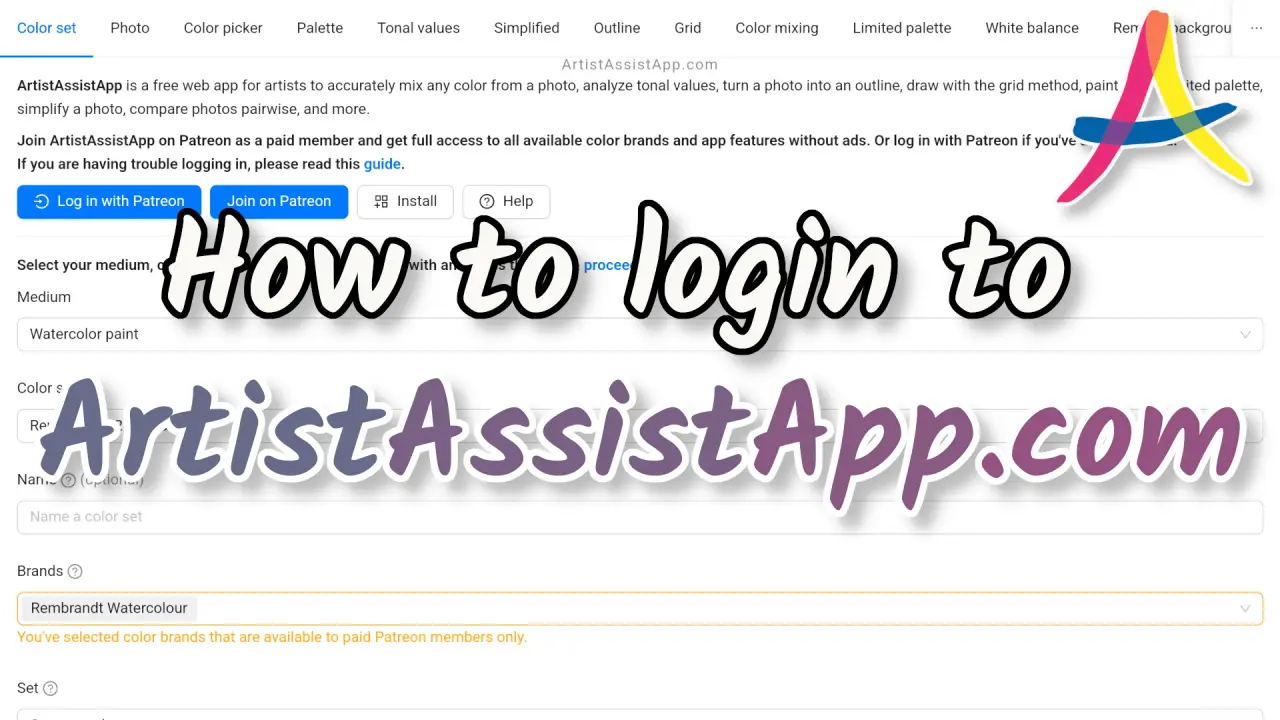
All ArtistAssistApp features are available for free without registration. However, the free version only offers a limited number of color brands and image processing modes. To get access to more than 200 color brands and all image processing modes without ads, join ArtistAssistApp...
Installing for offline use
You can install ArtistAssistApp on any device and use it offline without an Internet connection. Once installed, you can use the app like any other app: launch it from the home screen, use it to open photos, and use it as a share target for photos, among other features.
How to install...
Creating and managing your color sets
To fully utilize the features of ArtistAssistApp, you should first create your color set by adding the colors you already own.
Select your preferred color brands from dozens of available options, then select a color set or manually add the colors you already have. Click or tap anywhere...
Syncing and sharing color sets across devices
ArtistAssistApp lets you share a link to your color set between your devices or with your friends. You can also share color sets between your devices by scanning the QR code.
The app saves color sets, recent photos, and palettes on your device and restores them when you reopen the...
Adding custom color brands
On the Custom brand tab, you can add a custom color brand using a color chart or RGB color values.
ArtistAssistApp supports over 200 brands with a total of over 15,000 colors. But because ArtistAssistApp is used worldwide, some regional color brands may not be available in the app...
Accurately mix any color from reference photos with Color Picker
ArtistAssistApp allows you to accurately mix any color from your reference photo using specific colors of specific brands that you have on hand. With this function, you can select a part of your photograph and determine the color of that part of the picture. You can adjust the sample...
Understanding atomic and optical color mixing
ArtistAssistApp allows you to choose your favorite color brands, choose a color set or manually add the colors you have on hand, click or tap anywhere on the photo, and get a step-by-step guide on how to precisely mix that color using atomic or optical mixing. Atomic mixing is the...
Understanding paint transparency and opacity
ArtistAssistApp shows the paint opacity next to the color, which allows you to choose the most transparent or opaque color mixture.
Types of paints by degree of transparency
We divide paints into various categories based on their degree of transparency.
Transparent: very transparent...
Achieving accurate color mixing and matching
ArtistAssistApp uses an empirical model to simulate real color mixing and an advanced color similarity formula focusing on the color's spectral reflectance. For art mediums that support physical mixing, like watercolor, oil paint, acrylics, or gouache, ArtistAssistApp easily finds...
Mixing colors without wasting paint
ArtistAssistApp helps to experiment with color mixing without wasting your paints.
Creating a color set
Before you can use the color mixing feature, you must create a color set. On the Color set tab, select from hundreds of brands and colors the ones you have on hand or want to...
Creating color harmony with limited palettes
ArtistAssistApp helps to experiment with limited palettes. Using a limited palette helps achieve color harmony.
What are limited palettes?
You can create a limited palette of up to 7 colors and paint only with those colors.
Different limited palettes allow you to depict different...
Introduction to color theory for artists
ArtistAssistApp has an advanced color mixing algorithm based on traditional color theory. Thus, we can explain color theory in under 5 minutes with ArtistAssistApp.
Primary colors
Traditional color theory describes primary, secondary, intermediate, and tertiary colors.
With the...
Color temperature: warm and cool colors — a guide for artists
ArtistAssistApp algorithmically estimates the color temperature, whether it is warm, cool, or neutral, and shows the corresponding symbol next to the color name. You can choose a color mixing recipe based on color temperature, or create your own color set by selecting colors with...
Mixing the perfect shades of green
Learn how to mix green colors for leaves, trees, and grass using ArtistAssistApp.
Knowing how to mix green colors from paint is essential for painting landscapes, botanical illustrations, and even cityscapes.
Paintings by Irina Khist.
Of course, you can use one of many premixed...
Mixing colors for realistic skies and clouds
Learn how to mix colors for the sky, clouds, and sunset or sunrise using ArtistAssistApp.
A dramatic sky with beautiful sunset clouds decorates any landscape or cityscape and is an essential part of the cloudscape.
Paintings by Irina Khist.
You can mix colors for clouds, including...
Advanced color mixing techniques
How good are you at identifying colors? Do you think you can accurately identify a color just by looking at it? How does context change our perception of color, or can our eyes be tricked?
What color is this building?
What color is this building? Light pink? Not quite.
But before...
Using the grid method for accurate drawing
Drawing with a grid is a wonderful way to capture objects and scenes more accurately. The grid method allows you to redraw a reference photo to any size and preserves the proportions. A grid divides the reference photo into smaller sections. Draw a grid of the same dimension on...
Creating outlines from photos with the app
ArtistAssistApp allows you to turn any photo into an outline. Do you prefer tracing rather than freehand drawing? Do you want to draw a perfect outline with accurate proportions without using the grid method? Consider tracing the outline of your reference photo on paper. ArtistAssistApp...
Understanding tonal values and contrast in painting
Use tonal value sketches that capture the light and shadow of your subject to learn how to create contrast and depth in your paintings. Balancing tonal values is just as important as accurately mixing colors. Correct tonal values make a painting look realistic.
Selecting a photo...
Comparing tonal values: painting vs. reference
ArtistAssistApp allows you to compare the tonal values of your paintings with the tonal values of reference photos. This will allow you to find missing shadows or midtones and make sure that tonal values and contrast are perfectly balanced.
Comparing tonal values
With ArtistAssistApp...
Simplifying and smoothing photos for painting
Using ArtistAssistApp, you can smooth out your reference photo to reduce detail and focus on the big shapes and proportions of your subject while also learning how to simplify and abstract your paintings. Flowers, especially peonies, have so many details that it's easy to get lost...
Applying any artistic style to any photo for inspiration
ArtistAssistApp allows you to visualize how your photo will look when painted in different artistic styles. It may help you find inspiration for your next painting.
Local image processing & data security
ArtistAssistApp does not send your photos to remote servers or third-party...
Turning portrait photos into artworks for inspiration
ArtistAssistApp allows you to visualize how a portrait will look when painted in different artistic styles. The app can apply artistic styles to any photo, but some styles are specifically designed for portraits.
Local image processing & data security
ArtistAssistApp does not send...
Adjusting white balance and colors in photos
ArtistAssistApp allows you to adjust the white balance and colors of a photo in a few clicks.
Why is correcting white balance important?
Have you ever taken a photo of your painting to post on a website or social media? But regardless of the lighting, instead of white paper, you...
Adjusting perspective and image geometry
ArtistAssistApp allows you to straighten skewed photos and remove unwanted edges. It is very useful for getting a perfect, professionally-looking image of your painting, which is essential for showcasing your artwork.
Why is perspective correction important?
Have you ever taken...
Removing backgrounds from images
ArtistAssistApp allows you to remove backgrounds from images, including photos of your paintings. There's no need to manually erase the background from photos of your paintings anymore. With ArtistAssistApp, you can automatically remove the background from photos of your paintings...
Combining white balance and background removal
The white balance adjustment is a perfect addition to the automatic background removal feature.
Why adjust white balance before background removal?
ArtistAssistApp can already automatically remove backgrounds from photos of your paintings. However, if the lighting conditions were...
Ranking reference photos using pairwise comparison
ArtistAssistApp allows you to use pairwise comparison to rank your photos.
It can be difficult to choose between multiple photos. Comparing each photo with others in pairs simplifies the choice and helps identify the most preferred one. ArtistAssistApp will help you determine the...
Painting a sunset cityscape in watercolor with Irina Khist
In this tutorial, Irina Khist demonstrates how to paint a sunset cityscape in watercolors using ArtistAssistApp. Irina Khist is a watercolor artist and the person who inspired and supported the development of ArtistAssistApp.
Getting started with ArtistAssistApp
Open the app by...
Painting a Mediterranean cityscape in watercolor with Irina Khist

In this tutorial, Irina Khist demonstrates how to paint a sunny Mediterranean cityscape in watercolors using ArtistAssistApp. Irina Khist is a watercolor artist and the person who inspired and supported the development of ArtistAssistApp.
Mediterranean cityscapes are famous for...
Painting realistic autumn leaves in watercolor with Irina Khist
In this tutorial, Irina Khist demonstrates how to paint realistic autumn leaves in watercolor from a reference photo using ArtistAssistApp. Irina Khist is a watercolor artist and the person who inspired and supported the development of ArtistAssistApp.
Getting started with ArtistAssistApp...
Painting a realistic portrait with a 12-color palette
This tutorial demonstrates how to paint a realistic portrait in watercolor pencils using only 12 colors, using the ArtistAssistApp. Portrait is a genre of painting that most often requires realism. You can paint a realistic portrait with just 12 colors. With ArtistAssistApp, it...
Painting a cute cat portrait in watercolor with Jennifer (Fauna on Paper)
Jennifer (Fauna on Paper) opens the video by announcing that she will test the ArtistAssistApp live, explaining how it helps with painting, and showing additional features. She describes ArtistAssistApp as a web-based painting and drawing app that runs in a browser (or can be installed...
Painting an autumn landscape in watercolor with Dania Garcia
Dania Garcia presents a walkthrough of the ArtistAssistApp, showing how it streamlined her watercolor workflow. She demonstrates importing a reference, setting a custom 12-color palette, generating contours for tracing, using the color picker to get precise mixing recipes for colors...
Painting a colorful pumpkins in gouache with Marj (Studio Handog)
Marj (Studio Handog), a self-taught artist who began painting at 30, demonstrates how the ArtistAssistApp sped up her learning process. In the video, she explains the app's key features: Color set, Color picker, Color mixing, Outline, and Tonal values. She uses the app step-by-step...
Painting a pinto horse in watercolor with Radost Dimitrova
Radost Dimitrova takes her own reference photos, returns to the studio, and uses the ArtistAssistApp to plan colors and the painting. She demonstrates the app's color picker and mix suggestions (using her Winsor & Newton palette), background removal, tonal value study, and an outline...
Painting a red panda in watercolor with Stephanie Davis
Stephanie Davis is trying out ArtistAssistApp, an app that simplifies the creative process. The app is free and offers a premium version with many more brands and colors.
Opening ArtistAssistApp
She accesses the website directly from a search engine by searching for "Artist Assist...
Painting an underwater portrait in watercolor with Rachel Parker Varner
Painting just got a lot easier! Have you ever put off an idea for a painting for a long time? Did you want to draw something, but the reference scared you? From today on, you will be able to paint from a reference of any complexity with the help of ArtistAssistApp.
In this video...
Painting a sunny cityscape in watercolor with Liron Yanconsky
In this video tutorial a famous YouTuber, one of the best painting tutors and a great artist Liron Yanconsky demonstrates how ArtistAssistApp can assist artists in their creative process. Liron showcases a painting he created and explains how ArtistAssistApp helped him with various...