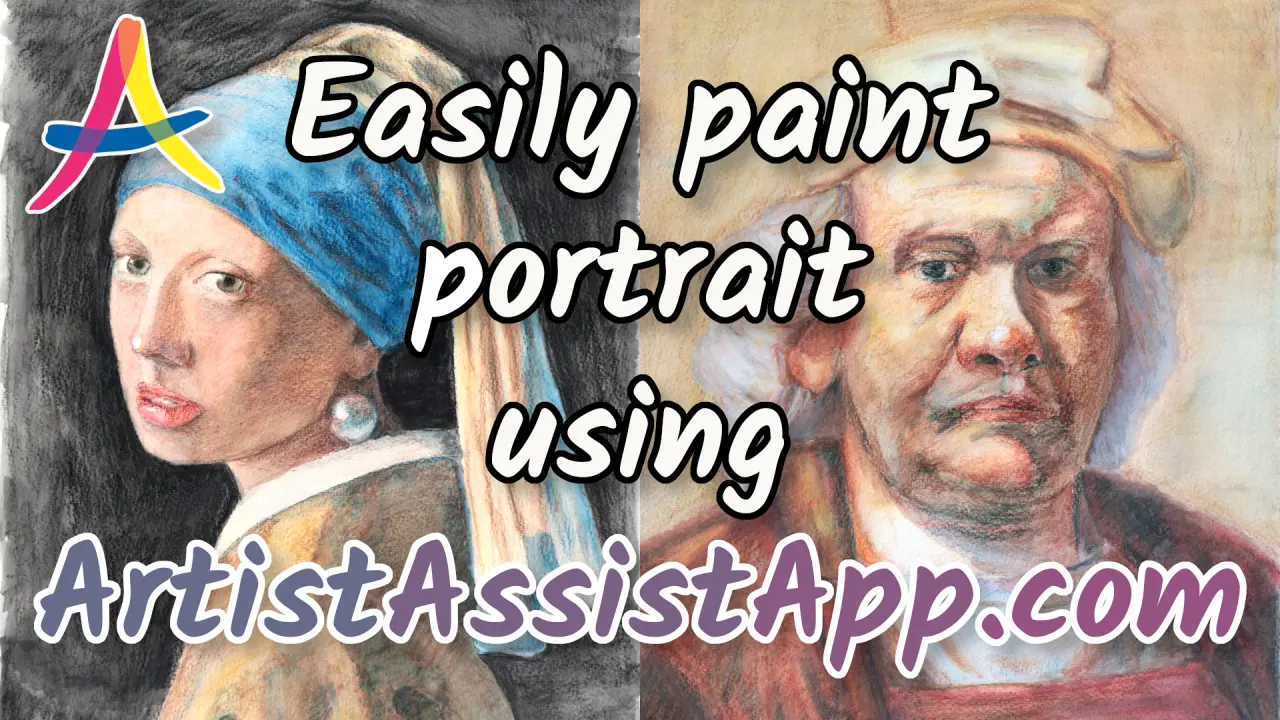Painting a realistic portrait with a 12-color palette
Table of contents
- Getting started with ArtistAssistApp
- Drawing perfect outline
- Studying tonal values
- Simplifying your reference photo
- Finding a matching color from your set
- About ArtistAssistApp
This tutorial demonstrates how to paint a realistic portrait in watercolor pencils using only 12 colors, using the ArtistAssistApp. Portrait is a genre of painting that most often requires realism. You can paint a realistic portrait with just 12 colors. With ArtistAssistApp, it's easy!
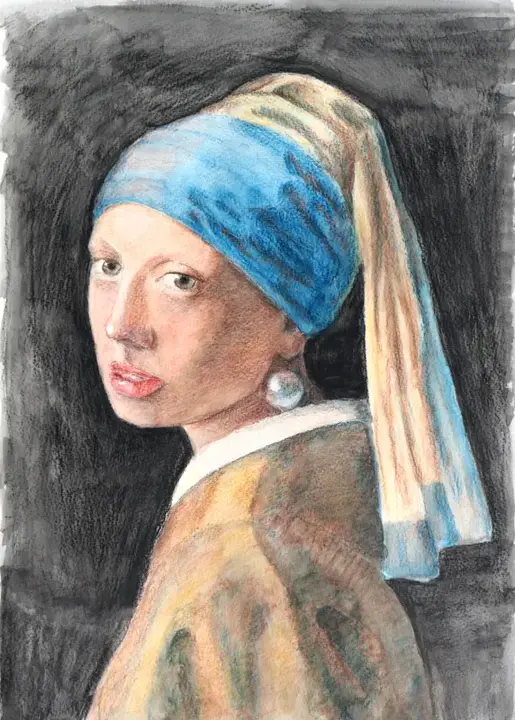
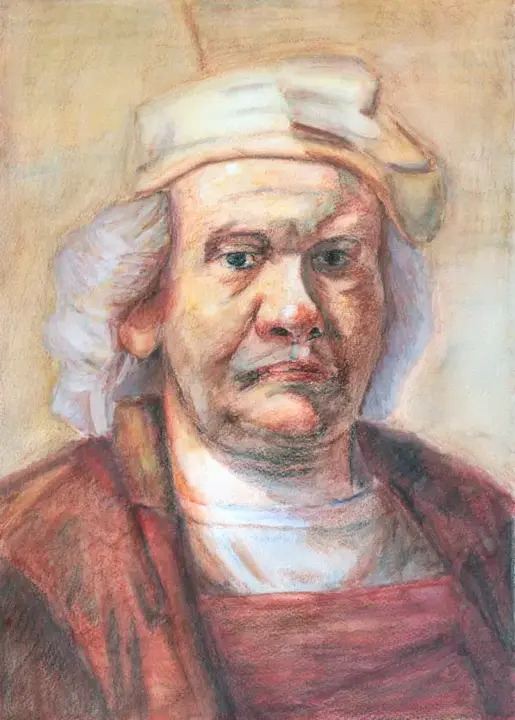
Getting started with ArtistAssistApp
Open the app by navigating to https://app.artistassistapp.com.
On the Color set tab, select the art medium you want to draw or paint with. This tutorial shows how to draw portraits with watercolor pencils. In addition to watercolor pencils, ArtistAssistApp supports watercolor, gouache, acrylic paints, oil paints, colored pencils, soft pastels, hard pastels, pastel pencils, oil pastels, acrylic markers, and acrylic gouache.
Select colors from whatever brand you have on hand. Let's say we have these colors:
- Titanium White,
- Dark Yellow,
- Reddish Orange,
- Vermilion Red,
- Bordeaux Red,
- Sapphire Blue,
- Prussian Blue,
- Dark Green,
- Reddish Brown,
- Natural Sienna,
- Platine Grey,
- Schwarz.
Learn more about creating and managing color sets in this tutorial.
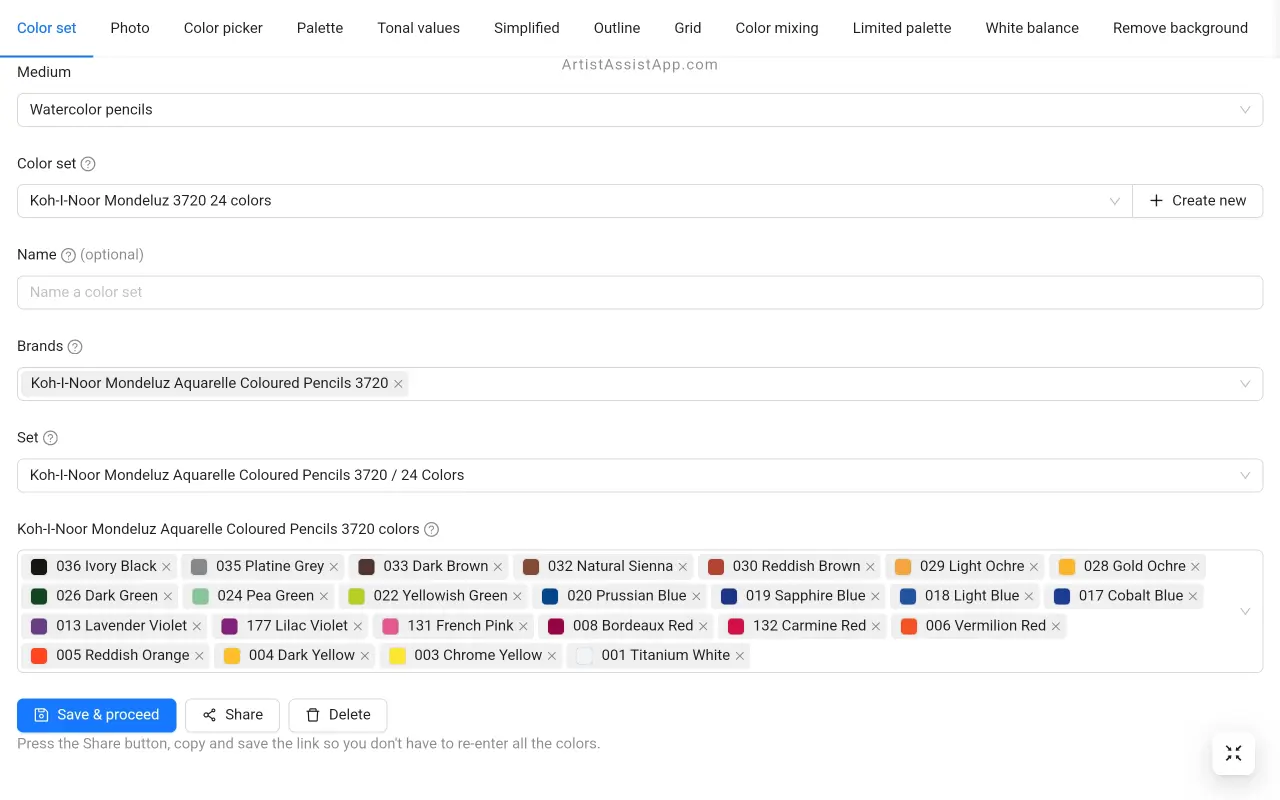
After creating a color set, on the Photo tab, import a reference portrait photo.
Drawing perfect outline
On the Grid tab, see your image with the grid over it, and then draw that grid on your paper. It will help you get your correct proportions.
Learn more about drawing with the grid method in this tutorial.
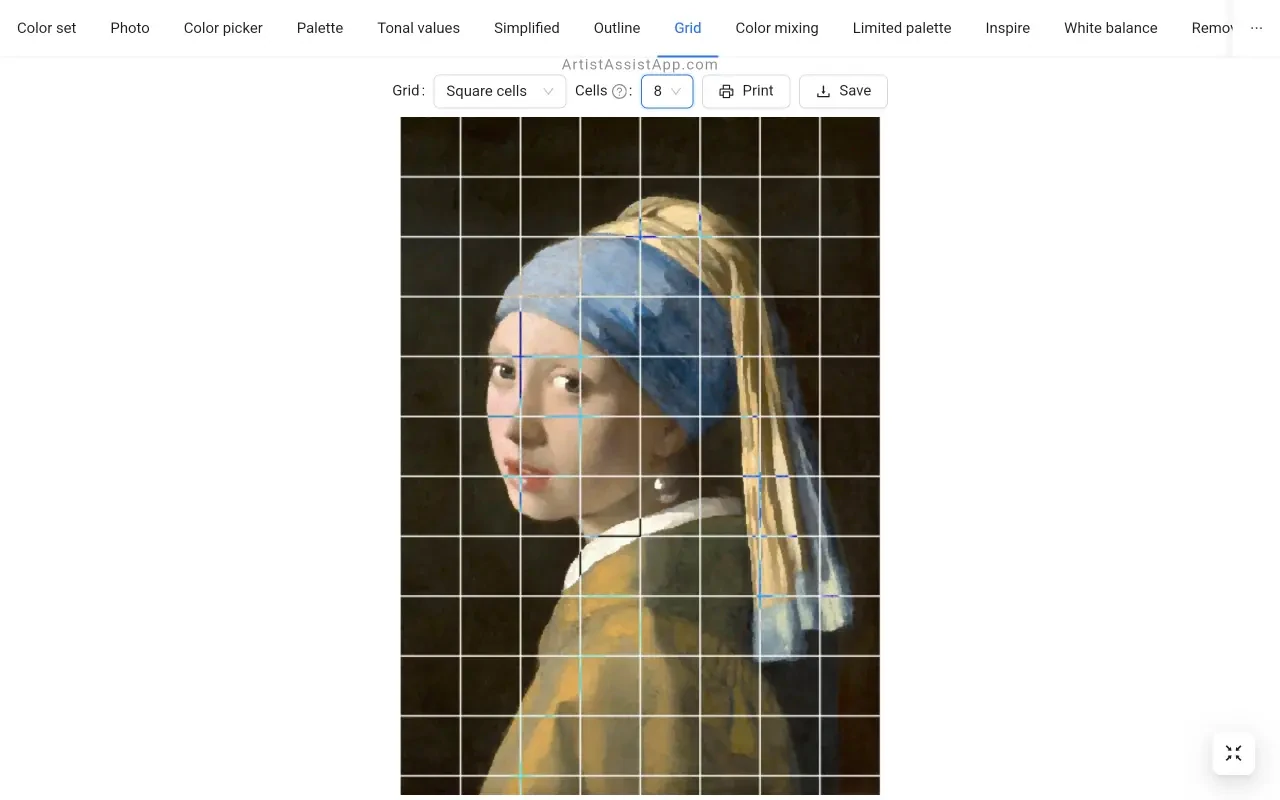
Don't want to draw? On the Outline tab, print an outline of your photo and trace it on paper.
Do you want to trace a photo that is larger than the standard printer paper size? ArtistAssistApp enables you to print a large image onto multiple pages using your home printer.
Learn more about converting a photo into an outline for tracing in this tutorial.
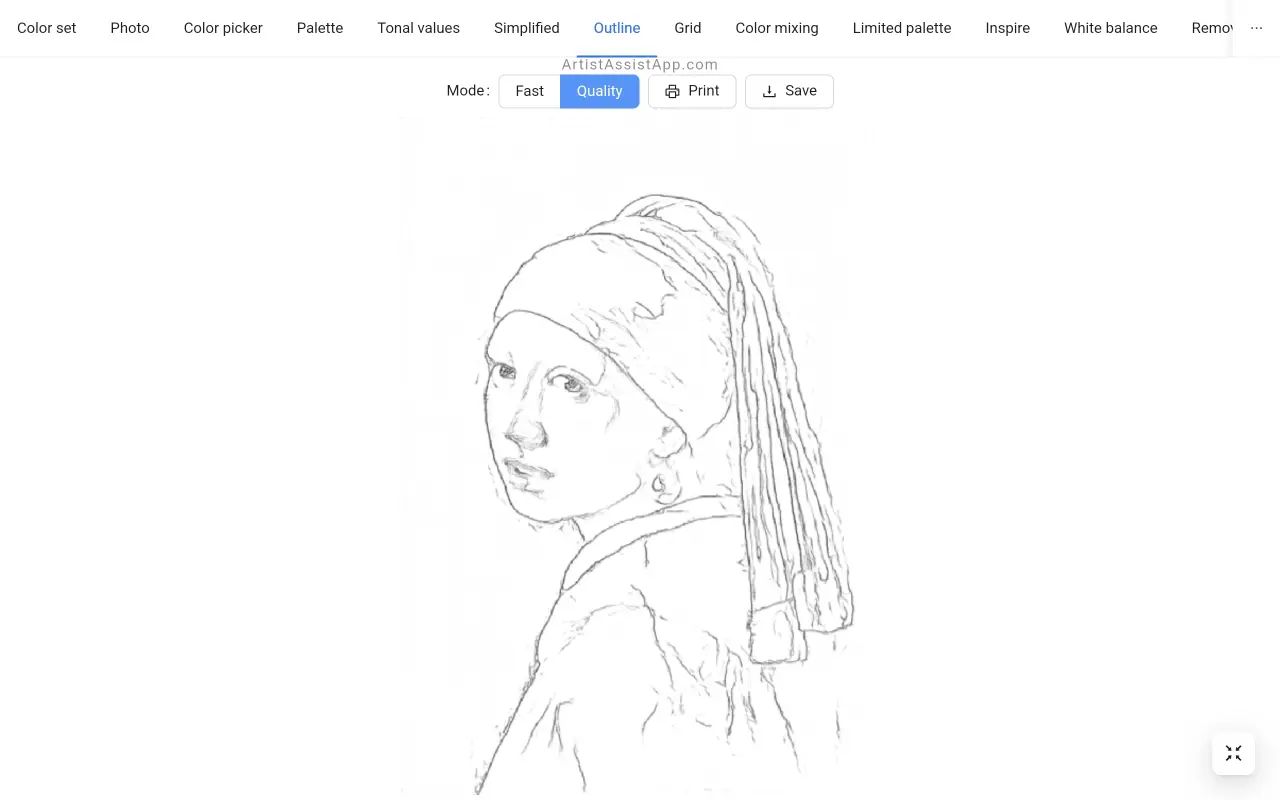
Studying tonal values
On the Tonal values tab, study tonal values to learn how to create contrast and depth in your portraits. Balancing tonal values is as important as accurate color mixing.
Learn more about tonal values and contrast in this tutorial.
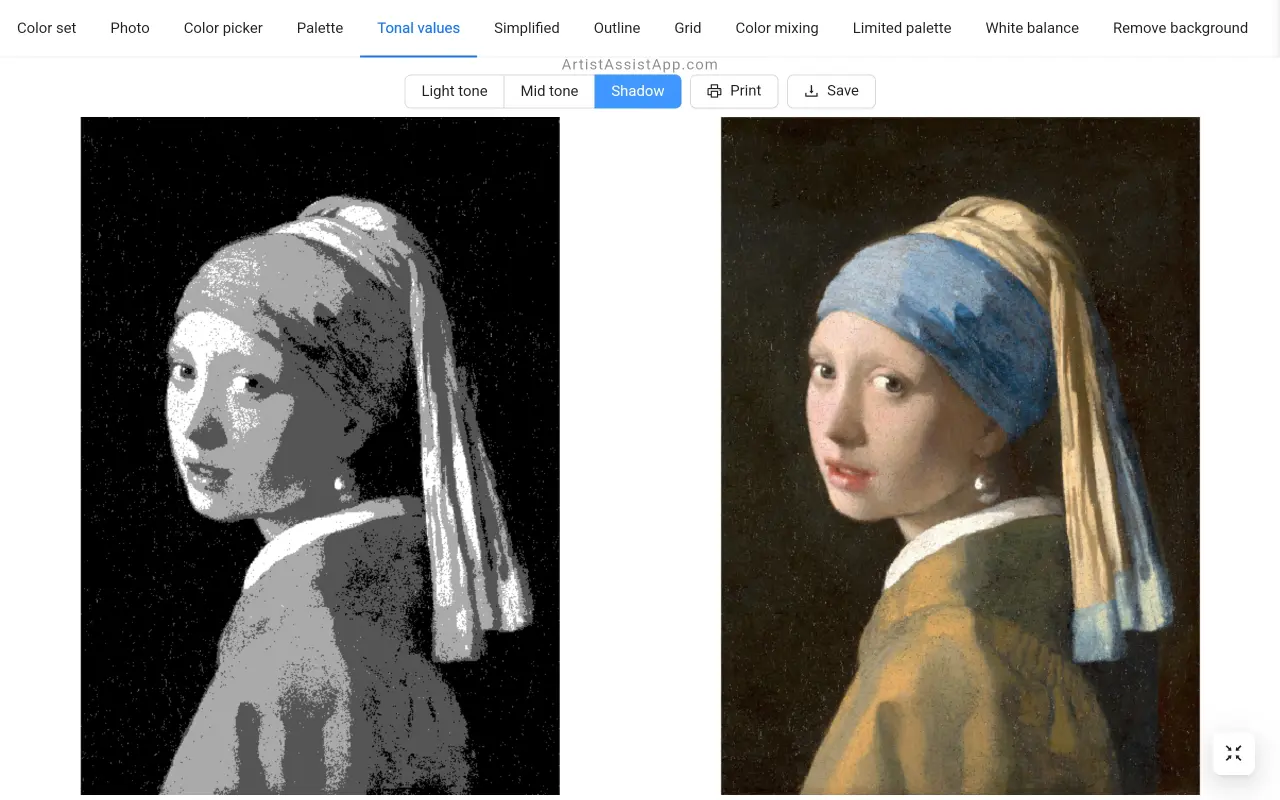
Simplifying your reference photo
On the Simplified tab, smooth your portrait photo to reduce detail and focus on the big shapes and proportions. If you like to paint more impressionistically, you need to simplify the reference photo. Avoid squinting your eyes to blur your reference.
Learn how to simplify photos by smoothing out details in this tutorial.
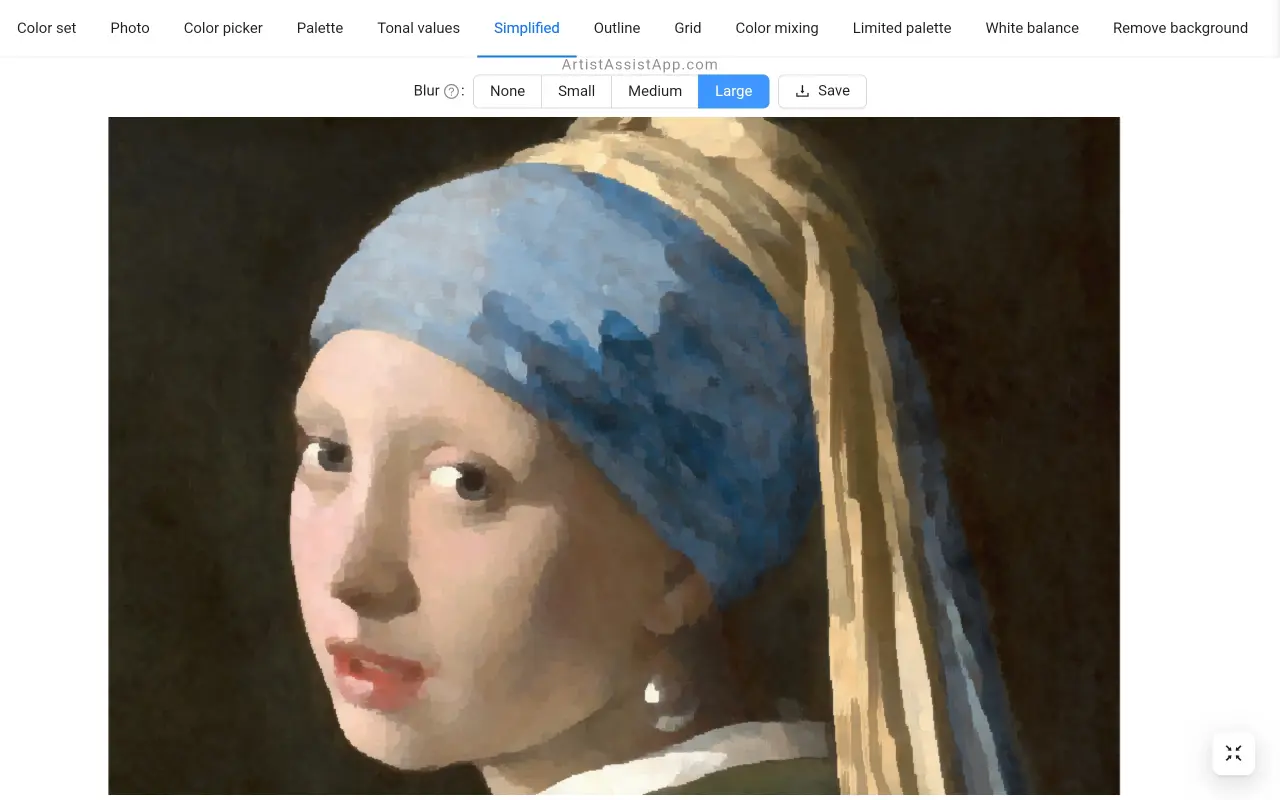
Finding a matching color from your set
On the Color picker tab, simply click or tap anywhere on the photo, and the app will suggest the nearest color from your set.
If you don't have a color in your color set that is close enough to the target color in your photo, ArtistAssistApp can guide you on how to mix such a color using optical mixing, also known as glazing or layering.
Learn more about finding the closest matching colors from photos in this tutorial.
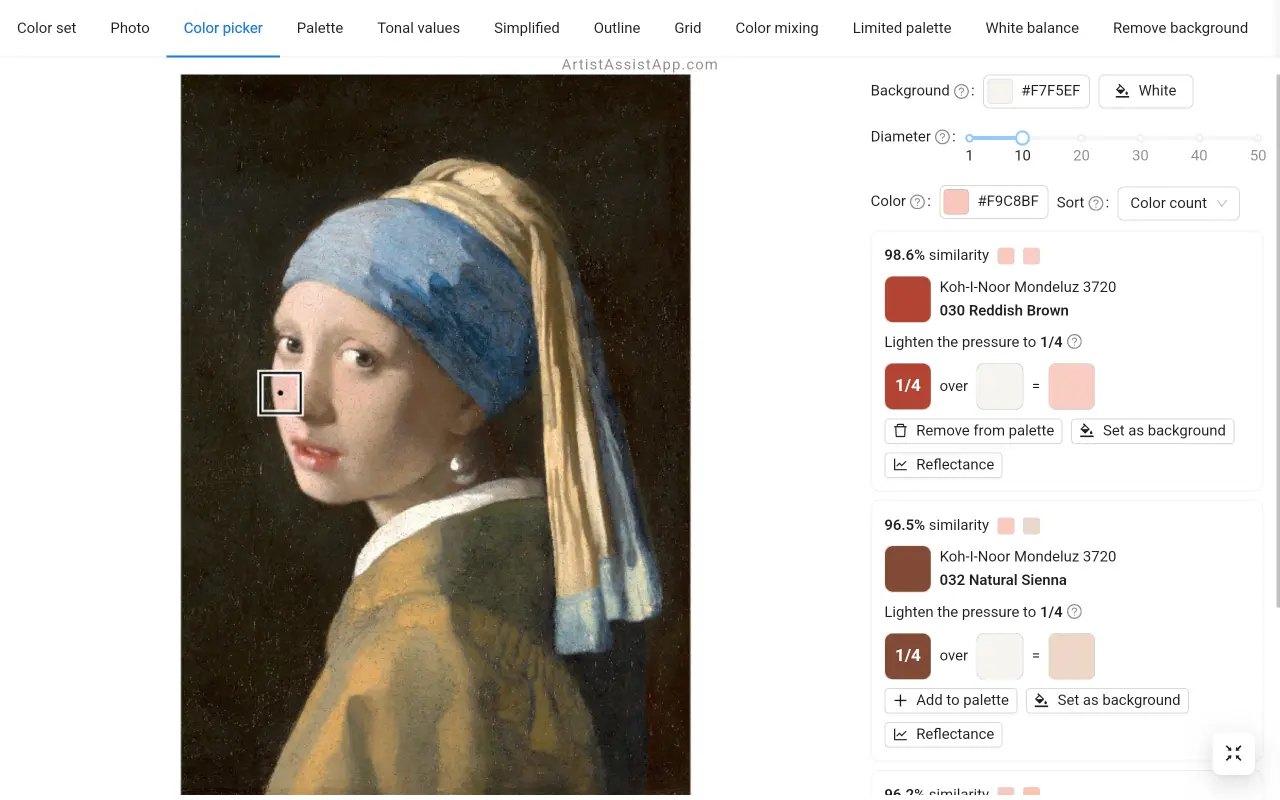
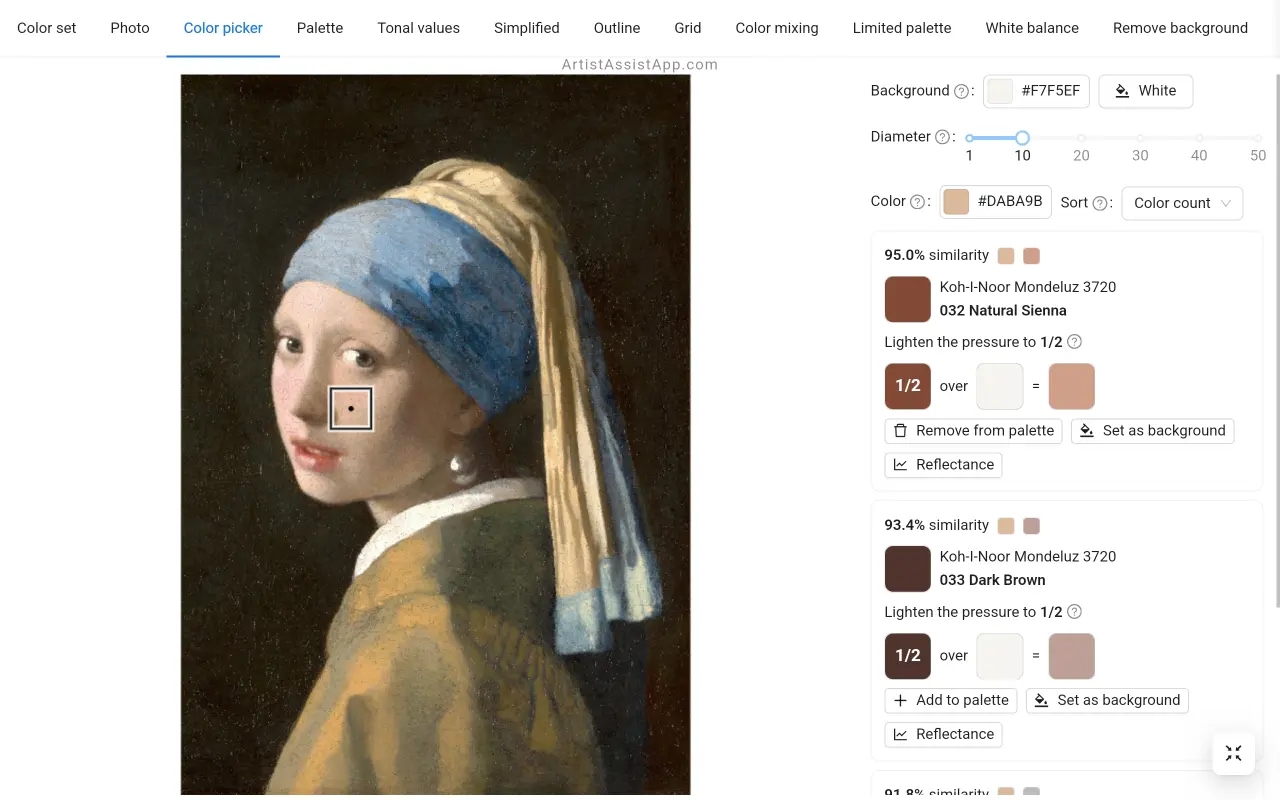
Save your color recipes so you can quickly access them using the Palette tab. There is a separate palette for each reference photo.
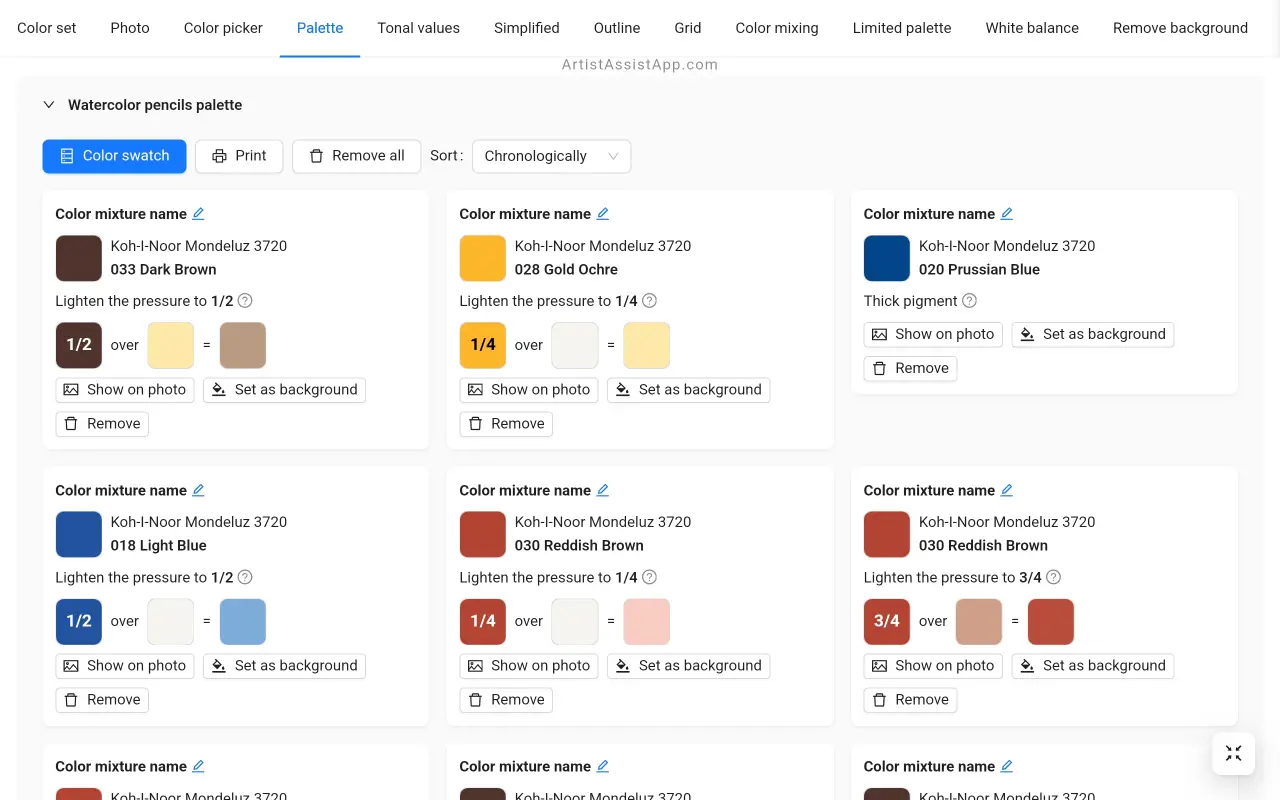
In the Color swatch mode on the Palette tab, the palette's colors stack on top of one another and are displayed next to the photo.

About ArtistAssistApp
ArtistAssistApp, also known as Artist Assist App, is a web app for artists to accurately mix any color from a photo, analyze tonal values, turn a photo into an outline, draw with the grid method, paint with a limited palette, simplify a photo, remove the background from an image, compare photos pairwise, and more.
Try it now for free at https://app.artistassistapp.com to improve your painting and drawing skills and create stunning artworks.