Log in to access all features
Table of contents
- Open the app
- Join ArtistAssistApp on Patreon
- Log in to ArtistAssistApp with Patreon
- Having trouble logging into ArtistAssistApp?
- Log in to ArtistAssistApp by scanning the QR code
- Cancelling a paid membership
- About ArtistAssistApp
All ArtistAssistApp features are available for free without registration. However, the free version only offers a limited number of color brands and image processing modes. To get access to more than 200 color brands and all image processing modes without ads, join ArtistAssistApp on Patreon as a paid member for just $5/month.
We encourage users to explore the functionality of ArtistAssistApp before deciding to purchase a paid membership on Patreon, and to ensure that your device's operating system and web browser fully support ArtistAssistApp.
Open the app
Open the app by navigating to https://app.artistassistapp.com. Not to be confused with our website https://artistassistapp.com, which is the primary informational hub.
Go to the Color set tab, where you will find the Log in with Patreon and Join on Patreon buttons.
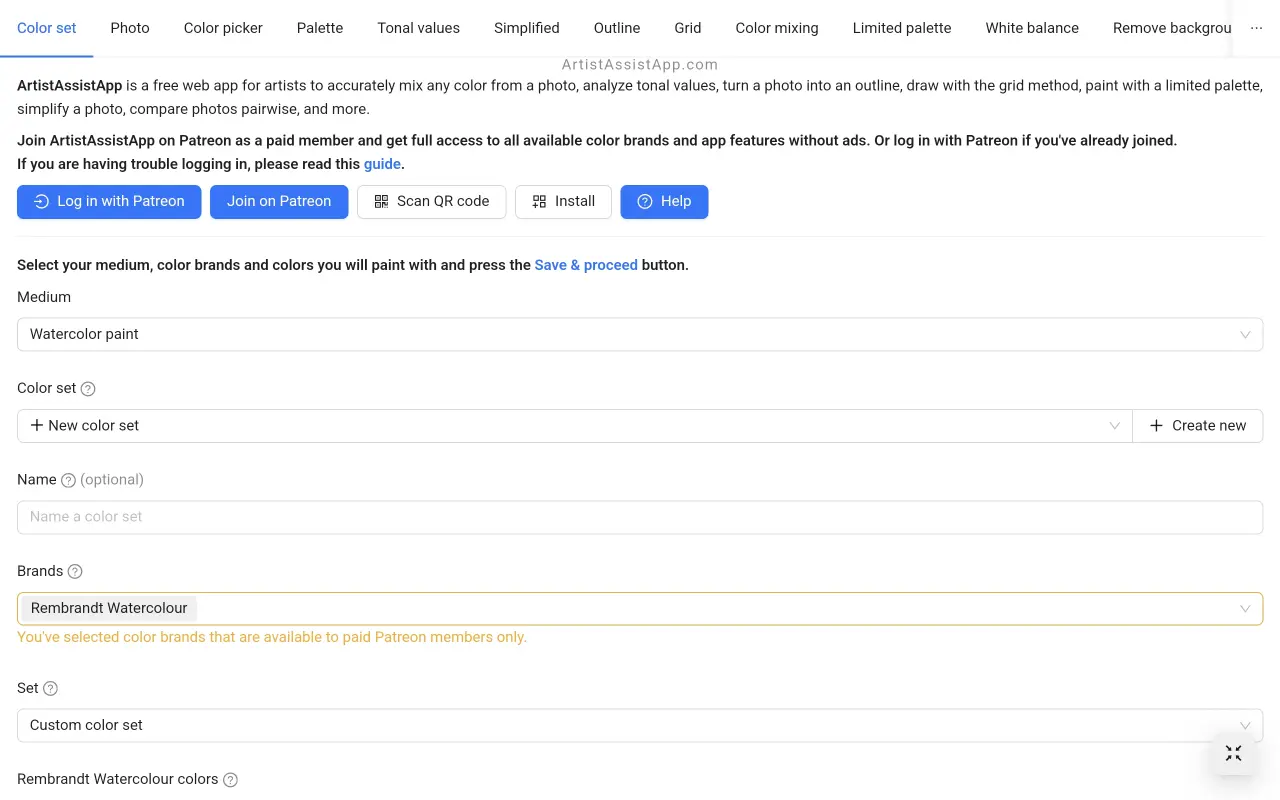
ArtistAssistApp uses Patreon.com to manage paid subscriptions. Thus, in order to log into ArtistAssistApp to access Premium features, you need:
- A Patreon account.
- Become a paid member of ArtistAssistApp on Patreon.
Join ArtistAssistApp on Patreon
If you are not already a paid Patreon member, press the Join on Patreon button. You will then be redirected to the ArtistAssistApp page on Patreon.com. Press the Become member button, and then the Join button.
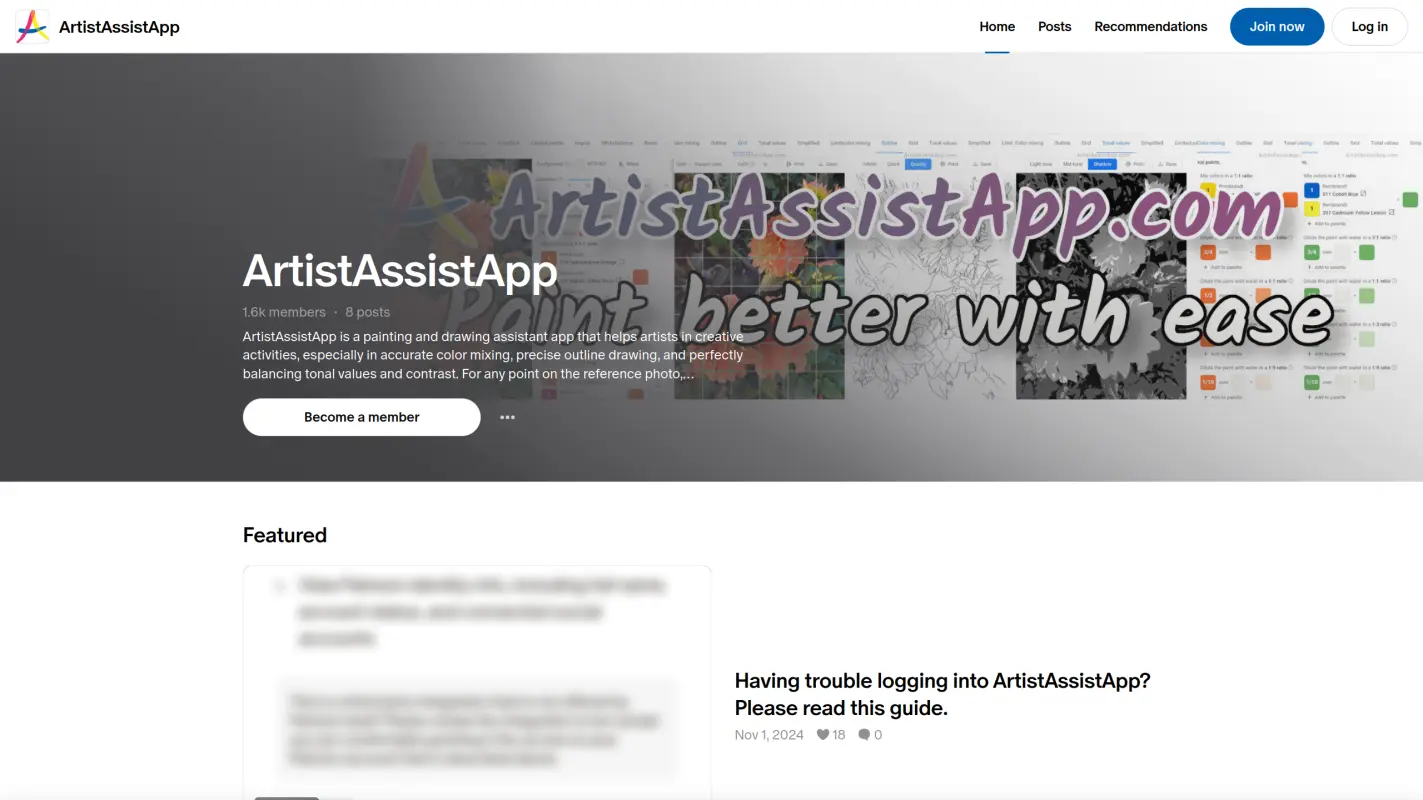
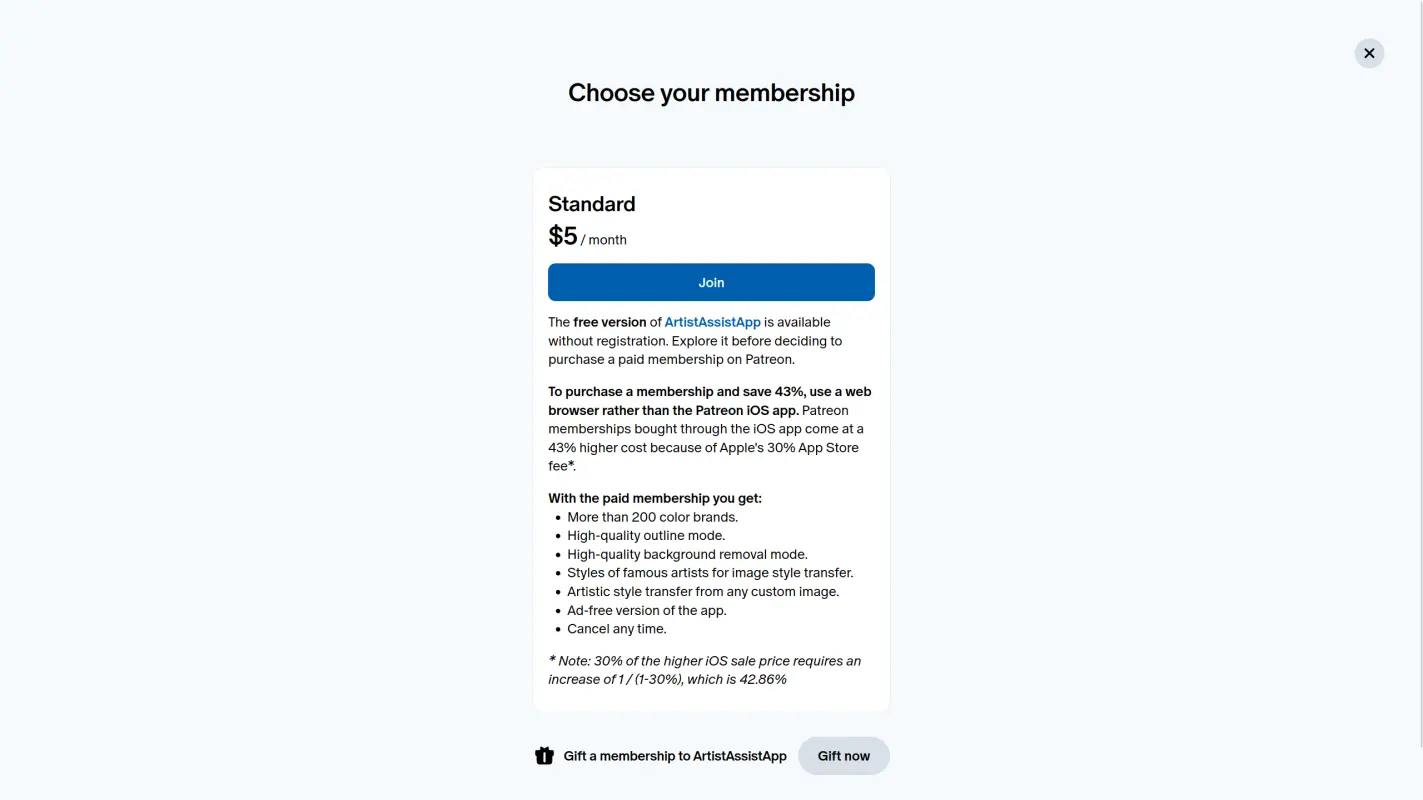
If you don't have a Patreon account or is not logged in, sign up or sign in to Patreon.
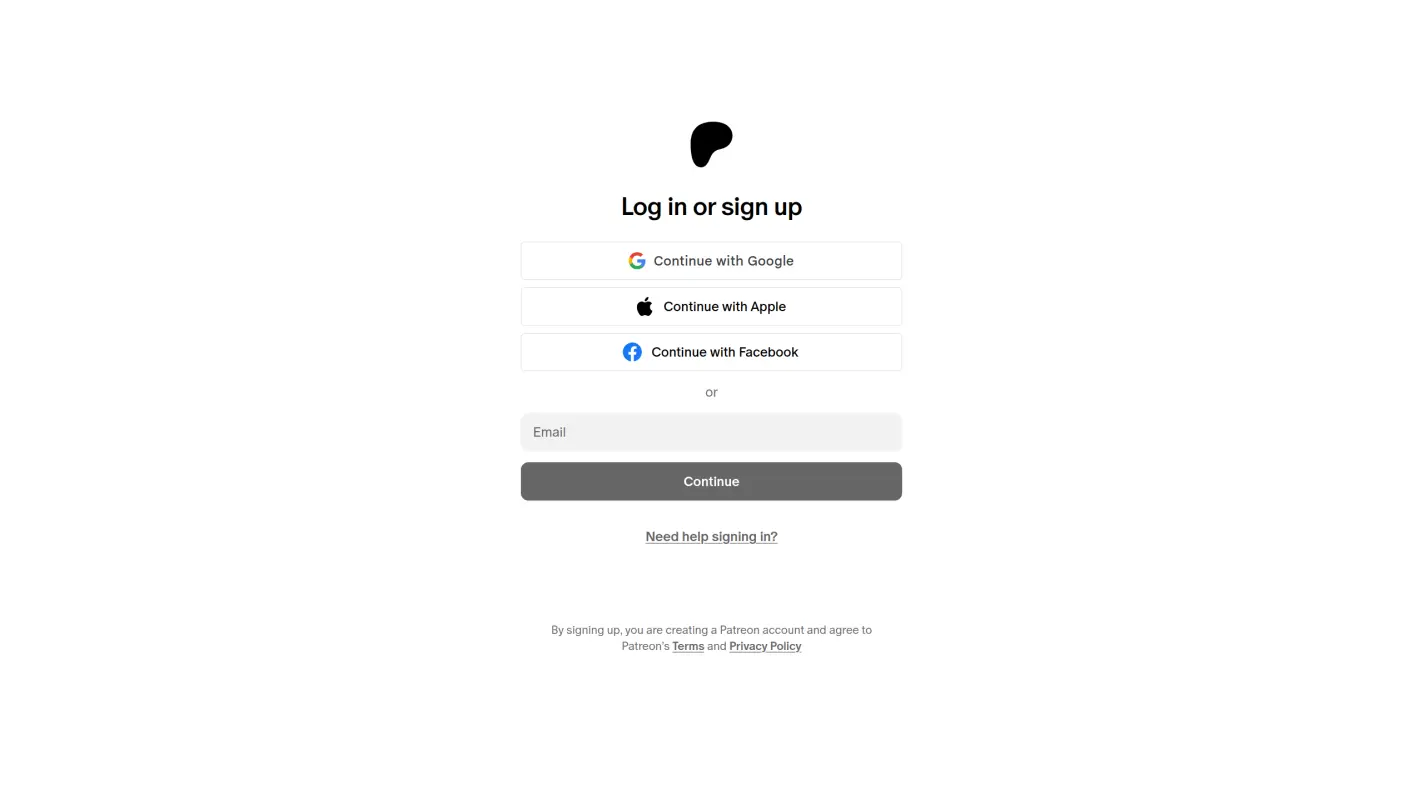
Note which Patreon account you are using to purchase the membership. Some users have multiple Patreon accounts with different email addresses. If your membership is tied to one account but you're logged into another, login will fail — even if both accounts belong to you.
Log in to ArtistAssistApp with Patreon
Once you join ArtistAssistApp on Patreon as a paid member, you will be able to log in to ArtistAssistApp using the Log in with Patreon button.
If you are not already signed in to Patreon, sign in using your email address and password, or sign in using your Google, Apple, or Facebook account.
If you use Patreon mobile app (iOS or Android), sing in to Patreon.com in a web browser (like Safari or Chrome) instead. The Patreon mobile app can sometimes interfere with the login flow.
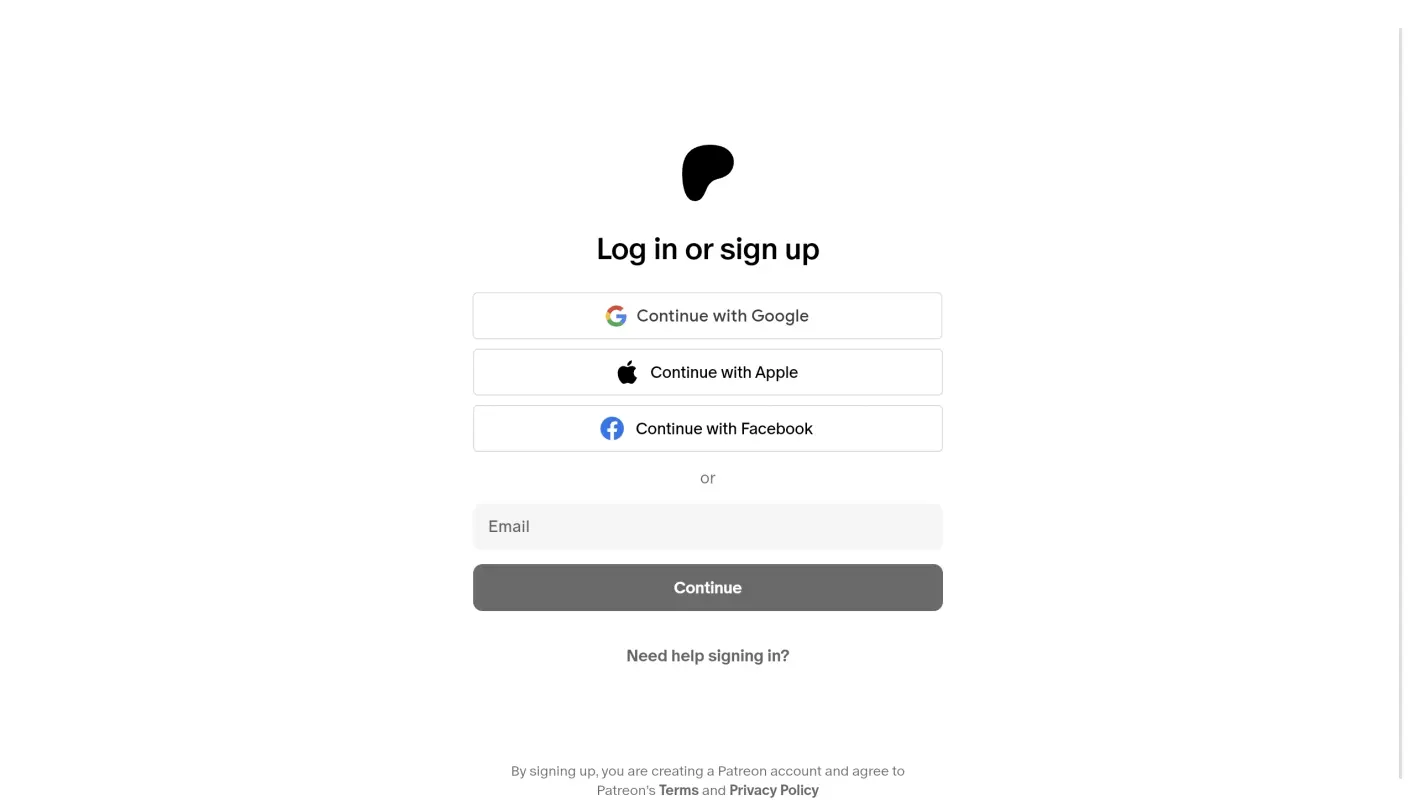
Click Allow to grant ArtistAssistApp access to the minimum amount of information required from your Patreon account.
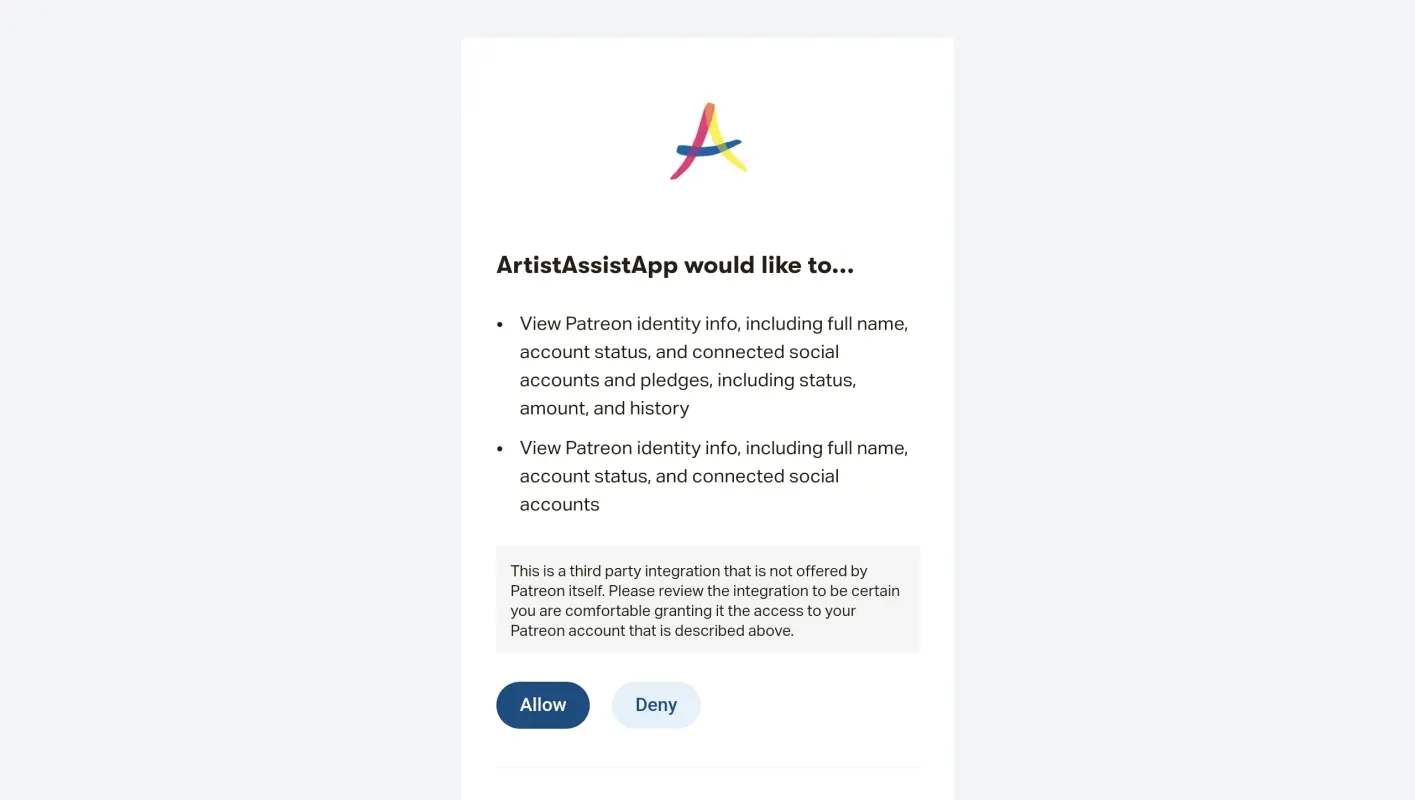
You are now logged in and have access to all Premium features without ads.
Having trouble logging into ArtistAssistApp?
If you are having trouble logging into ArtistAssistApp using the Log in with Patreon button:
- Make sure you're already signed in to Patreon.com with the same Patreon account you used to purchase your membership. Some users have multiple Patreon accounts with different email addresses. If your membership is tied to one account but you're logged into another, login will fail — even if both accounts belong to you.
- If you use Patreon mobile app (iOS or Android), sing in to Patreon.com in a web browser (like Safari or Chrome) instead. The Patreon mobile app can sometimes interfere with the login flow.
- Sign out of Patreon.com, then sign back in to the correct account and retry.
- Try using another web browser (for example, Microsoft Edge, Chrome, Firefox, Samsung Internet, or Safari).
Log in to ArtistAssistApp by scanning the QR code
Do you want to use ArtistAssistApp on multiple devices, such as a laptop, smartphone, and tablet? You can log into ArtistAssistApp with Patreon on just one device and instantly log in on all other devices by scanning the QR code.
Log in to ArtistAssistApp on any device via Patreon. Click Log in on another device by scanning the QR code. A QR code will appear that you can scan on other devices to log in to the app on those devices.
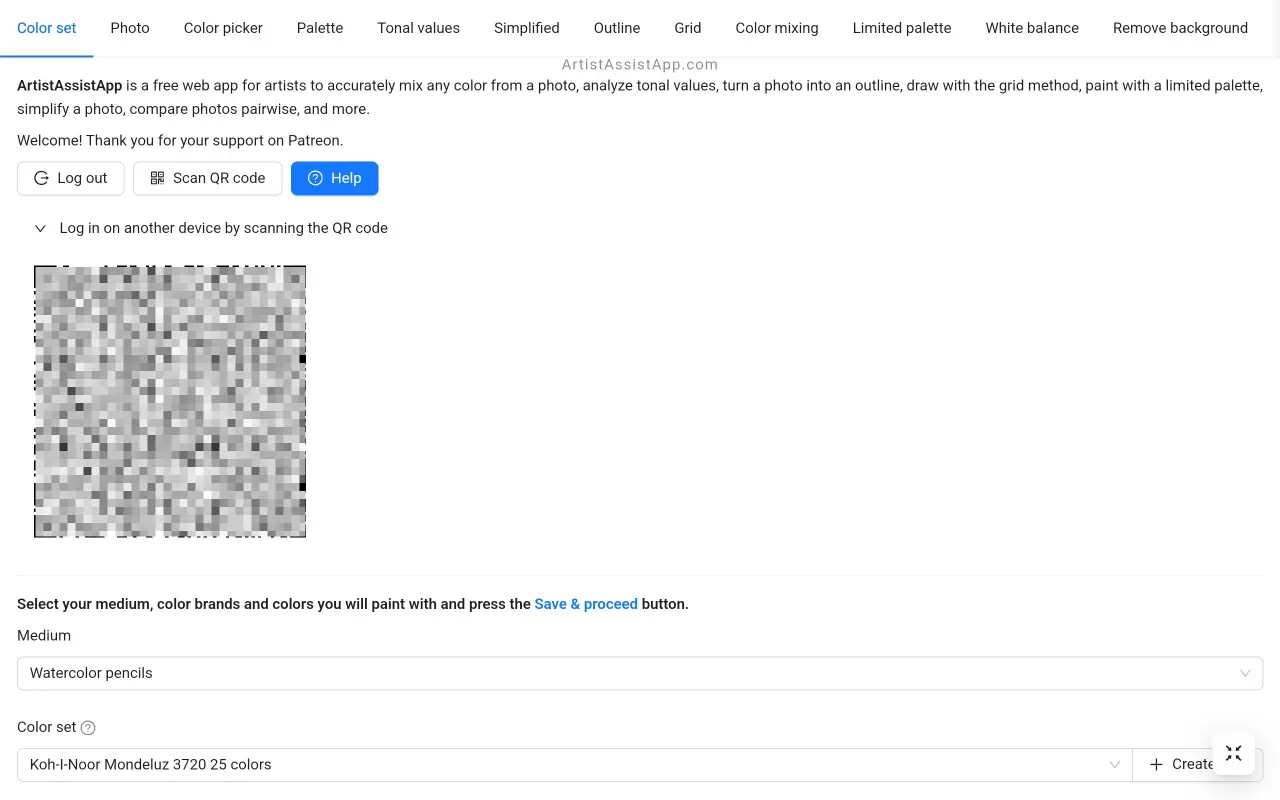
Open ArtistAssistApp on the other device on which you want to log in to the app. Press the Scan QR code button. Provide a one-time camera permission and scan the QR code. This method works on any device with a camera: smartphone, tablet, laptop, and even a desktop computer with a webcam.
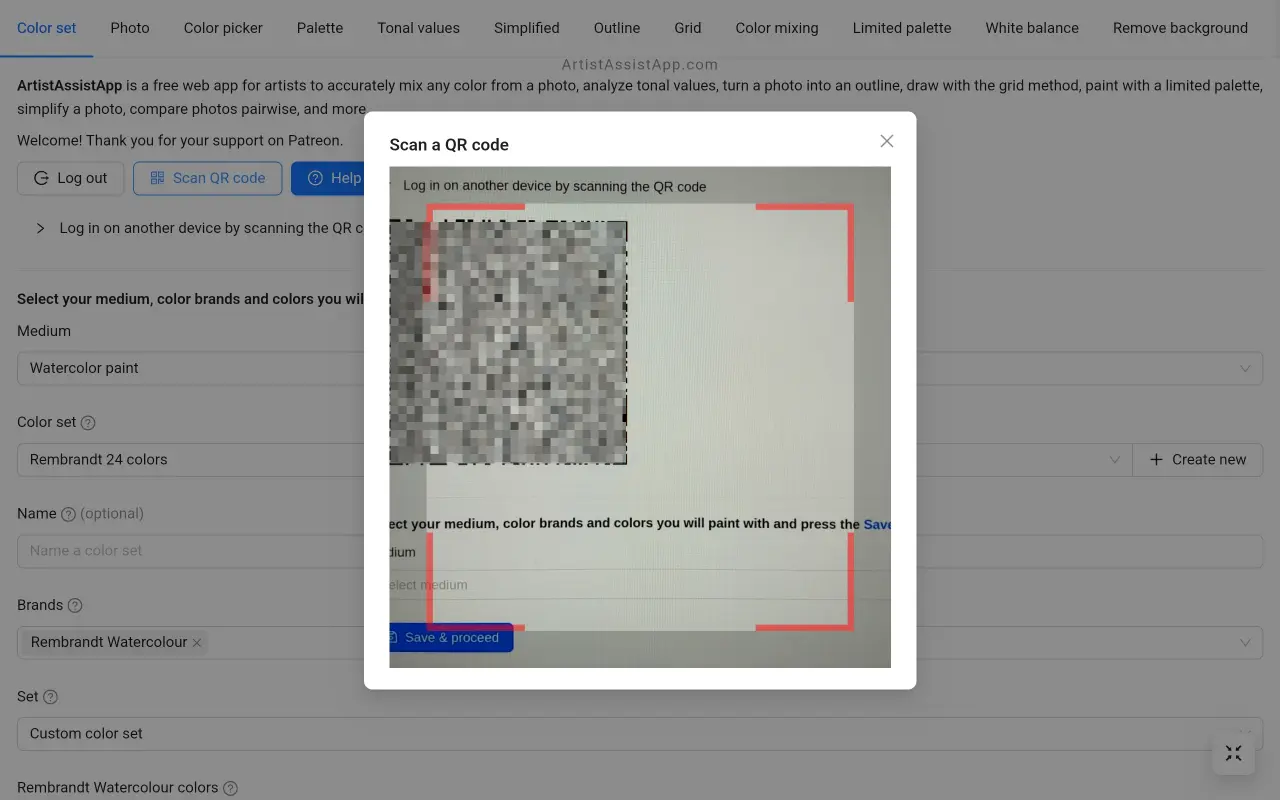
Alternatively, scan the QR code using your smartphone or tablet's standard camera app.
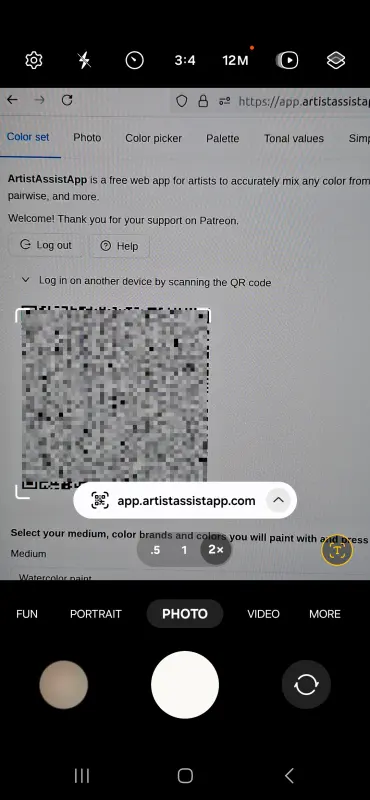
Open the link in the QR code.
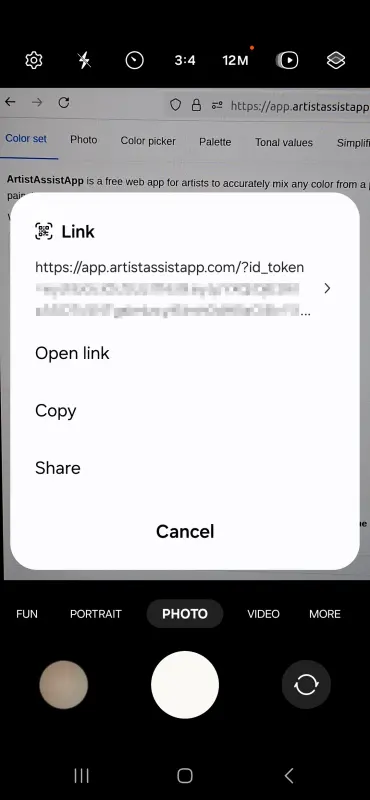
You are now logged in.
Cancelling a paid membership
You can cancel your paid membership at any time via your Patreon account settings. Detailed instructions can be found in the Patreon Help Center.
About ArtistAssistApp
ArtistAssistApp, also known as Artist Assist App, is a web app for artists to accurately mix any color from a photo, analyze tonal values, turn a photo into an outline, draw with the grid method, paint with a limited palette, simplify a photo, remove the background from an image, compare photos pairwise, and more.
Try it now for free at https://app.artistassistapp.com to improve your painting and drawing skills and create stunning artworks.