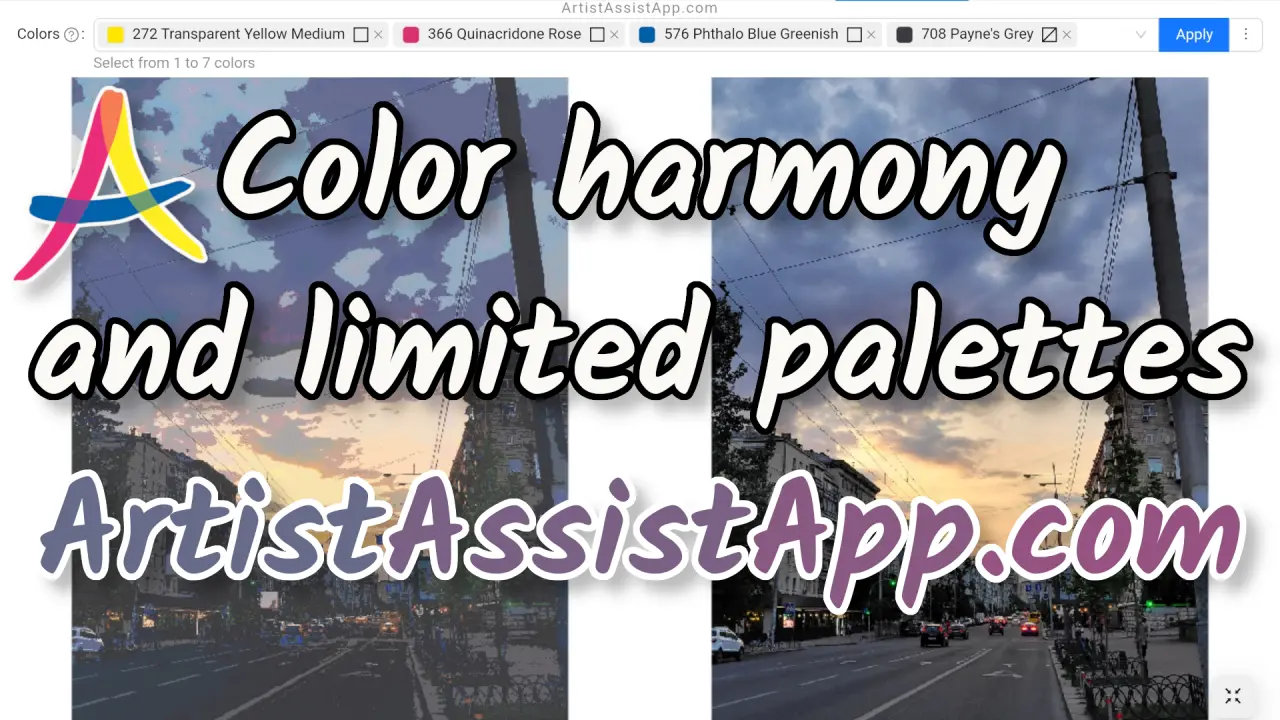Creating color harmony with limited palettes
Table of contents
- What are limited palettes?
- Managing limited palettes
- View your reference photos painted in a limited palette
- How does the atmosphere of a painting depend on the choice of colors?
- Saving a limited palette image
- Creating a color set from a limited palette for use in Color Picker and other tabs
- About ArtistAssistApp
ArtistAssistApp helps to experiment with limited palettes. Using a limited palette helps achieve color harmony.
What are limited palettes?
You can create a limited palette of up to 7 colors and paint only with those colors.
Different limited palettes allow you to depict different atmospheres.
For example, the lighting in the north is different from the Mediterranean, as are the colors needed to depict this atmosphere.
Managing limited palettes
Before you can use the limited palette feature, you must create a color set and choose a photo. On the Color set tab, select from hundreds of brands and colors the ones you have on hand or want to use. Learn more about creating and managing color sets in this tutorial.
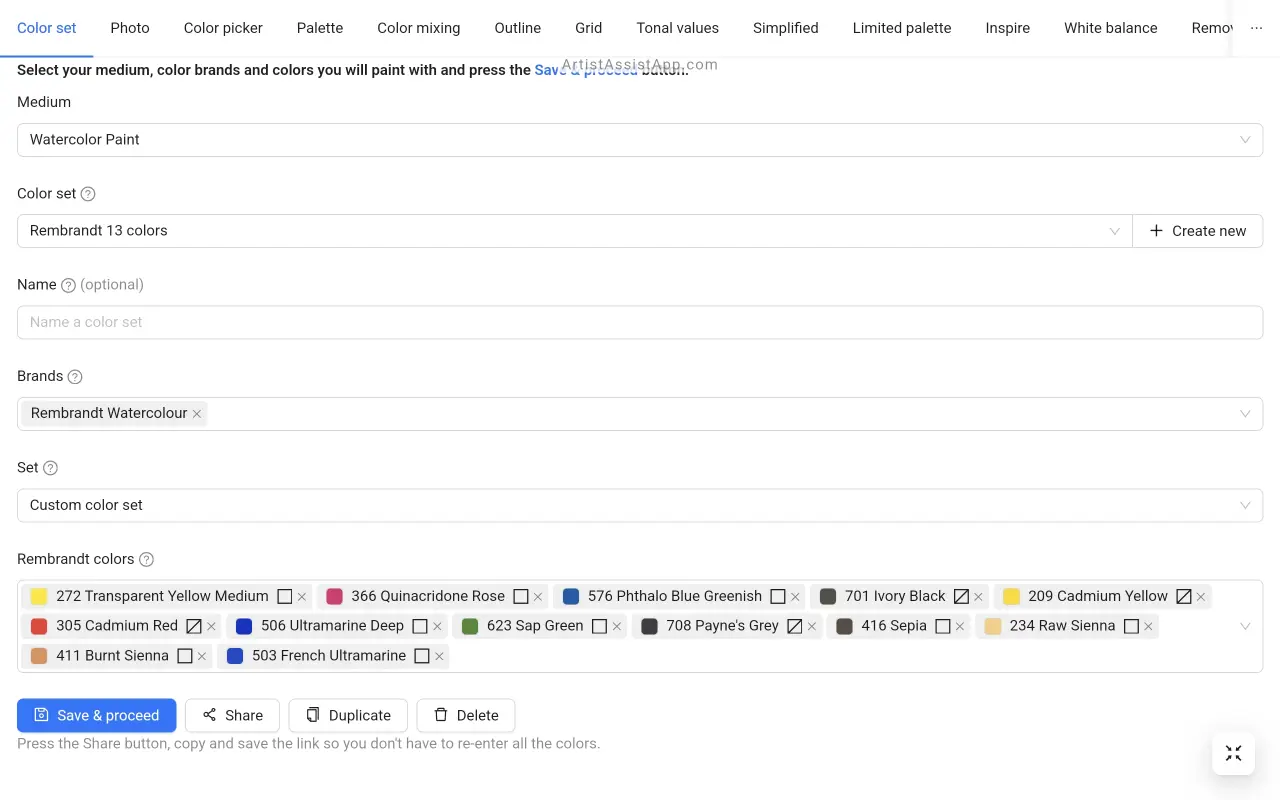
On the Photo tab, select a reference photo that you want to view painted in a limited palette.
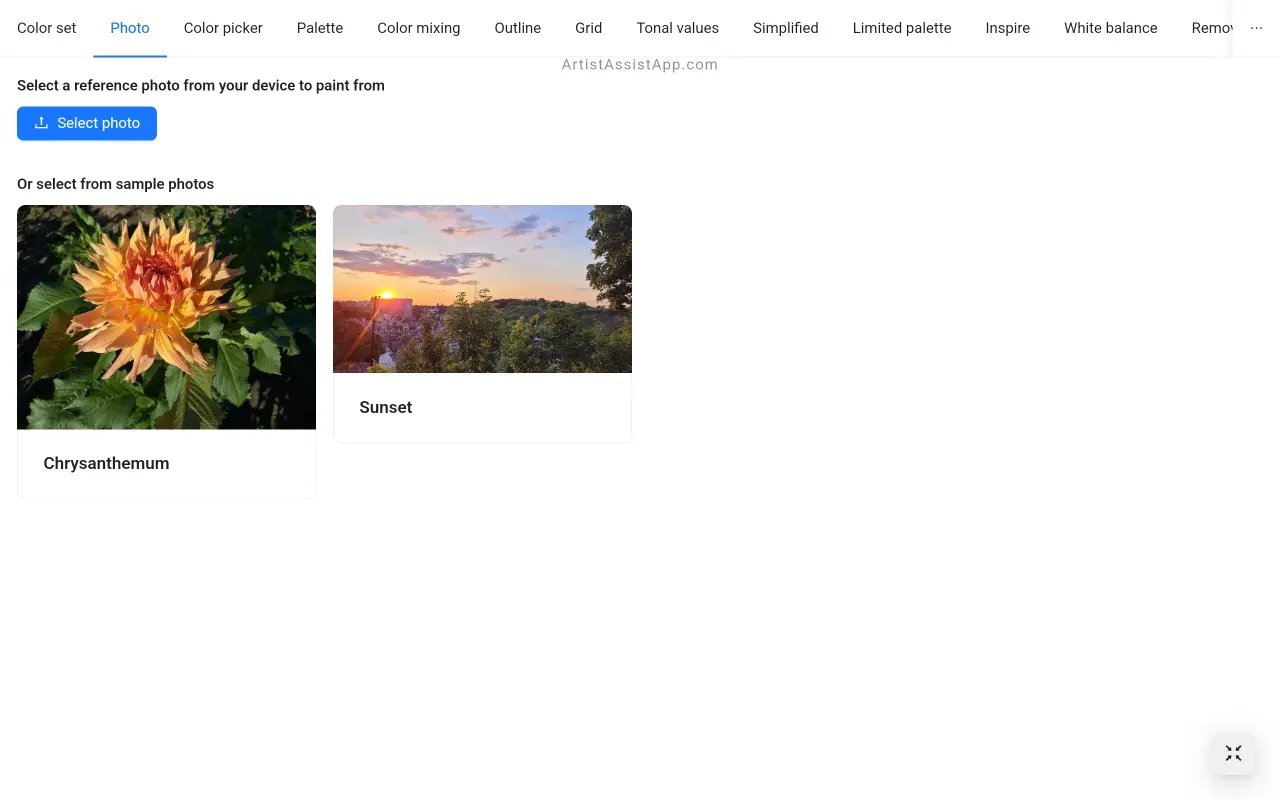
View your reference photos painted in a limited palette
Open the Limited palette tab.
Let's choose the 3 primary colors: Transparent Yellow, Quinacridone Rose, and Phthalo Blue Greenish.
Press the Apply button to see what your reference photo would look like painted with just those colors.
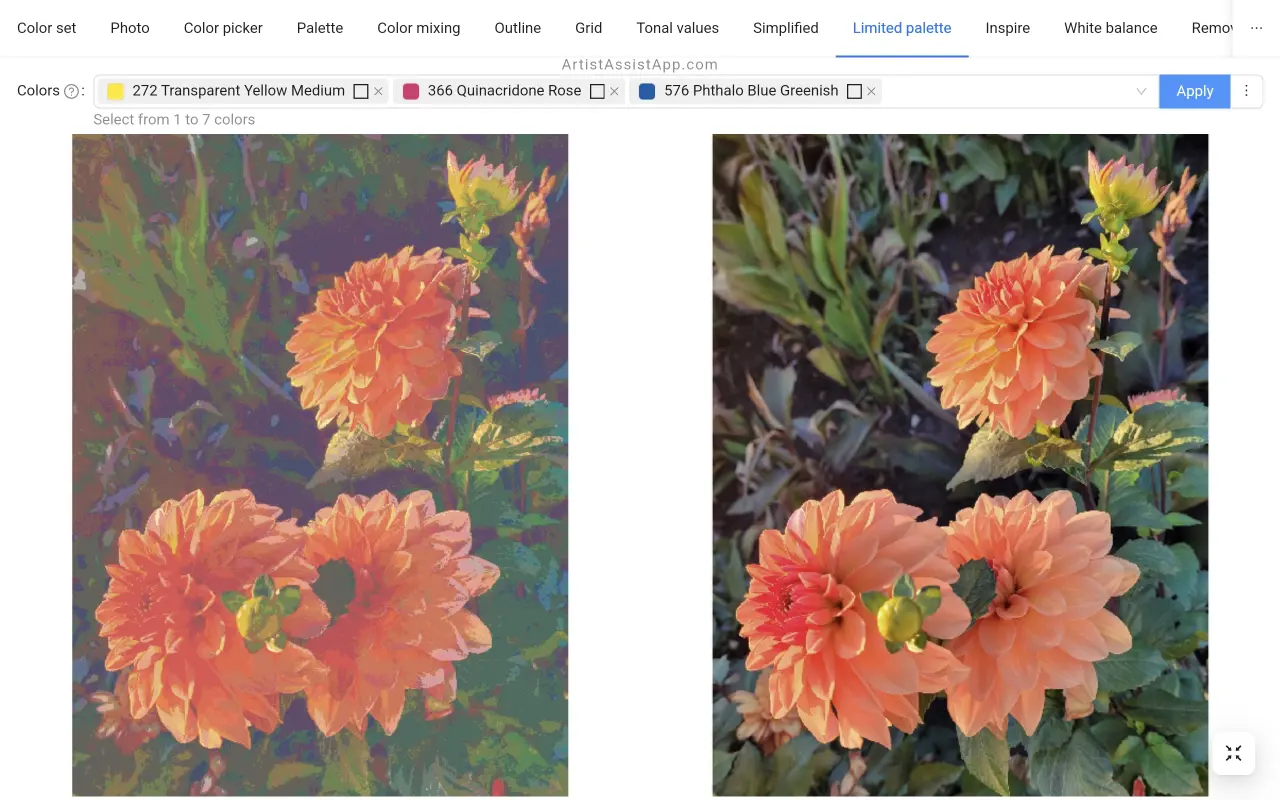
Let's add Ivory Black to these 3 primary colors.
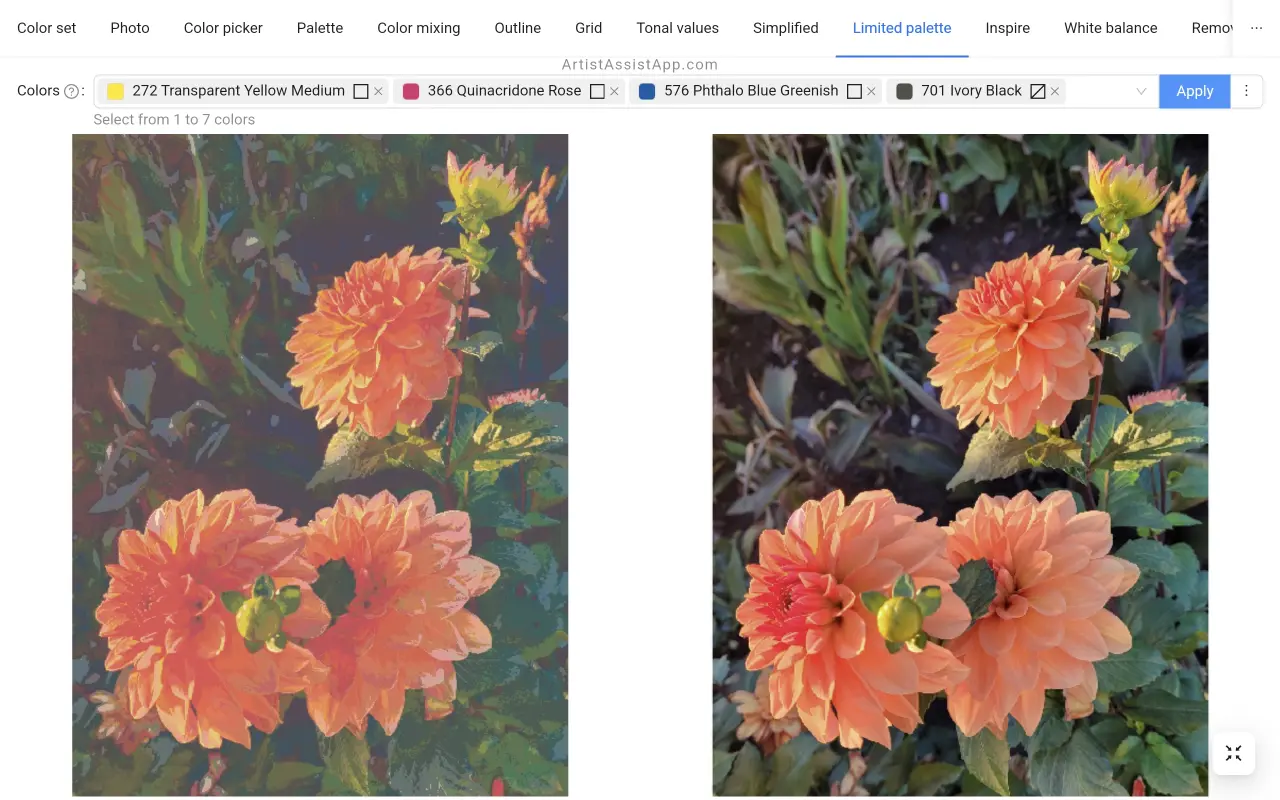
Let's use the six-color mixing system and add Cadmium Yellow, Cadmium Red, and Ultramarine Deep.
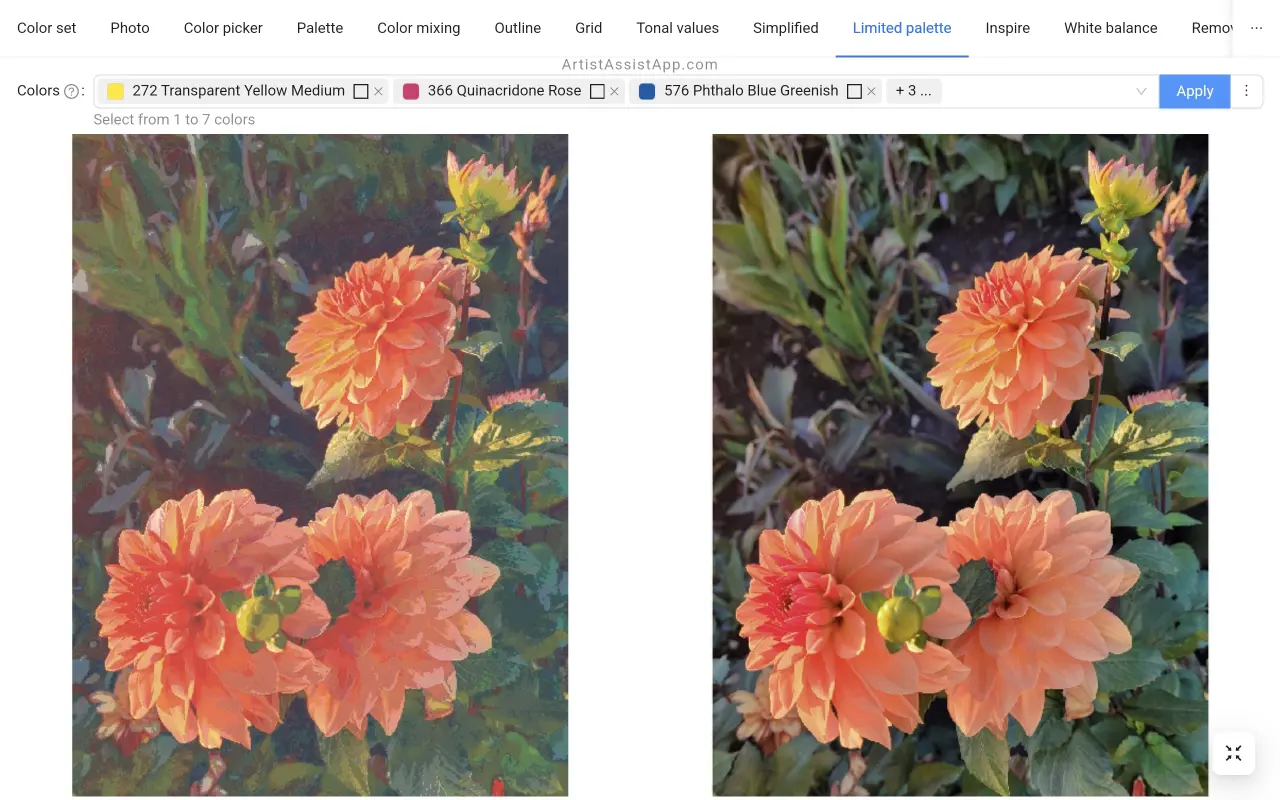
Limited palettes can contain any colors, for example: Cadmium Yellow, Cadmium Red, Sap Green, and Payne's Grey.
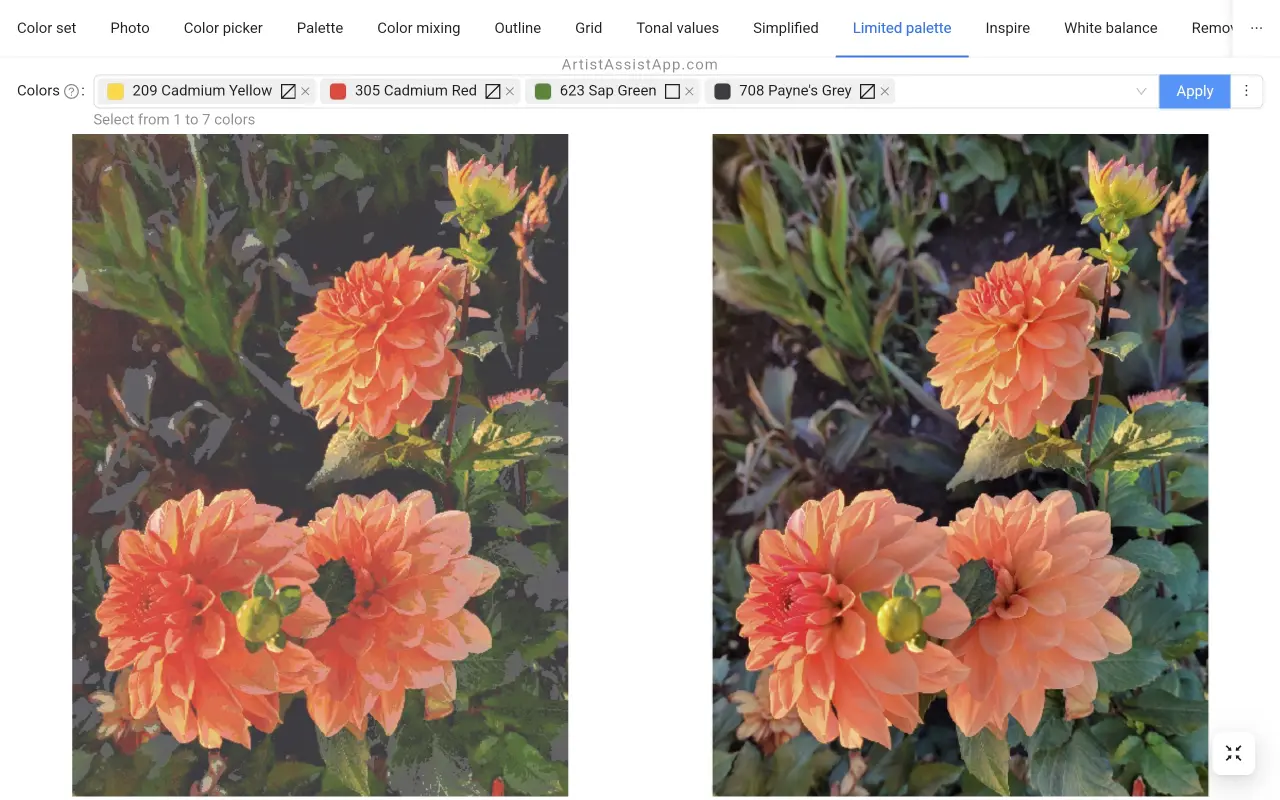
A limited palette may consist of a single color, such as Sepia.
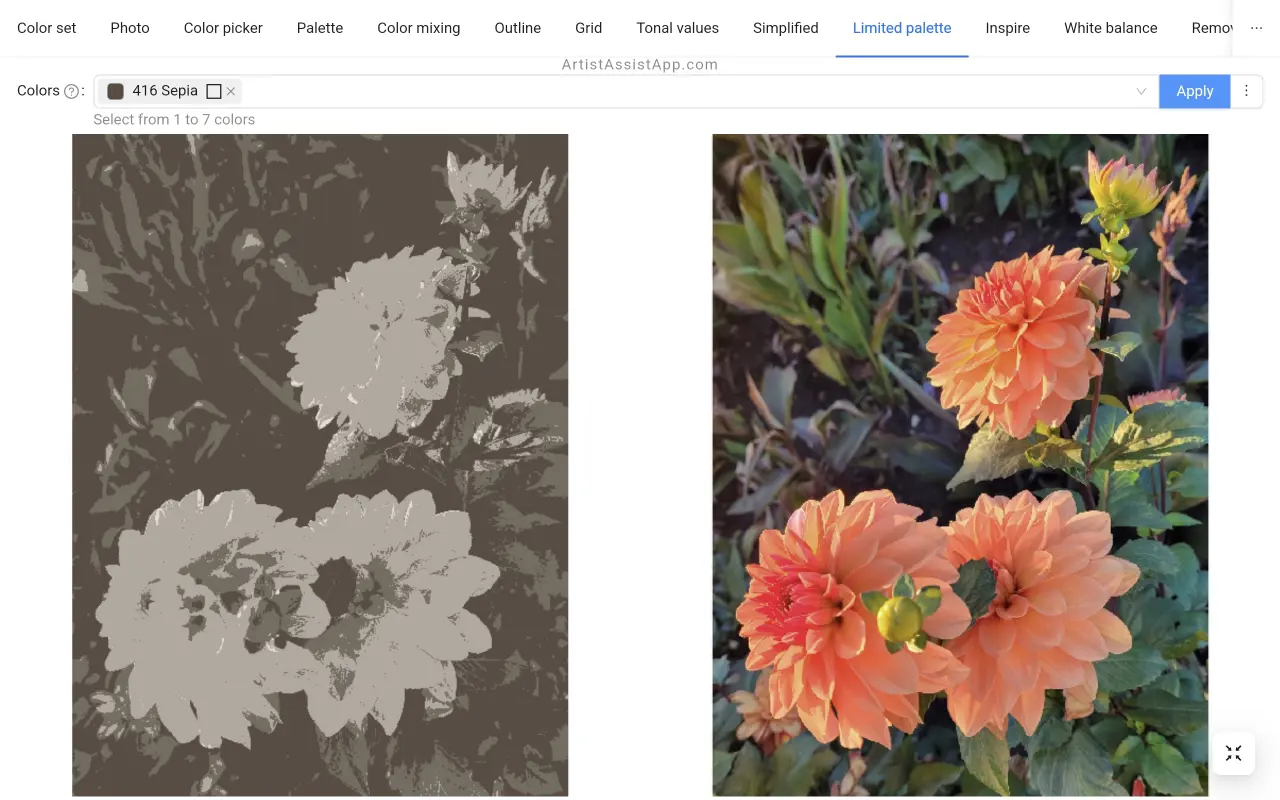
How does the atmosphere of a painting depend on the choice of colors?
This cityscape at sunset is a good demonstration of how much the atmosphere in a painting depends on the choice of colors for a limited palette.
Let's take the standard three-color mixing system (Transparent Yellow Medium, Quinacridone Rose, Phthalo Blue Greenish) plus Payne's Grey.
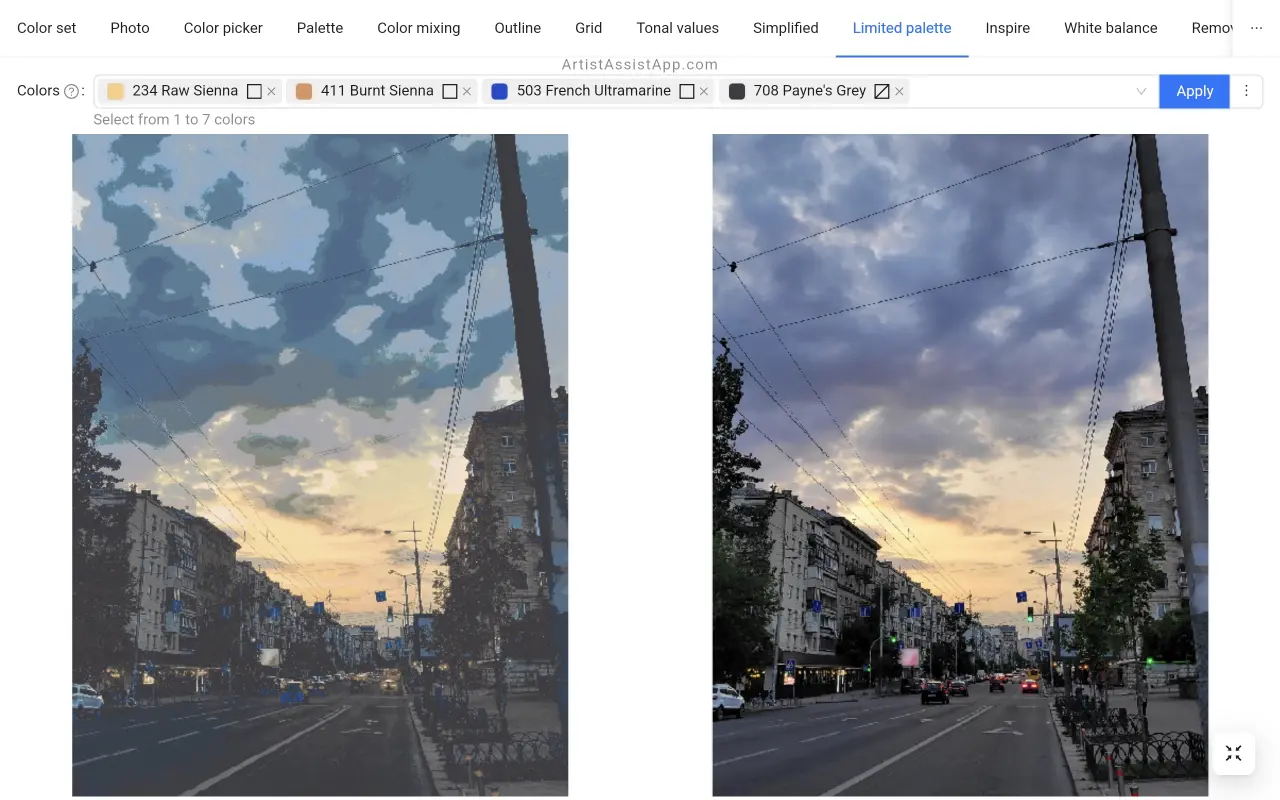
Now let's take Raw Sienna, Burnt Sienna, French Ultramarine, and Payne's Grey and compare the results.
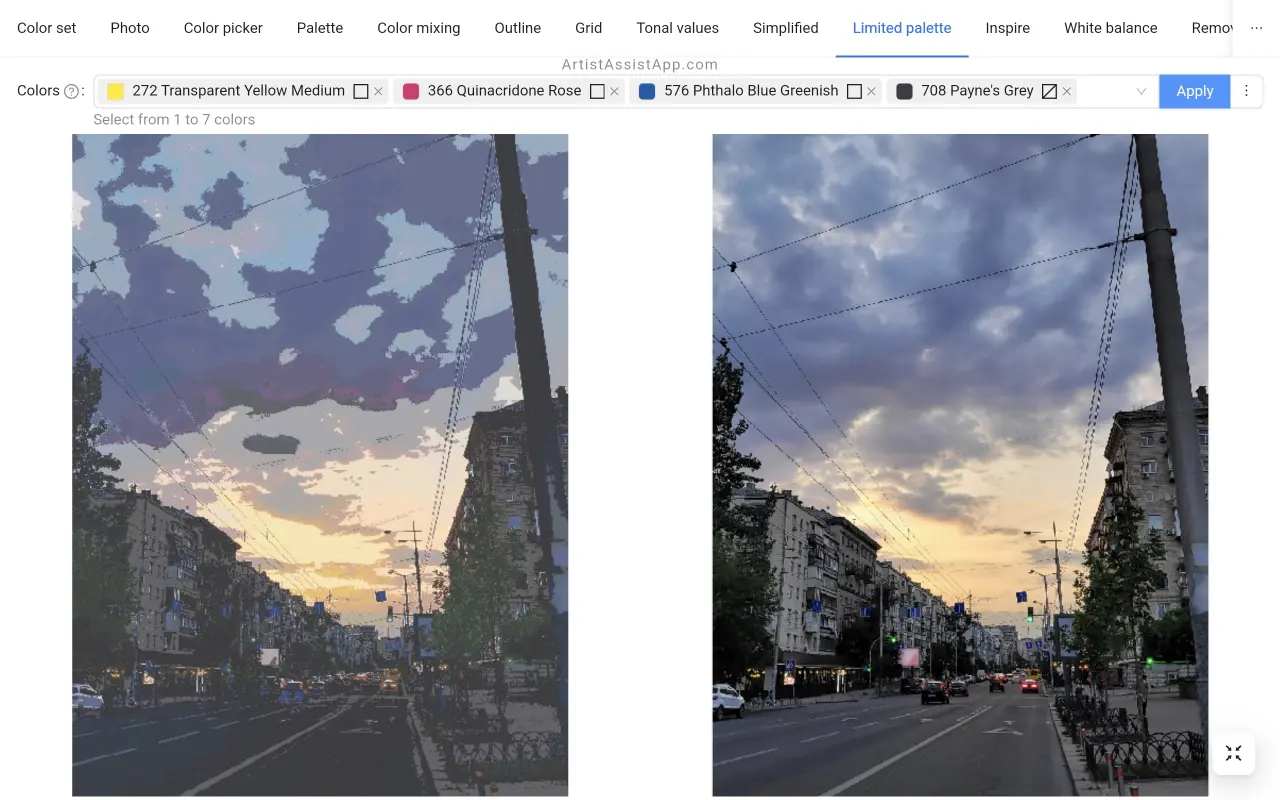

Saving a limited palette image
You can save an image of your photo painted with a limited palette to your device by pressing the ⋮ (vertical ellipsis) button and then the Save button.
Creating a color set from a limited palette for use in Color Picker and other tabs
Once you have chosen the colors for your limited palette, you can create a color set to use in the Color picker tab with a single click. Click the ⋮ (vertical ellipsis) button and then the Set as main color set button, and the colors from your limited palette will automatically transfer to the Color set tab.
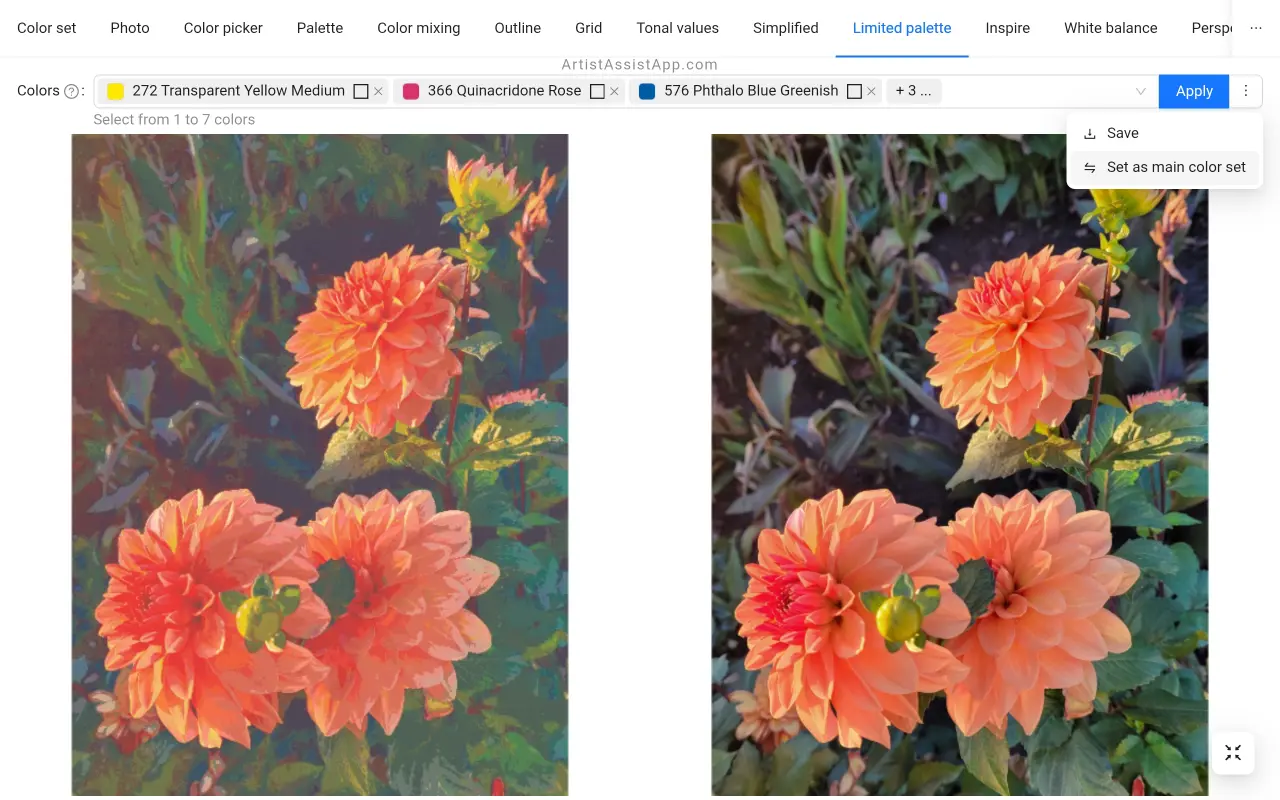
Learn more about creating and managing color sets in this tutorial.
Learn more about mixing colors from photos in this tutorial.
About ArtistAssistApp
ArtistAssistApp, also known as Artist Assist App, is a web app for artists to accurately mix any color from a photo, analyze tonal values, turn a photo into an outline, draw with the grid method, paint with a limited palette, simplify a photo, remove the background from an image, compare photos pairwise, and more.
Try it now for free at https://app.artistassistapp.com to improve your painting and drawing skills and create stunning artworks.