Installing for offline use
Table of contents
You can install ArtistAssistApp on any device and use it offline without an Internet connection. Once installed, you can use the app like any other app: launch it from the home screen, use it to open photos, and use it as a share target for photos, among other features.
How to install ArtistAssistApp on your device
Install ArtistAssistApp on your device for simple access even without an Internet connection.
Yes, ArtistAssistApp supports offline mode!
Open the app by navigating to https://app.artistassistapp.com.
Go to the Install tab, click the Install button, or follow the instructions for your operating system.
Once installed, you can use the app like any other app: launch it from the home screen, share photos with it, open photos with it, share links, and more.
Supported operating systems: Android, iOS, iPadOS, macOS, Windows, Linux, and ChromeOS.
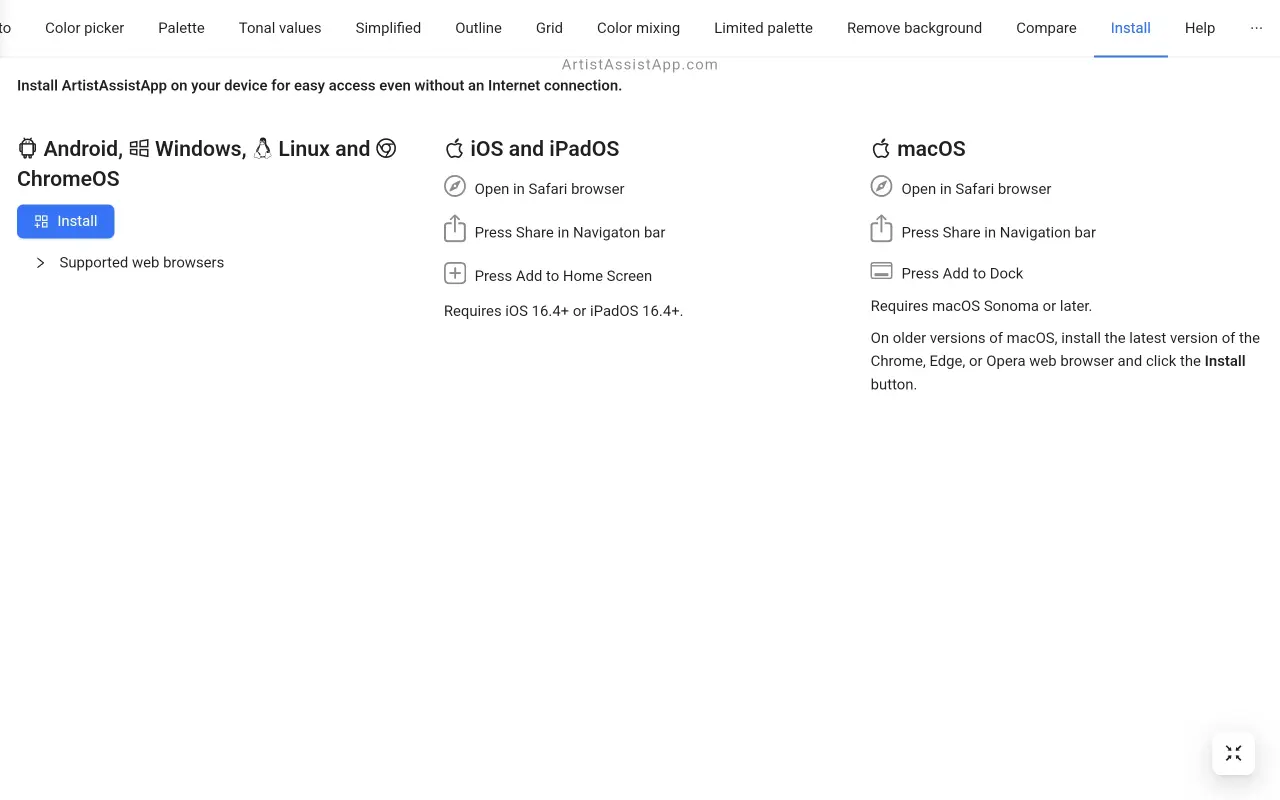
About ArtistAssistApp
ArtistAssistApp, also known as Artist Assist App, is a web app for artists to accurately mix any color from a photo, analyze tonal values, turn a photo into an outline, draw with the grid method, paint with a limited palette, simplify a photo, remove the background from an image, compare photos pairwise, and more.
Try it now for free at https://app.artistassistapp.com to improve your painting and drawing skills and create stunning artworks.
