Turning portrait photos into artworks for inspiration
Table of contents
- Local image processing & data security
- Selecting a photo
- How to turn a portrait photo into an anime or a cartoon
- How to transfer styles from custom images to portraits
- Saving a styled portrait image
- About ArtistAssistApp
ArtistAssistApp allows you to visualize how a portrait will look when painted in different artistic styles. The app can apply artistic styles to any photo, but some styles are specifically designed for portraits.
Local image processing & data security
ArtistAssistApp does not send your photos to remote servers or third-party services for processing. ArtistAssistApp uses pre-trained machine learning (ML) models that run locally on your device to apply artistic styles. In this way, the privacy of users is ensured. Thus, no one but the user can access the user's images. Among other things, this makes it impossible to use user images as a training dataset.
Selecting a photo
Select a portrait photo on the Photo tab.
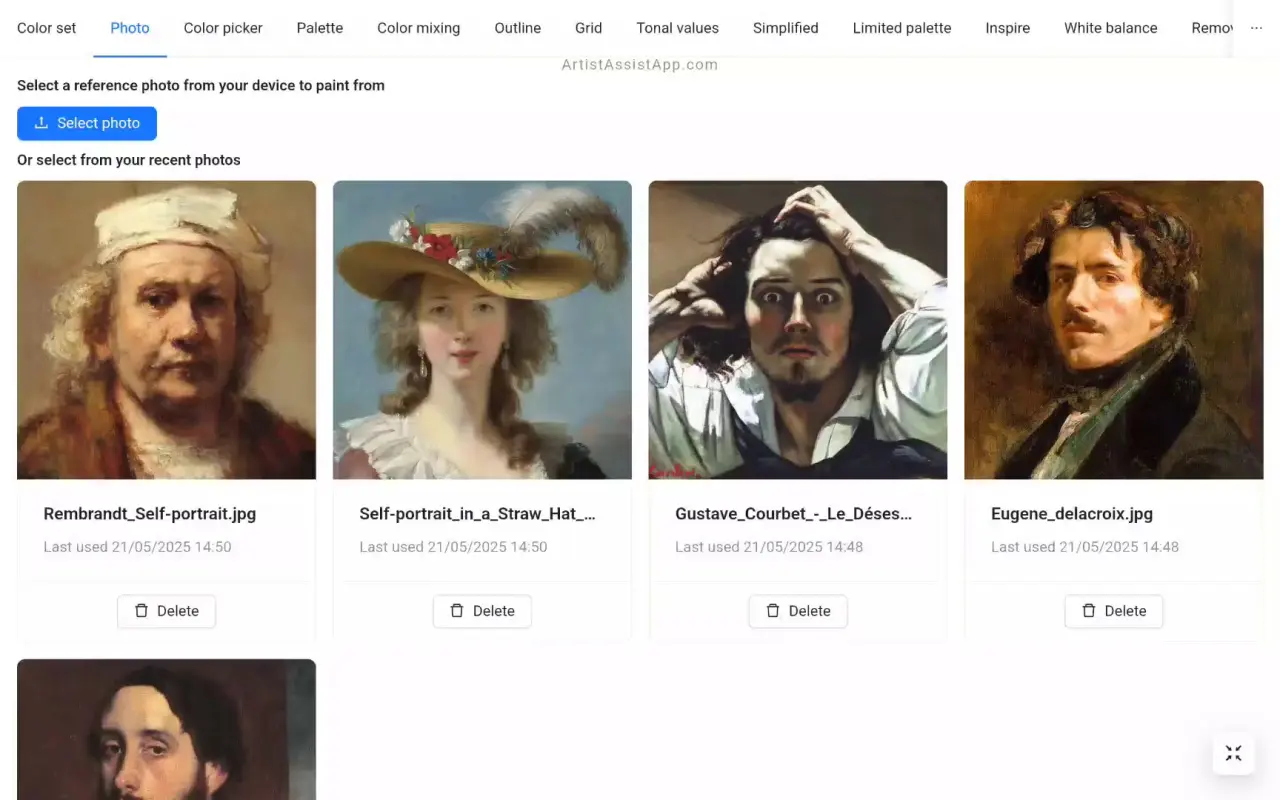
How to turn a portrait photo into an anime or a cartoon
Open the Inspire tab and choose the artistic style you want to apply to your photo.
For best results, the face should take up the majority of the photo.
The following artistic styles for portraits are available in the free version:
- Anime,
- Cartoon.
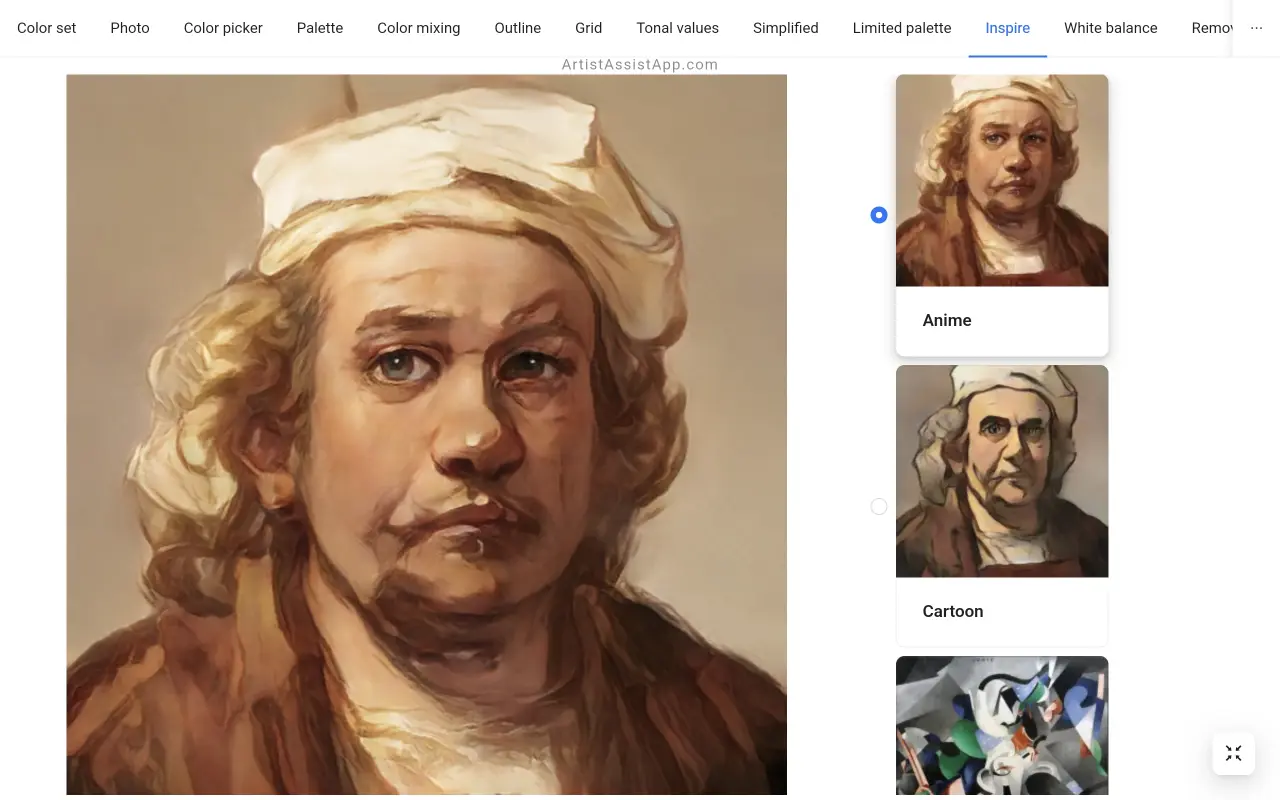
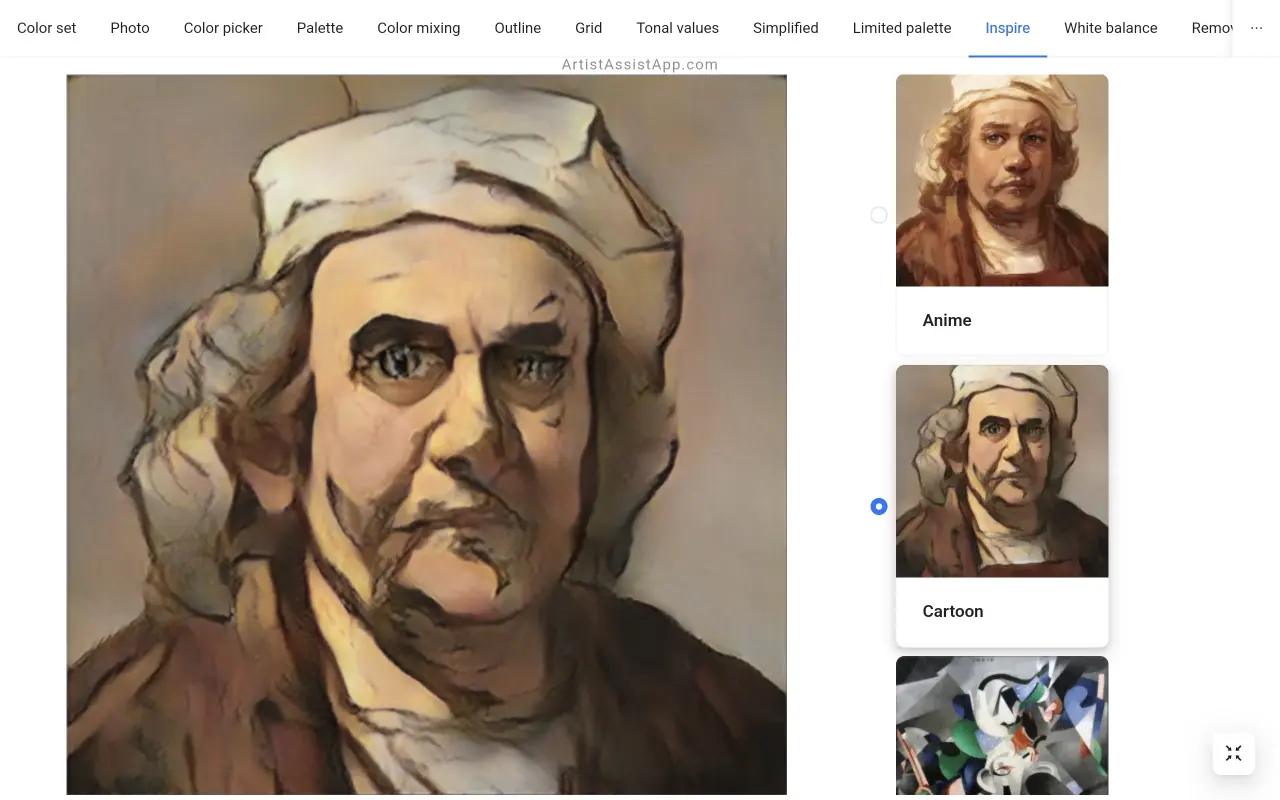
Turning a portrait into an anime or cartoon can be both fun and inspiring.
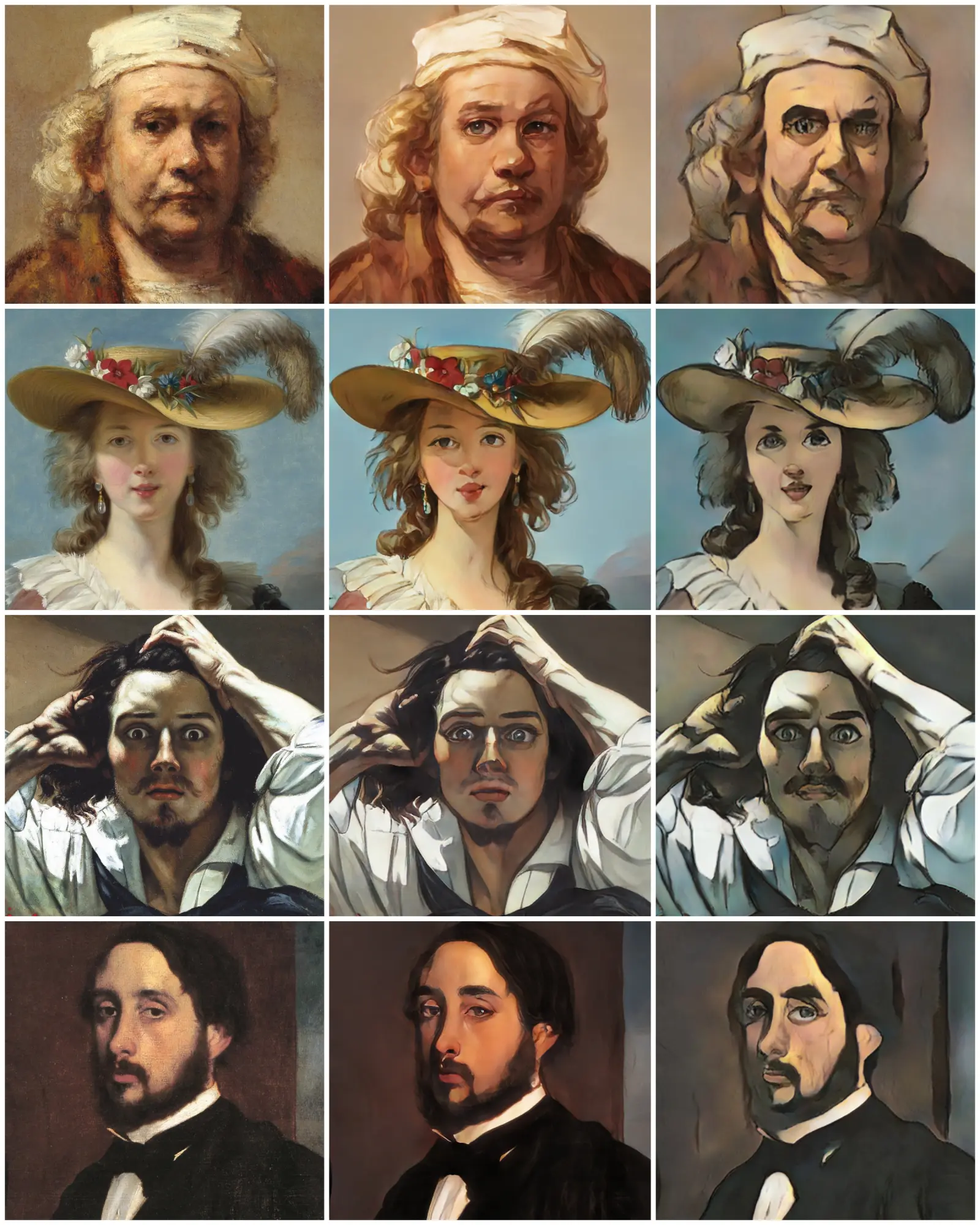
How to transfer styles from custom images to portraits
Paid Patreon members can also transfer a style from any custom image of their choice.
For predefined styles, you don't need to have an image of the style. But to transfer a style from a custom image, you need to have that image on your device.
Press the Select style image button and select the image from which you want to transfer the style.
Let's take the following style images as an example.
- Henri Matisse - Woman with a Hat,
- Robert Delaunay - Portrait de Metzinger.
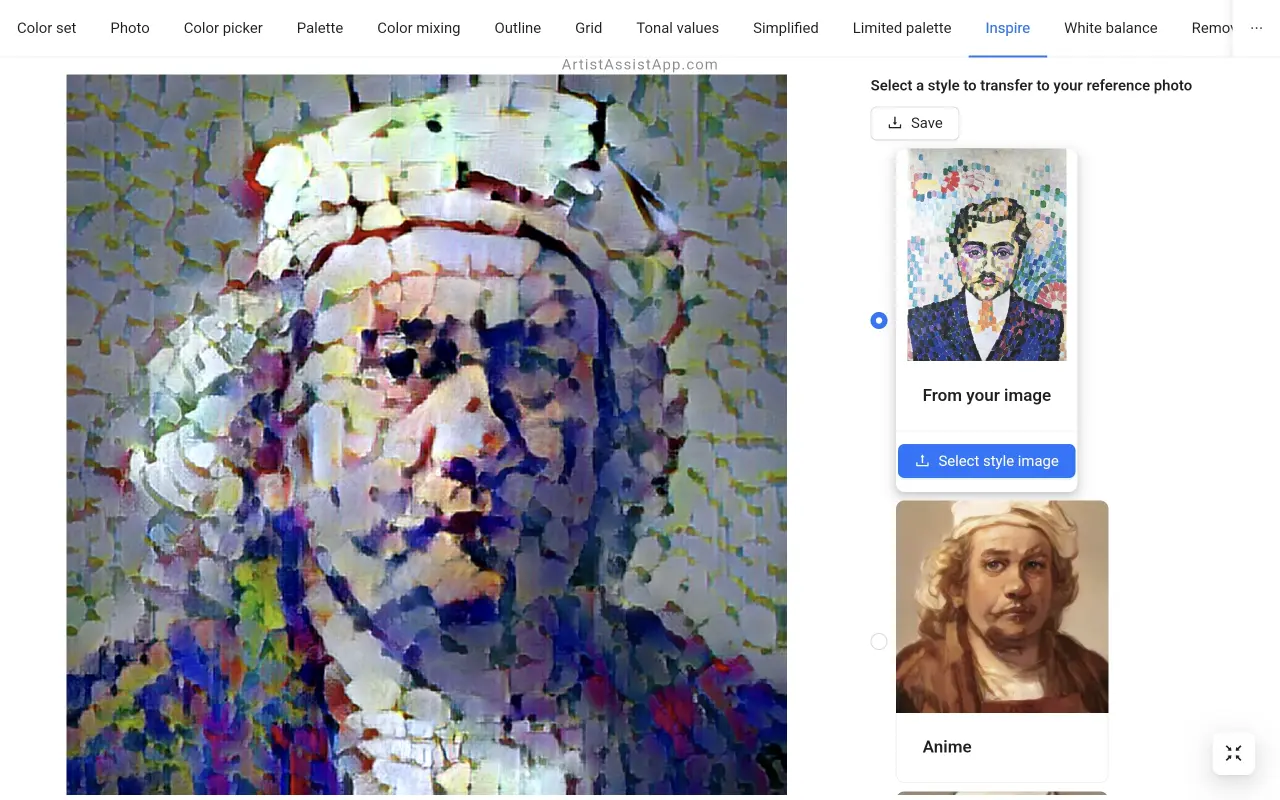
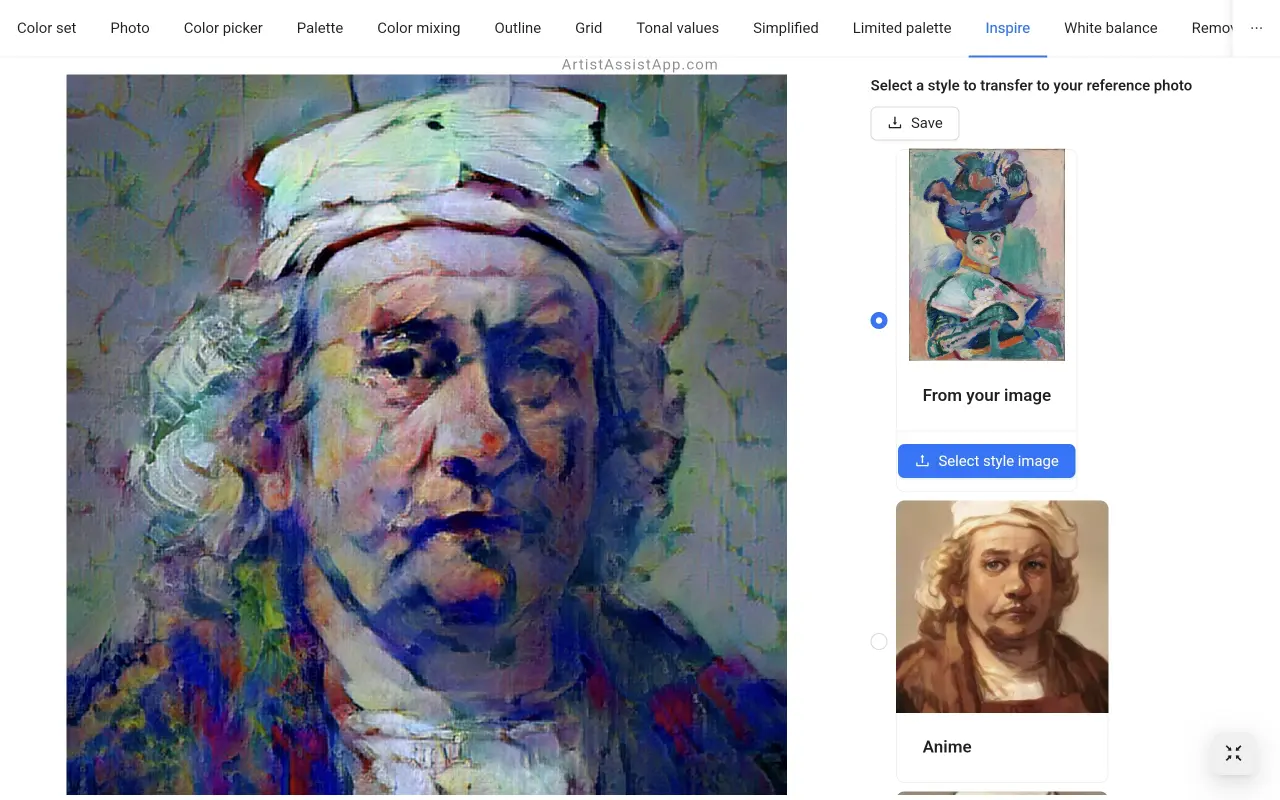
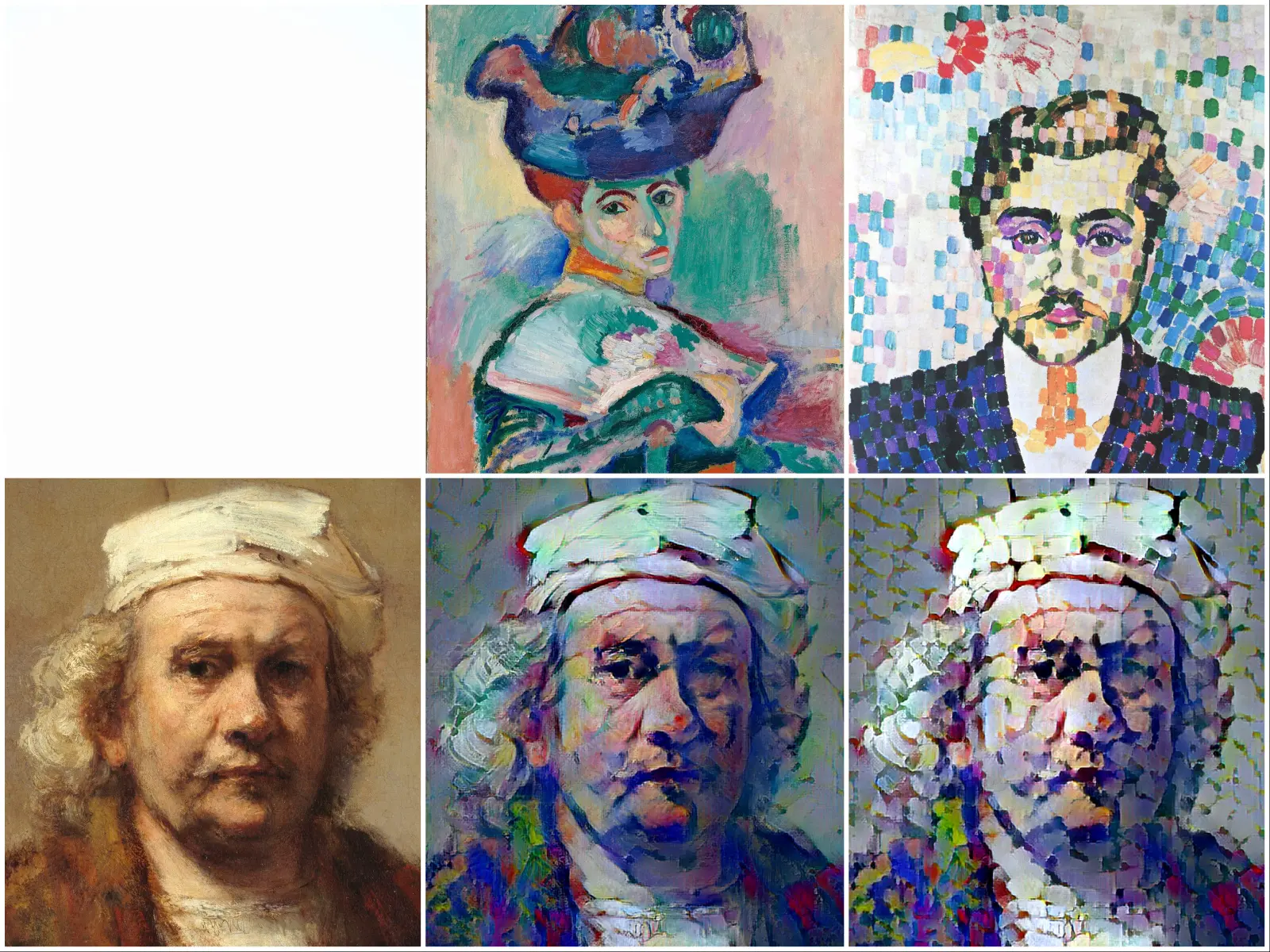
Saving a styled portrait image
You can save a styled portrait image to your device by pressing the Save button.
About ArtistAssistApp
ArtistAssistApp, also known as Artist Assist App, is a web app for artists to accurately mix any color from a photo, analyze tonal values, turn a photo into an outline, draw with the grid method, paint with a limited palette, simplify a photo, remove the background from an image, compare photos pairwise, and more.
Try it now for free at https://app.artistassistapp.com to improve your painting and drawing skills and create stunning artworks.
