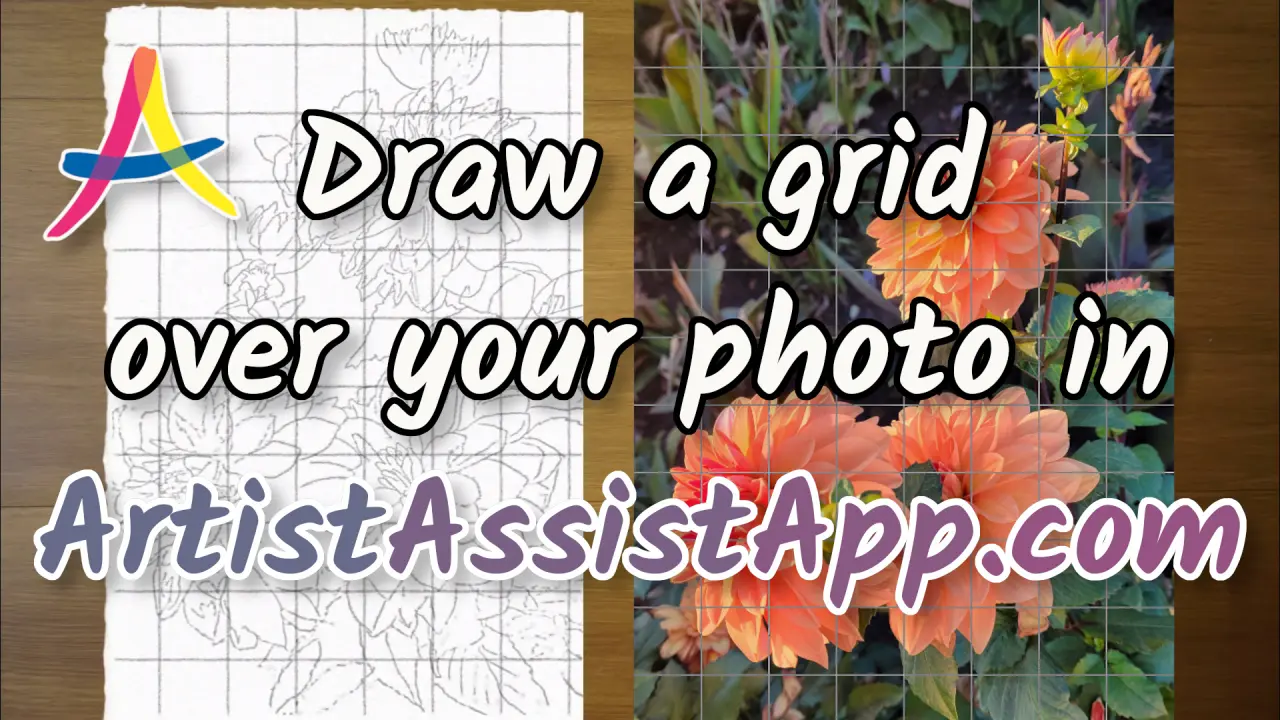Using the grid method for accurate drawing
Table of contents
- Selecting a photo
- Drawing square grids over your photo
- Drawing non-square grids over your photo
- Saving an image with a grid
- Printing an image with a grid
- About ArtistAssistApp
Drawing with a grid is a wonderful way to capture objects and scenes more accurately. The grid method allows you to redraw a reference photo to any size and preserves the proportions. A grid divides the reference photo into smaller sections. Draw a grid of the same dimension on your piece of paper. Focus on a particular section of the grid and carefully redraw what you see within it.
Selecting a photo
Select your reference photo on the Photo tab.
ArtistAssistApp allows you to draw a grid over a reference photo. The app supports square grids of various sizes as well as simple 3x3 and 4x4 grids with diagonals.
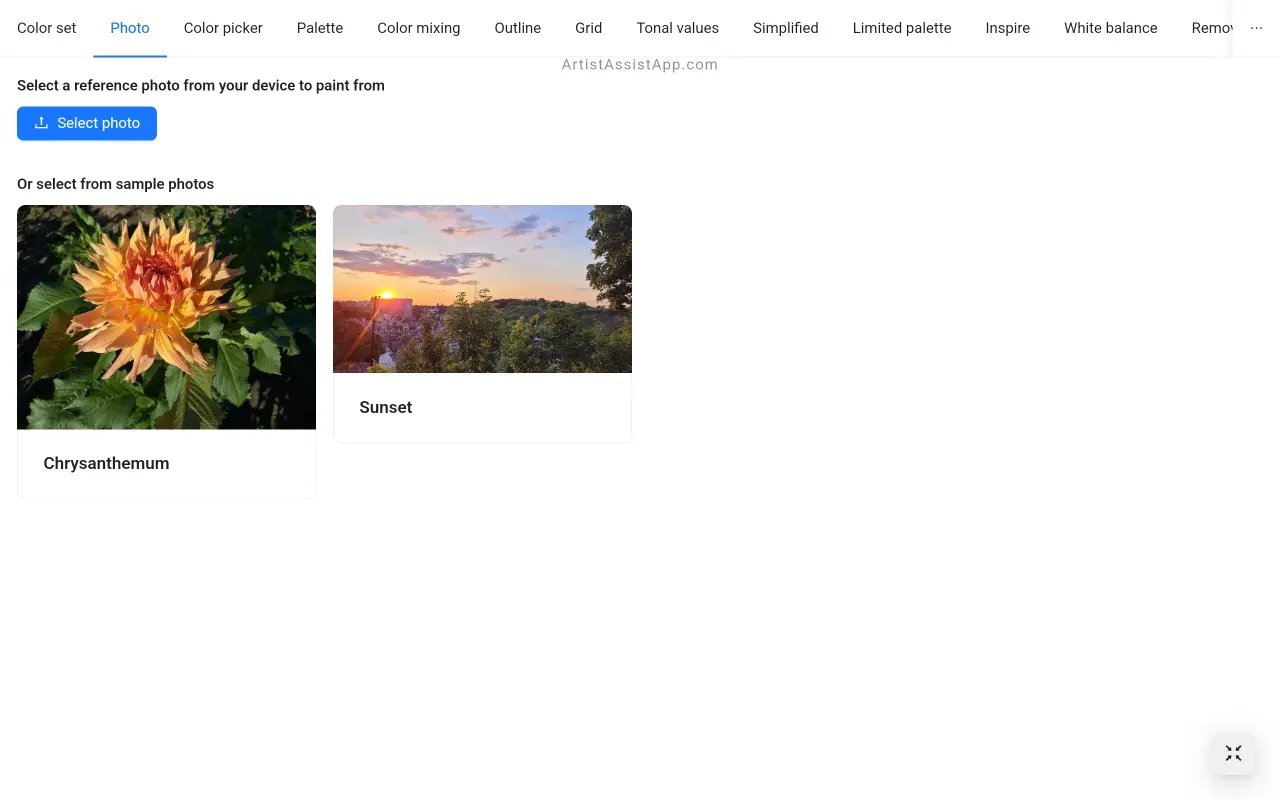
Drawing square grids over your photo
The grid method allows you to redraw a reference photo to any size and preserves the proportions. A grid divides the reference photo into smaller sections.
On the Grid tab, the grid is overlaid on the photo so that it is very contrasty and perfectly visible on any photo.
When the photo and the paper have different width-to-height ratios, use square grids.
The app supports square grids of various dimensions.
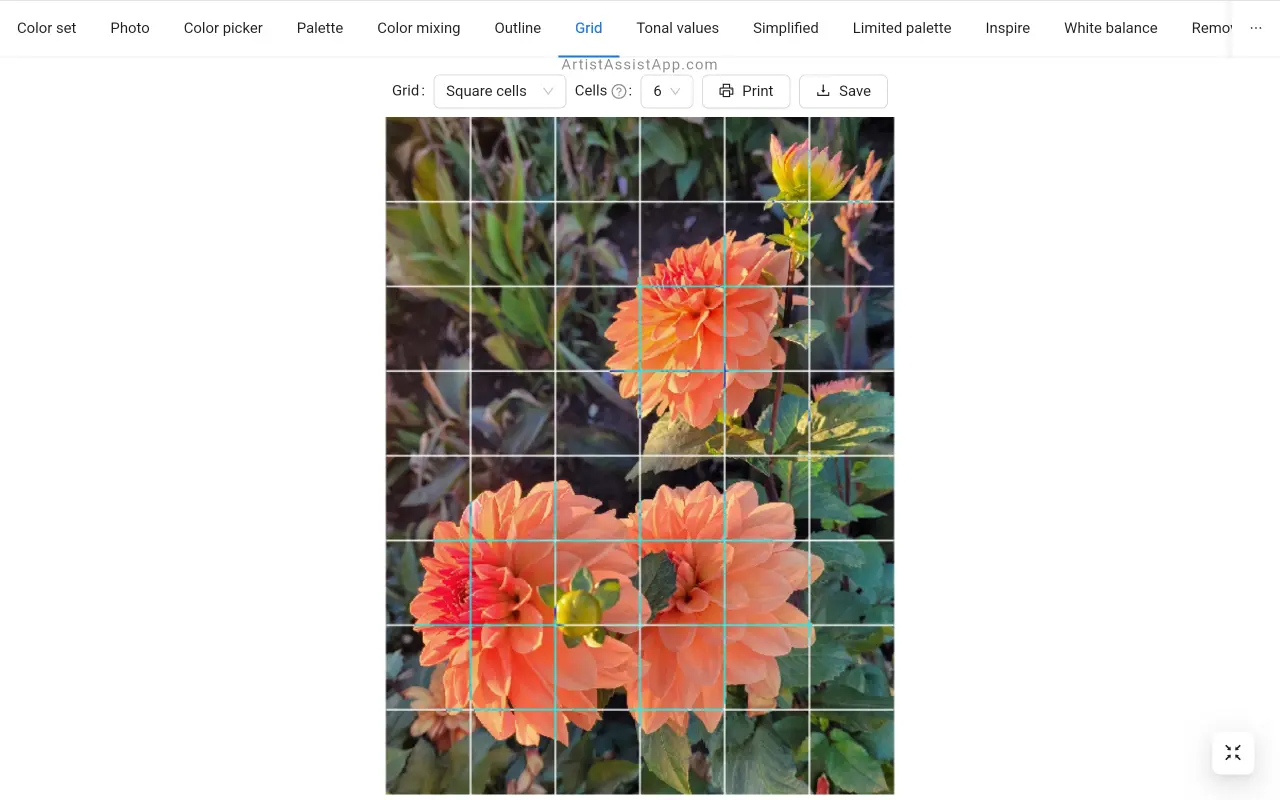
Draw a grid of the same dimension on your piece of paper.
Focus on a particular section of the grid and carefully redraw what you see within it.
Drawing non-square grids over your photo
Drawing square grids requires measuring and can be time-consuming.
If the photo and paper have the same width-to-height ratios, you can easily draw a non-square 4x4 grid using diagonal lines.
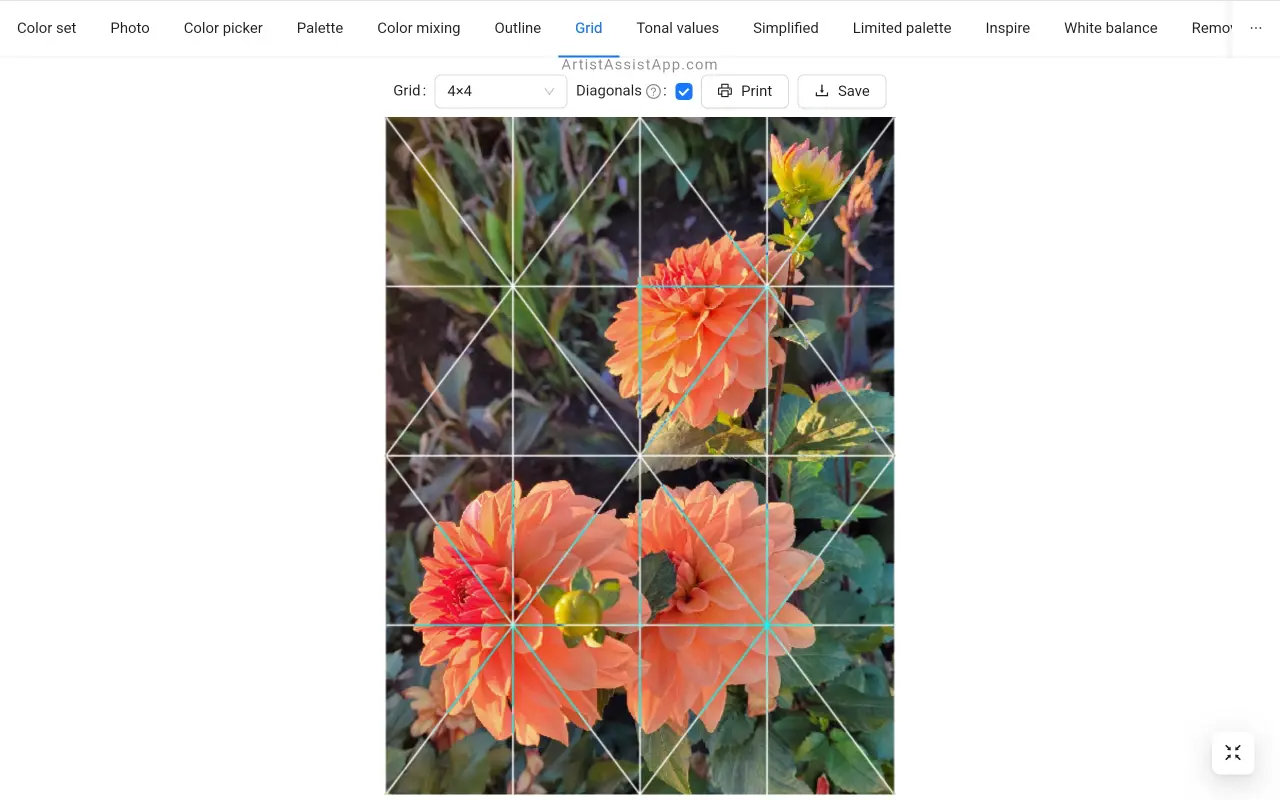
You can also easily draw a non-square 3x3 grid using diagonal lines, which will help you check your composition using the well-known rule of thirds.
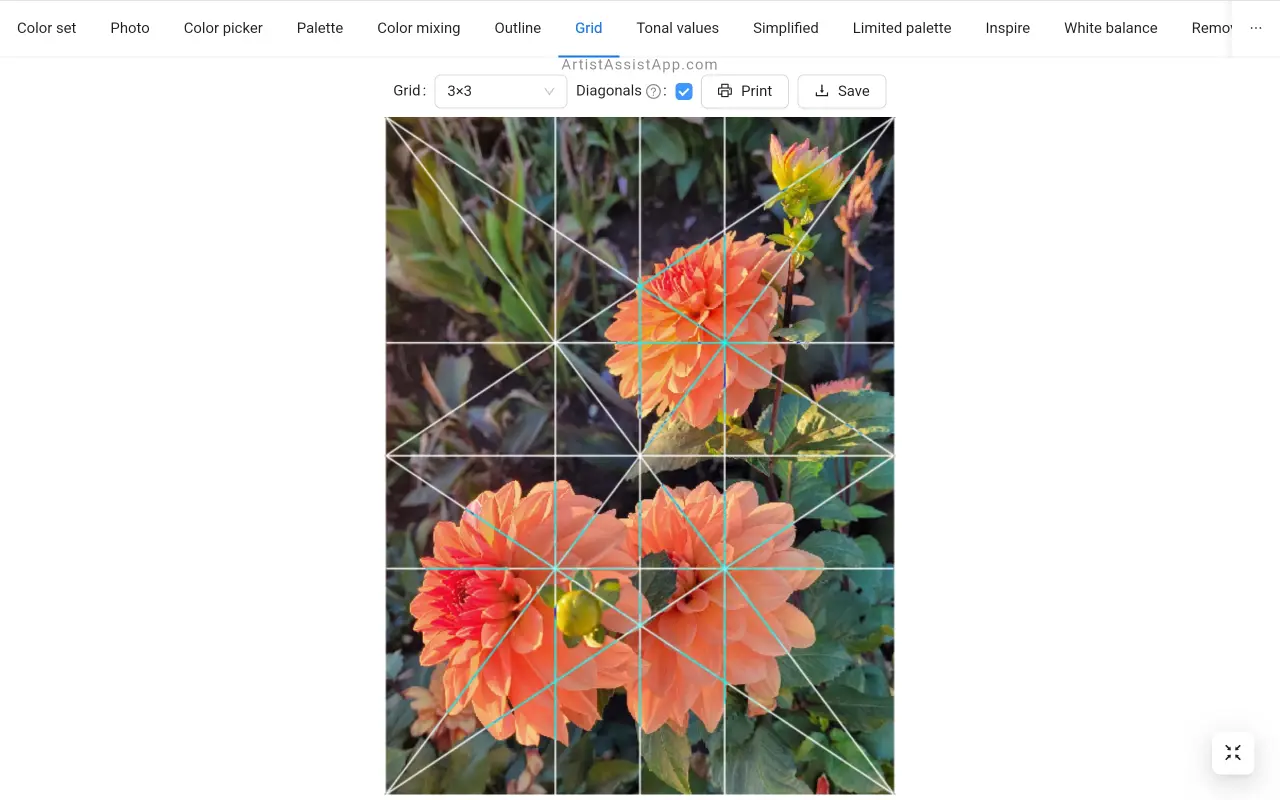
The app also supports a 2x2 rectangular grid with diagonals.
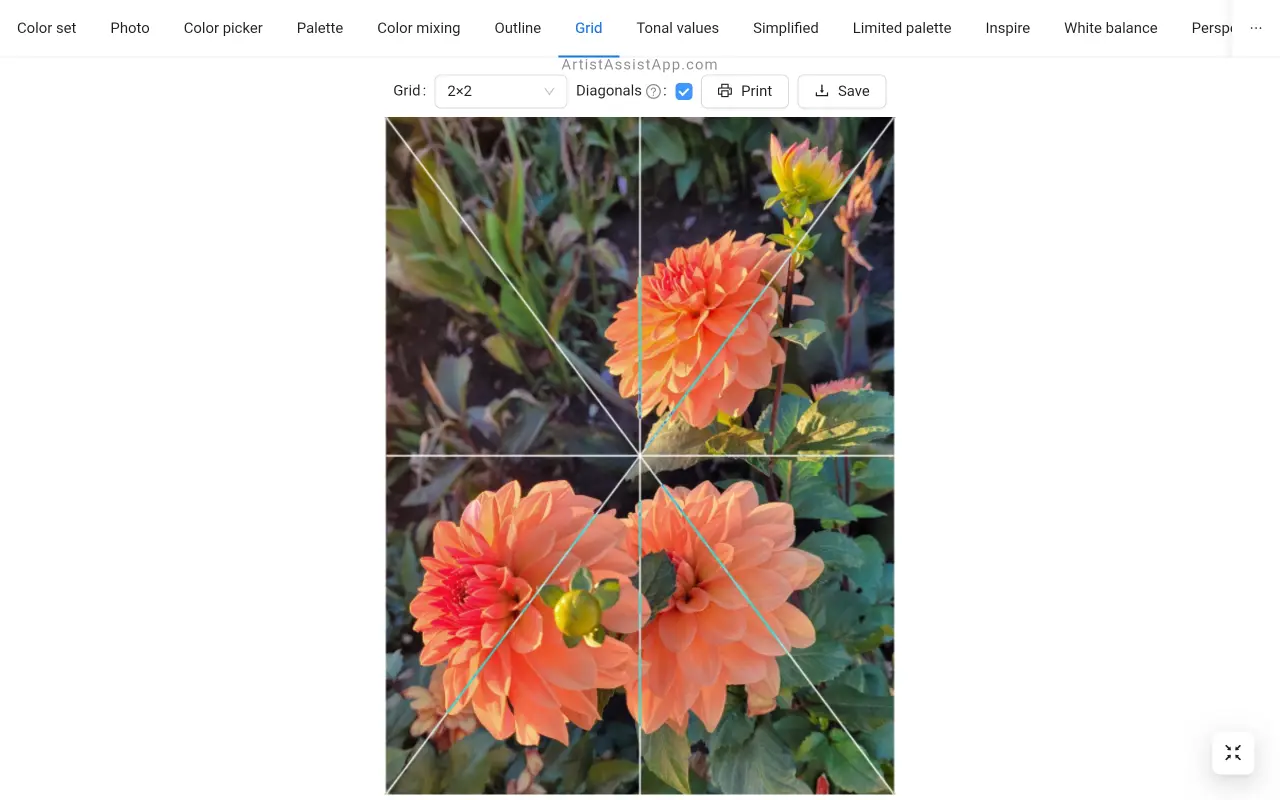
If you prefer to get perfectly accurate drawings with minimal effort rather than drawing by hand, consider tracing a printed outline. Learn more about converting a photo into an outline for tracing in this tutorial.
Saving an image with a grid
You can save an image with a grid over it to your device by pressing the Save button.
On devices with a small screen, to access the Save button, first press the ⋮ (vertical ellipsis) button.
Printing an image with a grid
You can print an image with a grid over it by pressing the Print button.
On devices with a small screen, to access the Print button, first press the ⋮ (vertical ellipsis) button.
About ArtistAssistApp
ArtistAssistApp, also known as Artist Assist App, is a web app for artists to accurately mix any color from a photo, analyze tonal values, turn a photo into an outline, draw with the grid method, paint with a limited palette, simplify a photo, remove the background from an image, compare photos pairwise, and more.
Try it now for free at https://app.artistassistapp.com to improve your painting and drawing skills and create stunning artworks.