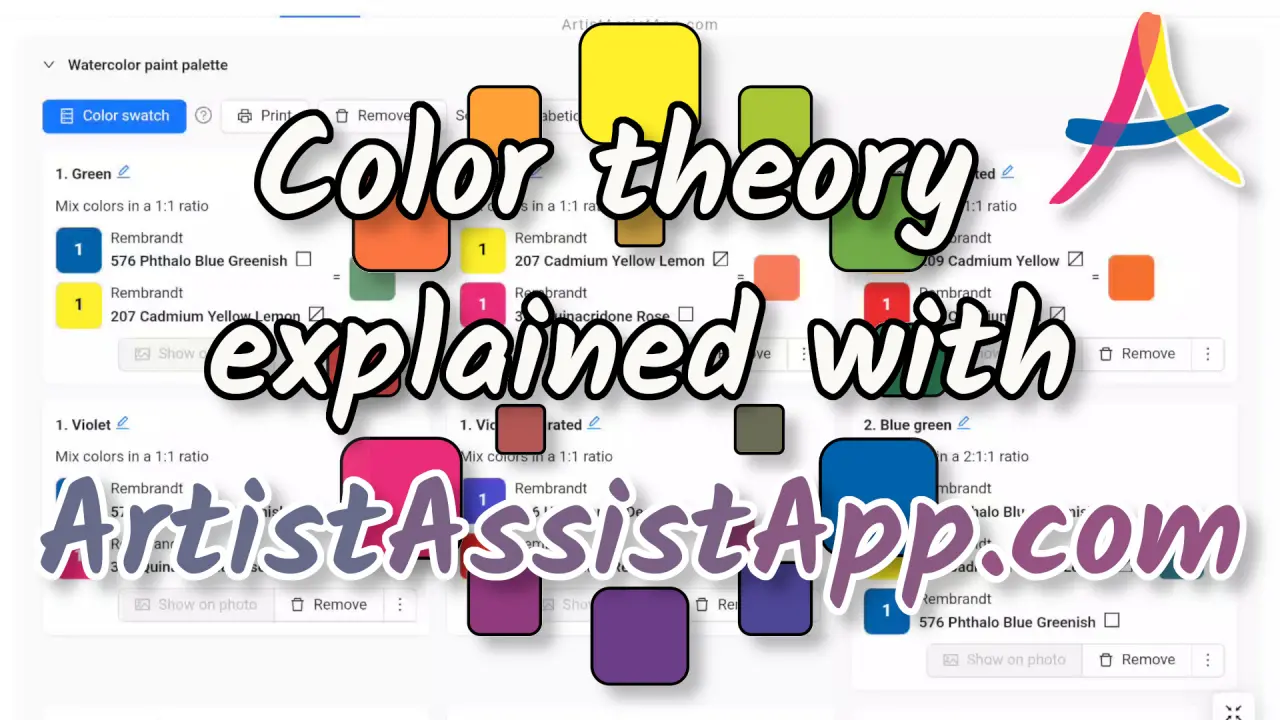Introduction to color theory for artists
Table of contents
- Primary colors
- Secondary colors
- Intermediate colors
- Tertiary colors
- Complementary colors
- Using black
- The three-color mixing system
- The six-color mixing system
- Color brightness
- Mixing colors without wasting paint
- About ArtistAssistApp
ArtistAssistApp has an advanced color mixing algorithm based on traditional color theory. Thus, we can explain color theory in under 5 minutes with ArtistAssistApp.
Primary colors
Traditional color theory describes primary, secondary, intermediate, and tertiary colors.
With the three primary colors, lemon yellow, cyan (blue), and magenta (red), we can mix any color hue we wish.
These colors are called primary because they cannot be mixed with other colors.
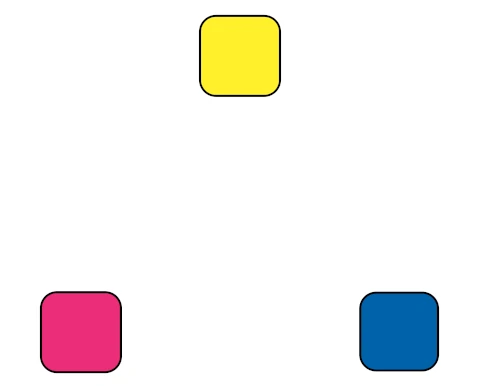
Secondary colors
Mixing two primary colors in equal proportions creates a secondary color.
We mix yellow with blue to get green, blue with red to get violet, and red with yellow to get orange.
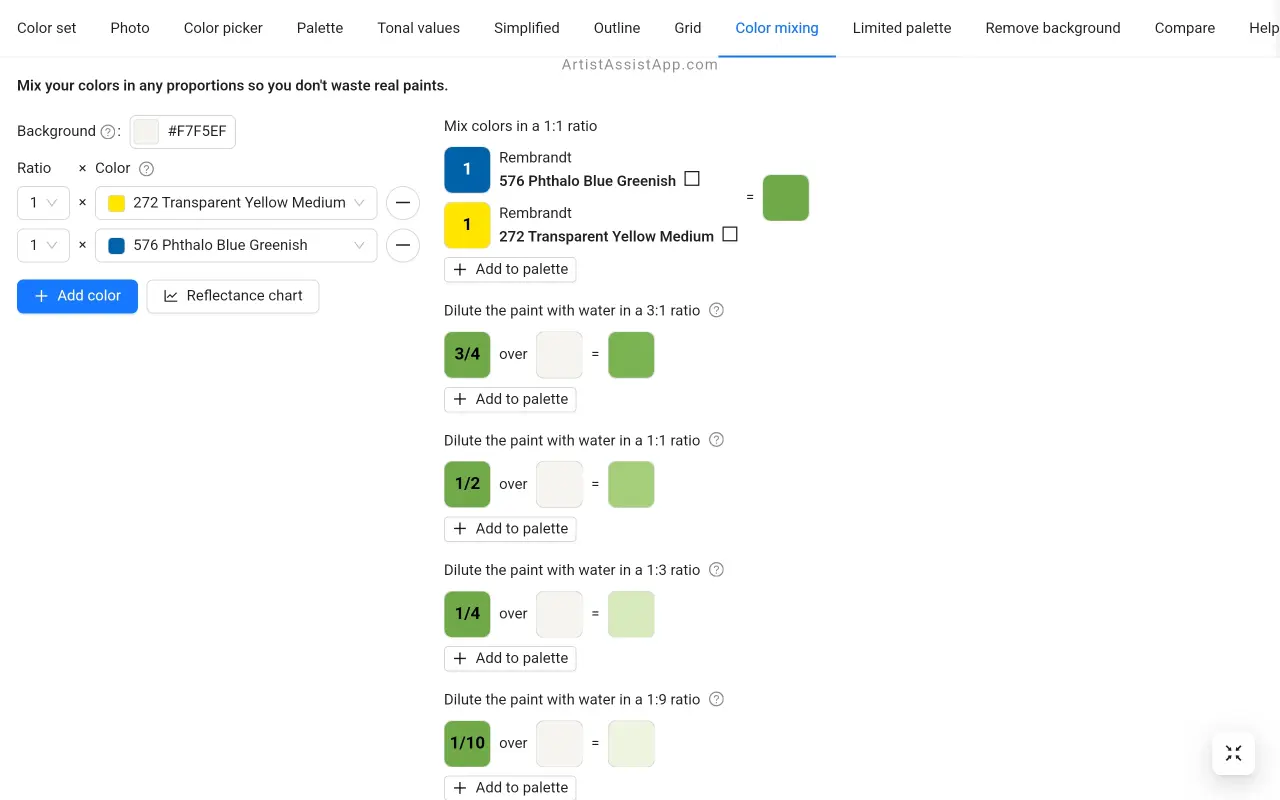
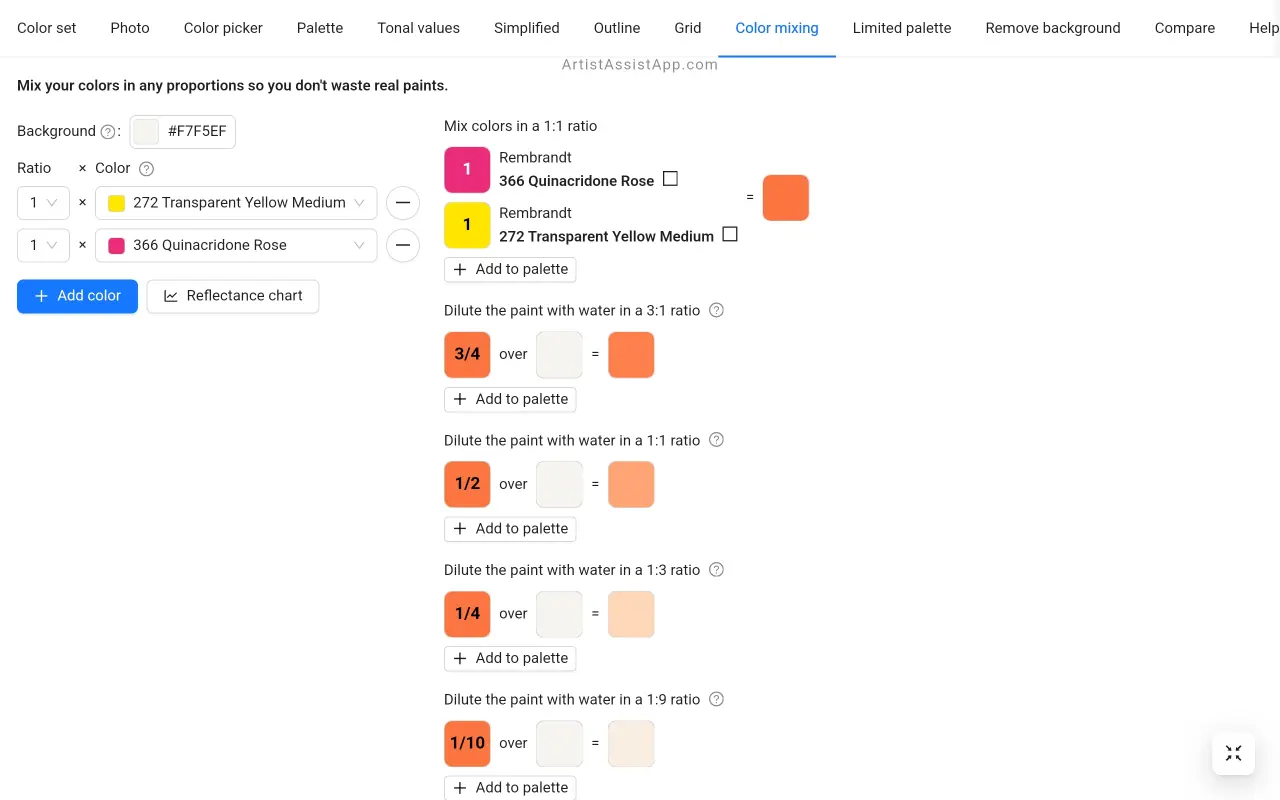
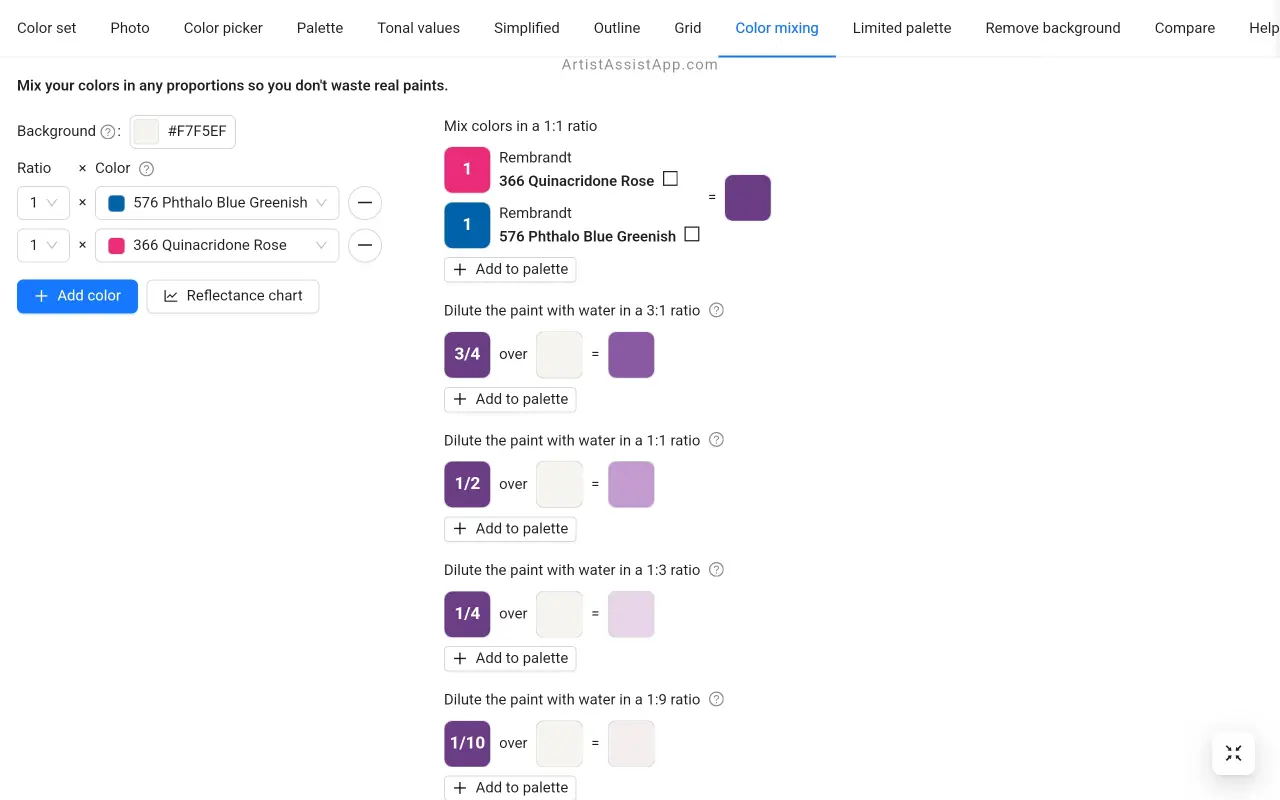
That gives us three secondary colors: green, violet, and orange.
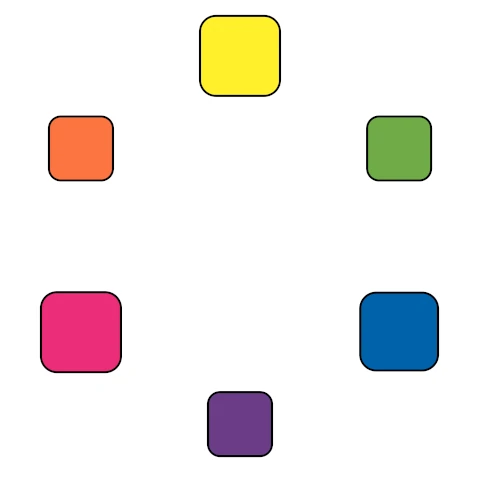
Intermediate colors
An intermediate color is any mixture of a primary color and a related secondary color.
There are 6 main intermediate colors: red-orange, yellow-orange, yellow-green, blue-green, blue-violet, and red-violet.
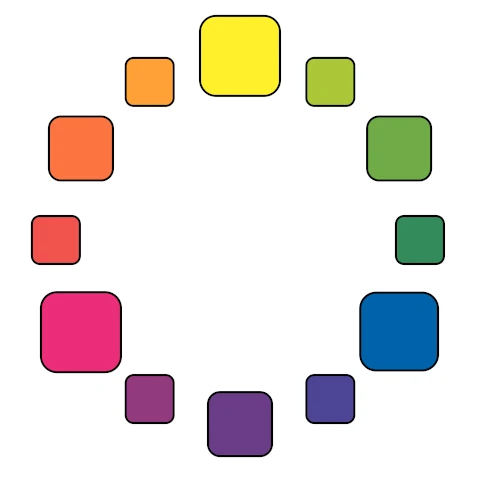
Changing the proportions of the mixture gives countless intermediate colors.
Tertiary colors
A tertiary color is an even mixture of two secondary colors.
The combination of two secondary colors also contains the three primary colors.
The mixture consists of three primary colors in a 1:2:1 ratio.
Two secondary colors do not cancel each other out completely, and we do not obtain dark gray.
The common primary color is always dominant, and hence it determines the color.
Tertiary colors are less saturated and a bit gray or brown.
There are three tertiary colors: green-violet, green-orange, and violet-orange.
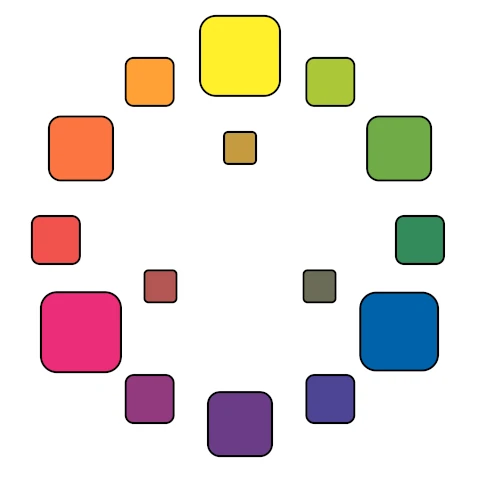
Complementary colors
Complementary colors are pairs of colors that, when mixed, cancel each other out and form a desaturated, neutral color close to gray.
A complementary color pair contains one primary color (yellow, blue, or red) and a secondary color (green, purple, or orange).
Two complementary colors together contain the three primary colors.
You can create the complement of any primary color by combining the other two primary colors.
The primary-secondary complementary pairs are red and green, blue and orange, and yellow and violet.
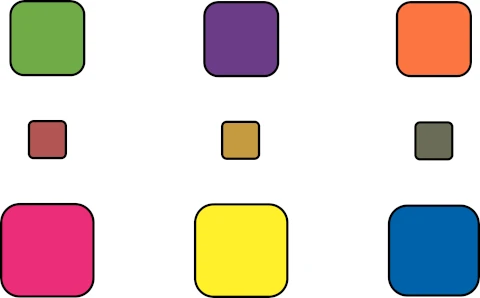
Using black
We can mix the necessary colors to paint all the objects surrounding us without using black.
If we mix primary colors in the right proportion, we create a dark gray.
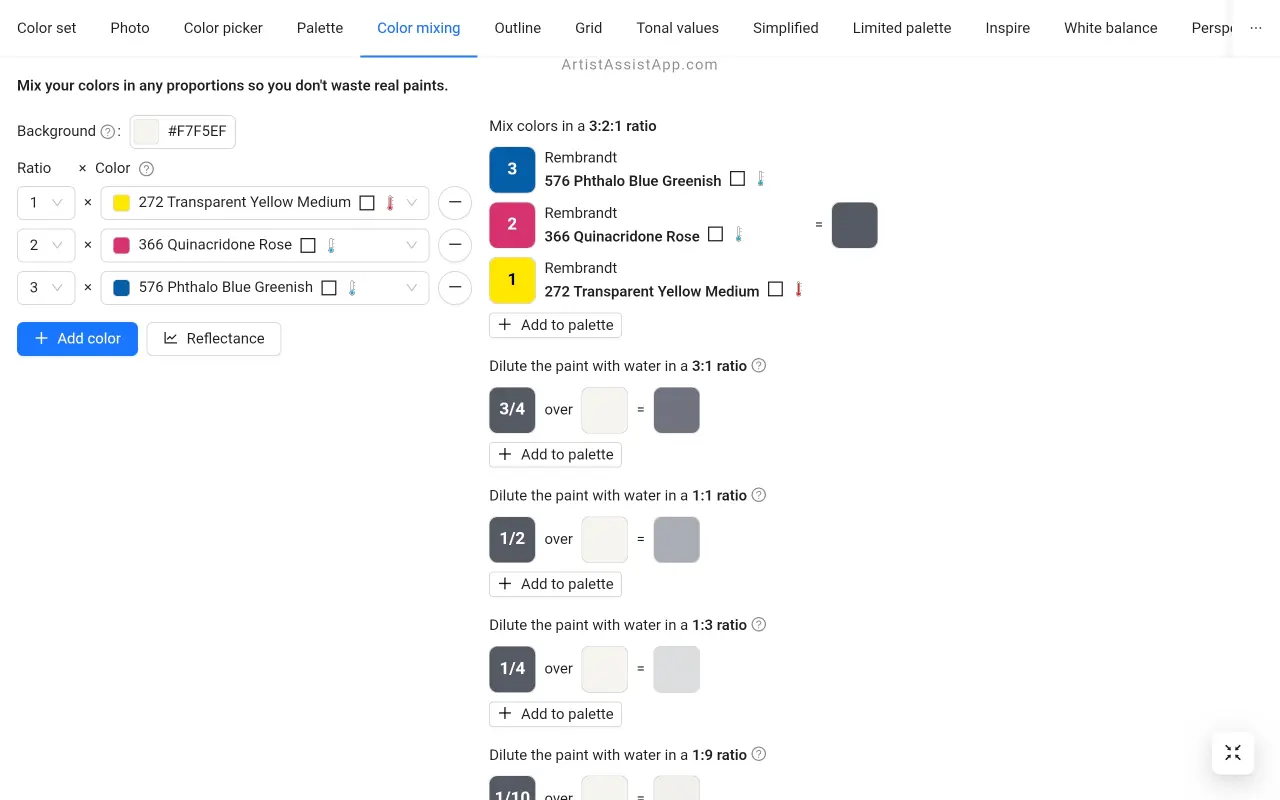
This is because in the mixing, only the jointly reflected section of the spectrum remains.
This dark gray is dark enough to create the impression of black in a painting.
The three-color mixing system
The three-color mixing system has the limitation that the saturation of intermediate colors may be greatly reduced.
Lemon yellow is a yellow color with traces of blue.
Cyan is a blue color with traces of yellow.
Magenta is a red color with blue traces.
The violets, which are a mixture of cyan blue and magenta, contain traces of yellow in addition to blue and pink. Yellow and violet are complementary colors.
Yellow and violet make gray when mixed, so that the violets are less saturated.
The blue complementary traces of both pink and yellow sharply reduce the oranges' saturation.
Only the greens are saturated. The color hues of both lemon yellow and cyan blue have no traces, which do not belong to the green part of the spectrum.
The six-color mixing system
To have only saturated colors, we add three new colors: ultramarine (a blue with red traces), yellow with red traces, and red with yellow traces.
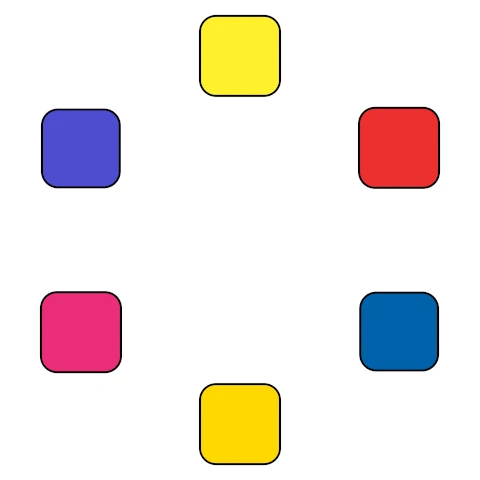
Orange and violet are now also saturated.
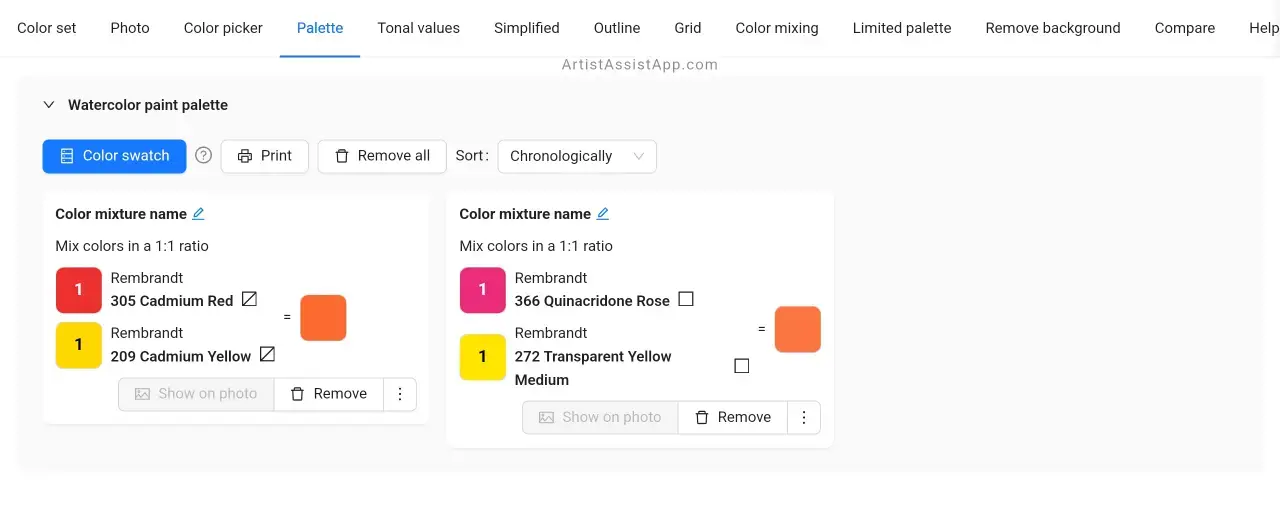
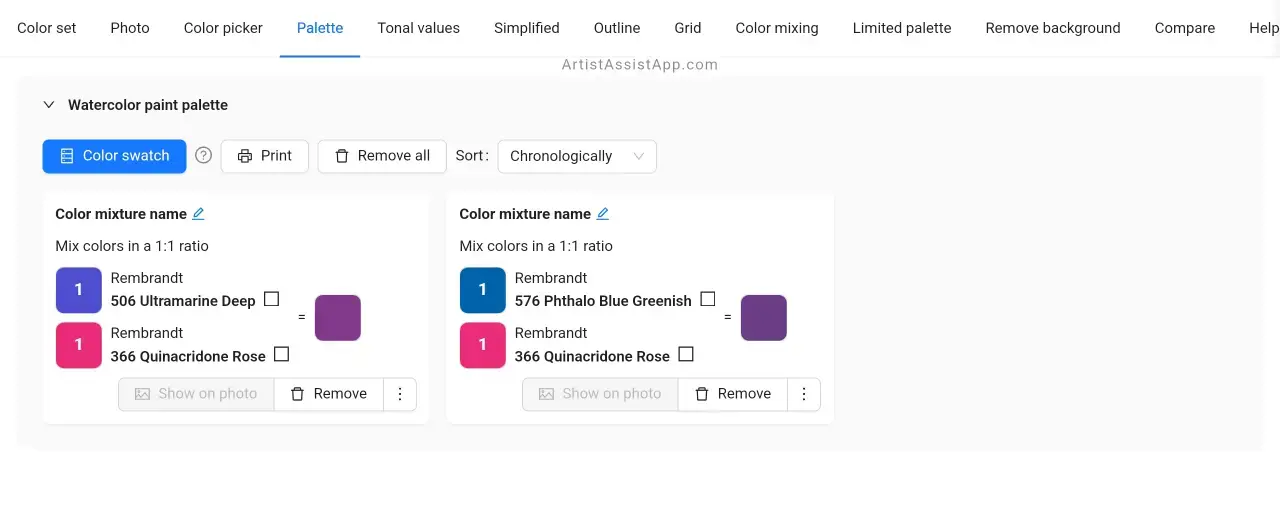
The difference between the three-color and the six-color mixing systems can be clearly seen on the Limited palette tab.

Color brightness
You can change a color's brightness by adding white or diluting the paint.
Mixing colors without wasting paint
You can experiment with mixing colors without wasting paint by using ArtistAssistApp's Color mixing feature. Learn more about realistic digital color mixing in this tutorial.
About ArtistAssistApp
ArtistAssistApp, also known as Artist Assist App, is a web app for artists to accurately mix any color from a photo, analyze tonal values, turn a photo into an outline, draw with the grid method, paint with a limited palette, simplify a photo, remove the background from an image, compare photos pairwise, and more.
Try it now for free at https://app.artistassistapp.com to improve your painting and drawing skills and create stunning artworks.